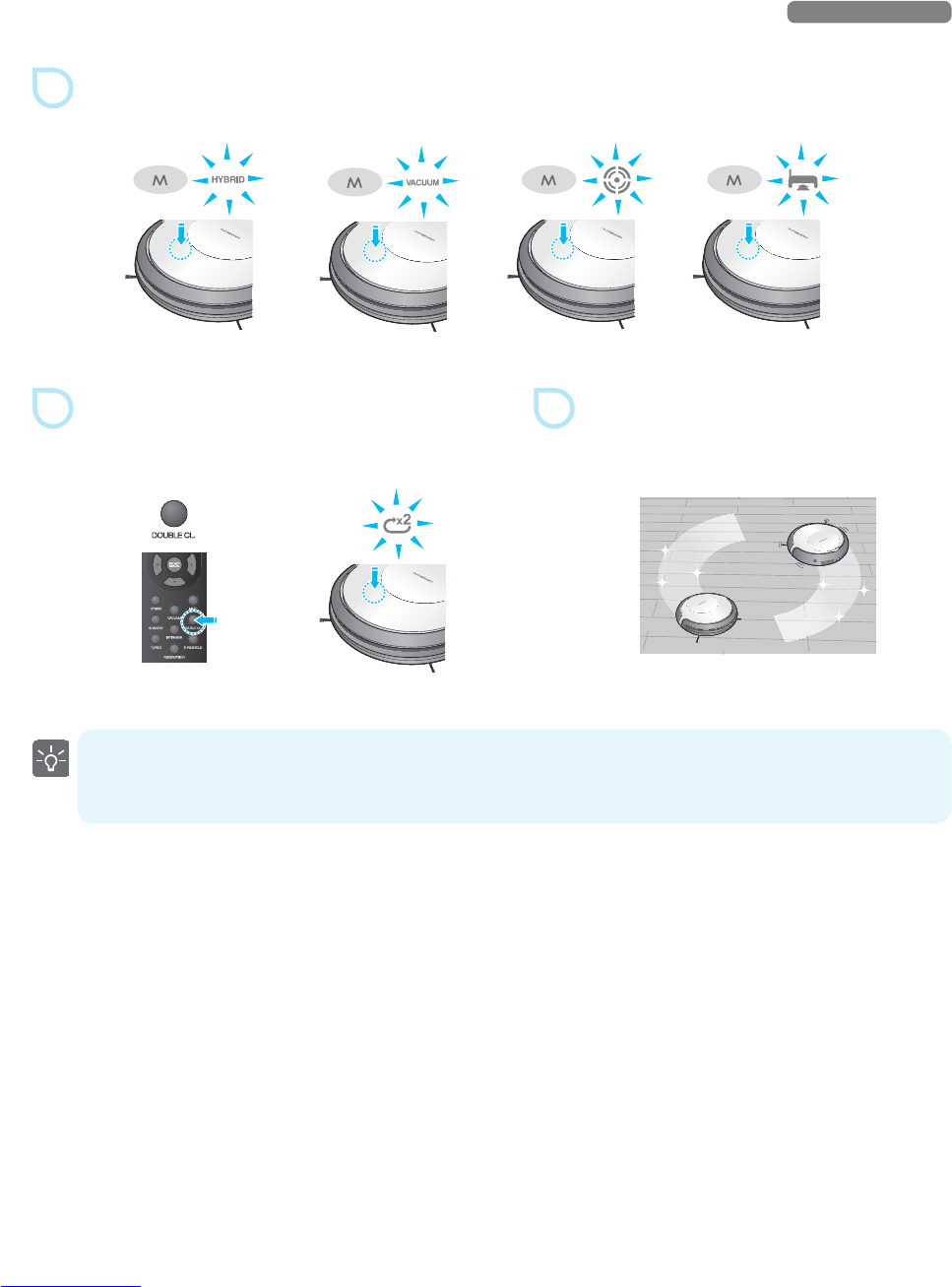Product Operation
3
Þ
Select any one of Hybrid / Vacuum / Mop / Shadow Cleaning. To learn how to select these options,
you may refer to the relevant sections on the User Manual.
or or or
4
Þ
Press the Double CL button on the remote control.
The Double Deep Cleaning Option indicator is
now turned on.
5
Þ
The robot cleaner will perform 2 cleaning
sessions of the vertical pattern overlapped
by the horizontal pattern.
Ě
Double Deep Cleaning option is available for Hybrid Cleaning, Mop Cleaning, Vacuum Cleaning and Shadow
Cleaning modes. Double Deep Cleaning option is not available in Scheduled Cleaning, Intensive Cleaning,
and Manual Cleaning modes.
�
3
Product Operation