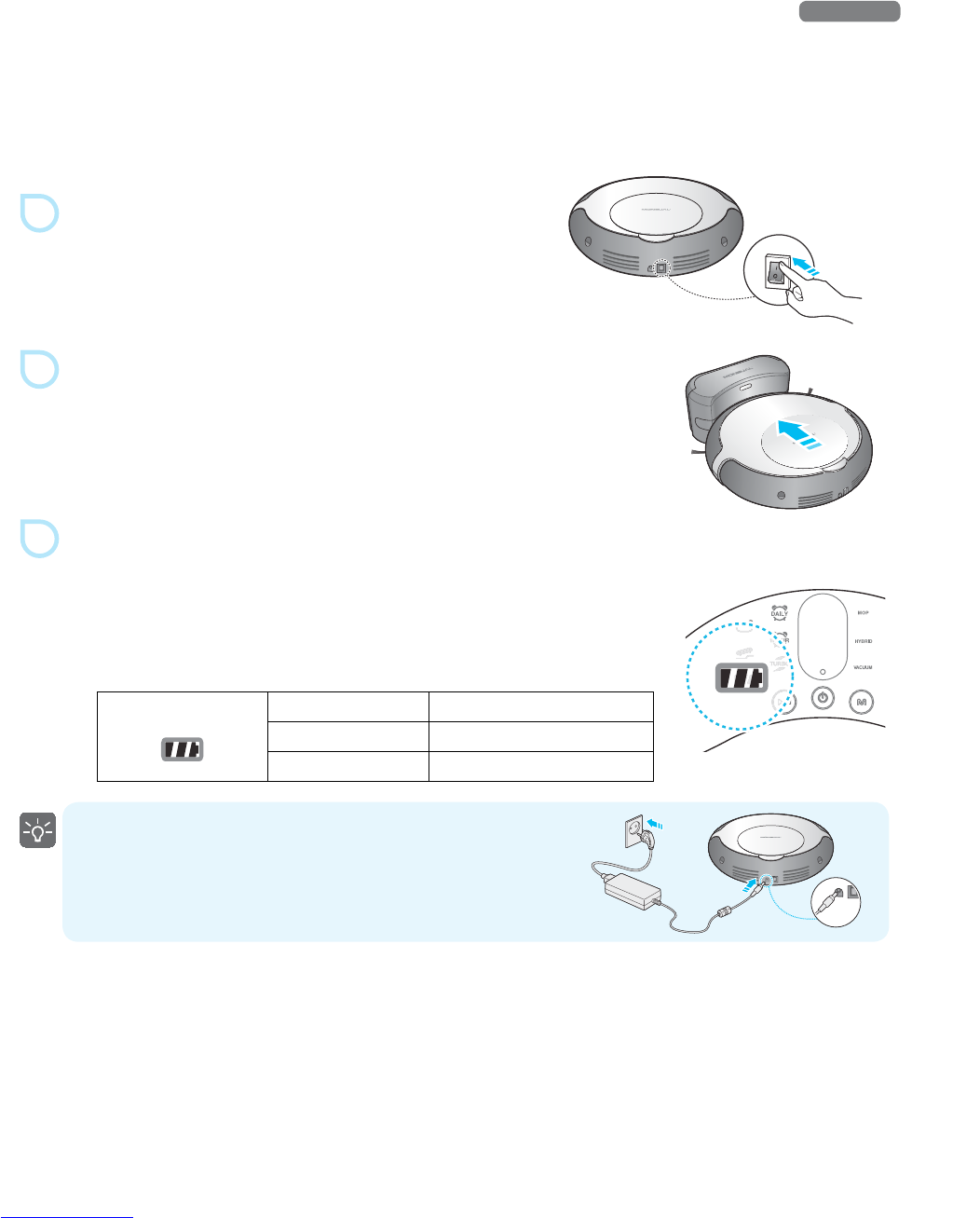17
Charging
If you have prepared the charger, main body, and remote control, you must then charge the battery of the robot
cleaner to use it. To charge the robot cleaner, follow these steps:
1
Þ
Turn the power switch on.
2
Þ
Hold the robot cleaner with both hands and put it on the charger.
Match the terminals of the robot cleaner with the terminals of the charger.
Put the robot cleaner in the front center of the charger and push the robot
cleaner toward the charger slowly until the status indicator turns red.
3
Þ
Use the robot cleaner after charging.
It takes about 1 hour to charge the battery fully.
(For 2800mAh battery models, it takes about 2 hours.)
After charging for 1 hour, you can use the robot cleaner in normal
suction mode for about 1 hour. (Depending on conditions,
the battery usage time may vary.)
Battery status indicator
Charging Blinking every second
Charging completed On
Low battery Blinking 4 times every second
Ě
You can charge the robot cleaner using connecting the power
adaptor directly to the power jack on the lower-rear side of
the robot cleaner.
*OTUBMMJOH