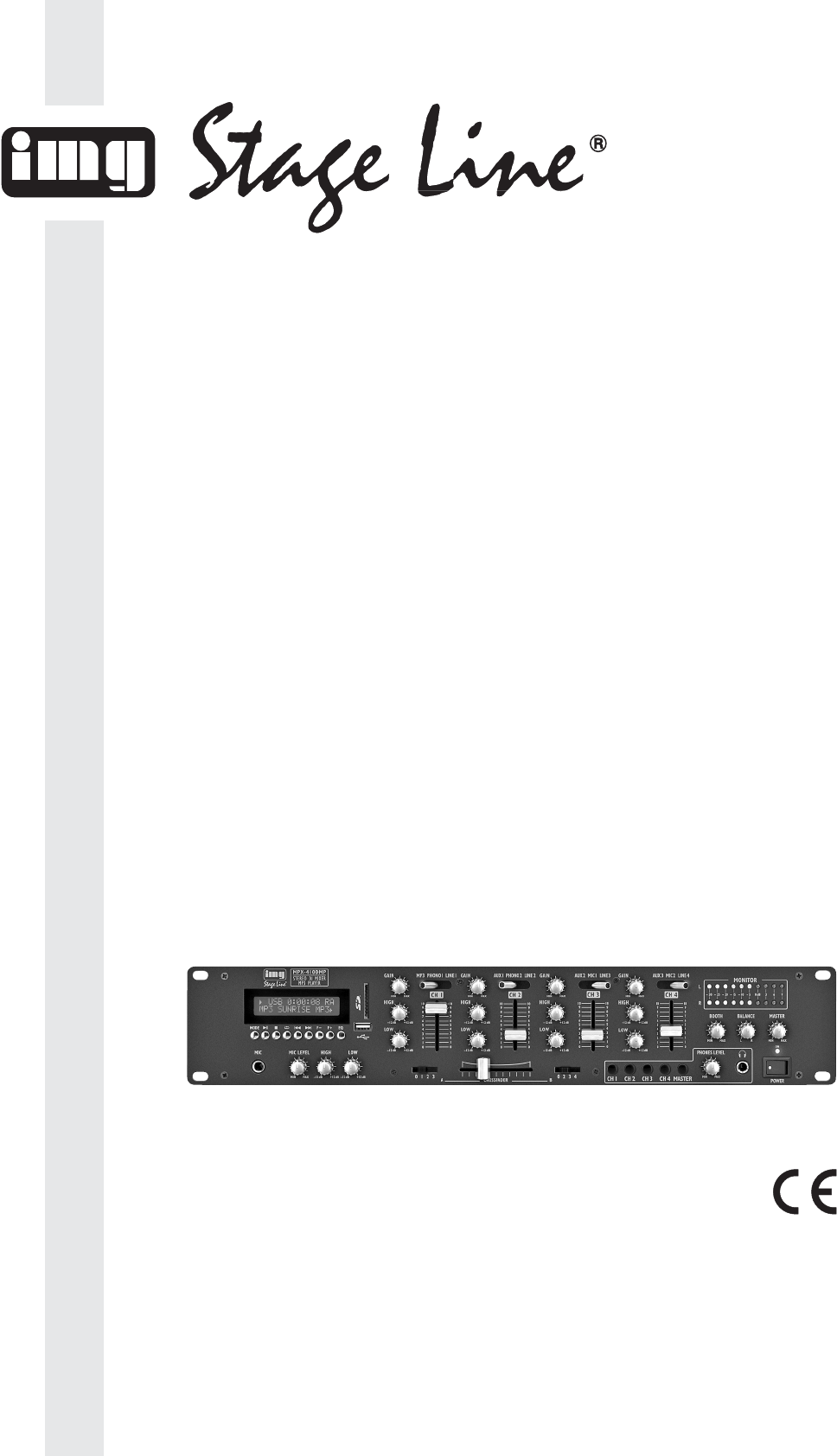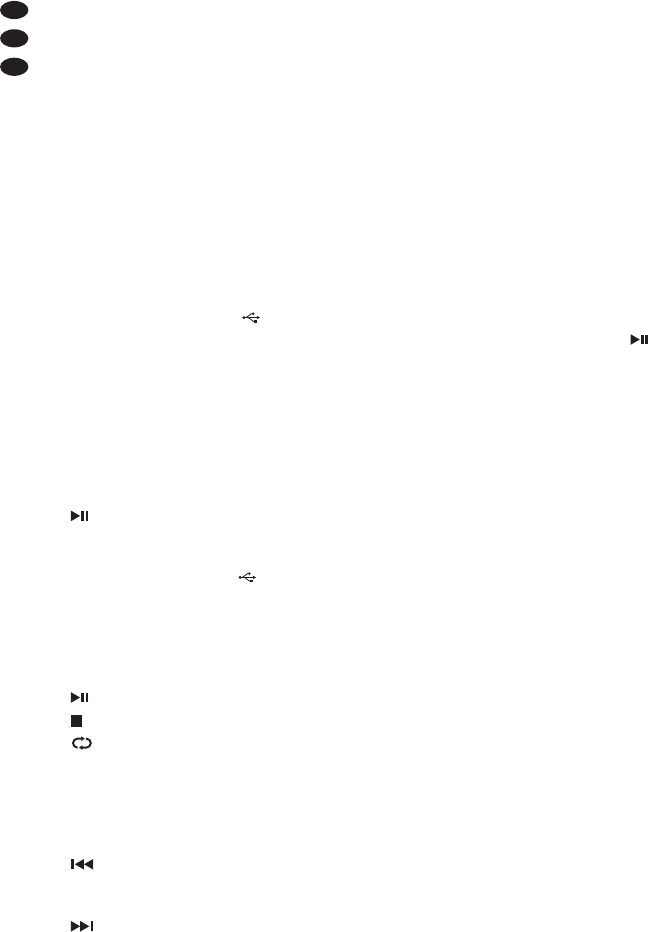D
A
CH
5
4 Geräte anschließen
Um Störgeräusche zu vermeiden, vor dem Her-
stellen/Trennen von Verbindungen das Misch-
pult ausschalten oder folgende Regler ganz
zudrehen:
— BOOTH (7)
— MASTER (9)
— PHONES LEVEL (18)
1) Die Tonquellen an die entsprechenden Ein-
gangsbuchsen (28) anschließen:
– Buchsen LINE und AUX für den An -
schluss von Geräten mit Line-Pegel (z. B.
CD-Spieler, Radio)
– Buchsen PHONO für den Anschluss von
Plattenspielern mit Magnetsystem
– Buchsen MIC für den Anschluss von
Mikrofonen
An jeden Eingangskanal lassen sich bis zu drei
Tonquellen anschließen. Mit den zugehörigen
Eingangswahlschaltern (6) kann dann zwi-
schen den Tonquellen umgeschaltet werden.
2) Ein DJ-Mikrofon lässt sich an die Buchse
MIC (11) auf der Frontseite anschließen.
3) Den Verstärker für die Publikumsbeschallung
an die XLR-Buchsen (25) oder an die Cinch-
Buchsen MASTER (26) anschließen. Die zwei
Buchsenpaare können auch gleichzeitig be -
nutzt werden, z. B. für zwei Verstärker.
4) Eine Monitoranlage in einem gesonderten
Raum lässt sich an die Buchsen BOOTH (24)
anschließen. Für eine separate Einstellung
der Lautstärke ist der Regler BOOTH (7) vor-
handen.
5) Für Tonaufnahmen ein Aufnahmegerät an
die Ausgangsbuchsen REC (27) anschlie-
ßen. Der Aufnahmepegel ist unabhängig von
der Stellung des Reglers MASTER (9).
6) Über einen Kopfhörer lassen sich die Sig-
nale der einzelnen Eingangskanäle und das
Summensignal vorhören [d. h. die Signale
können auch abgehört werden, wenn der
zughörige Kanalfader (5) ganz zugezogen ist
oder der Regler MASTER (9) ganz zugedreht
ist]. Den Kopfhörer (Mindestimpedanz 8 Ω)
an die Buchse (19) anschließen.
7) Das Mischpult über die Netzbuchse (22) mit
dem beiliegenden Netzkabel an eine Steck-
dose (230 V~ / 50 Hz) anschließen.
5 Bedienung
5.1 Ein- und Ausschalten
Um Einschaltgeräusche und eine zu hohe Laut-
stärke zu vermeiden, vor der Inbetriebnahme fol-
gende Ausgangsregler auf Minimum stellen:
— BOOTH (7)
— MASTER (9)
— PHONES LEVEL (18)
Zum Ein- und Ausschalten des Mischpults den
Netzschalter POWER (21) betätigen. Bei einge-
schaltetem Gerät leuchtet die Betriebsanzeige
über dem Schalter.
5.2 Aussteuerung der Eingangskanäle
Die folgenden Bedienschritte dienen nur als
Hilfestellung, es sind auch andere Vorgehens-
weisen möglich.
1) Zuerst folgende Grundeinstellung vornehmen.
a) Bei allen Eingangskanälen die Regler
GAIN (4), die Klangregler HIGH und LOW
(14) in die Mittelposition drehen sowie die
Kanalfader (5) ganz zuziehen.
b) Den Regler MIC LEVEL (12) ganz zudre-
hen.
c) Die beiden Schiebeschalter (16) für den
Überblendregler in die Position 0 stellen,
um die Überblendfunktion auszuschalten.
d) Den Regler BALANCE (20) in die Mittel-
position drehen.
2) Damit das Eingangssignal von der Pegelan-
zeige (8) angezeigt werden kann, den Regler
MASTER (9) ca.
2
⁄3 aufdrehen.
3) Den Kanalfader des ersten verwendeten
Kanals ca.
2
⁄3 aufziehen (Position 7), mit dem
Eingangswahlschalter (6) die Signalquelle
wählen und ein Tonsignal auf den Kanal
geben (z. B. Musikstück, Mikrofondurchsage).
Für den Kanal CH 1 kann als Signalquelle
der Audio-Player oder der Bluetooth-Emp-
fänger angewählt werden, deren Bedienung
in den Kapiteln 5.5 und 5.6 beschrieben ist.
Den Eingangswahlschalter des Kanals CH 1
dazu in die Position MP3 stellen.
4) Anhand der Pegelanzeige die Eingangsver-
stärkung optimal einstellen: Den Regler GAIN
so einstellen, dass bei lauten Passagen ein
Pegel im Bereich um 0 dB angezeigt wird.
5) Den Klang mit den Reglern HIGH für die
Höhen und LOW für die Bässe einstellen. Die
Aussteuerung des Kanals überprüfen und ggf.
die Eingangsverstärkung mit dem Regler
GAIN korrigieren.
6) Den Kanalfader wieder zuziehen und ge -
nauso die anderen Eingangskanäle nach -
einander einstellen.
5.3 Mischen der Tonquellen
Überblenden zwischen zwei Kanälen
1) Nach dem Aussteuern der Eingangskanäle
lassen sich deren Signale mit den Kanalfa-
dern (5) mischen oder ein- und ausblenden.
Die Fader nicht benutzter Kanäle immer ganz
zuziehen.
2) Mit dem Regler MASTER (9) die endgültige
Lautstärke des Summensignals einstellen
und mit dem Regler BALANCE (20) die Ste-
reobalance. Der Signalpegel lässt sich an der
Pegelanzeige (8) ablesen. In der Re gel wird
bei 0 dB eine optimale Aussteuerung er -
reicht. Ist der Ausgangspegel des Mischpults
jedoch für den angeschlossenen Verstärker
zu hoch oder zu niedrig, muss das Summen-
signal entsprechend niedriger oder höher
eingestellt werden, jedoch ohne dass Verzer-
rungen auftreten.
Für eine an den Buchsen BOOTH (24)
an geschlossene Monitoranlage die Laut-
stärke mit dem Regler BOOTH (7) separat
einstellen.
3) Für eine Durchsage über ein an der Buchse
MIC (11) angeschlossenes Mikrofon die
Lautstärke mit dem Regler MIC LEVEL (12)
einstellen und den Klang mit den Reglern
HIGH und LOW (13). Damit die Durchsage
verständlicher ist, ggf. die Lautstärke der Ein-
gangs kanäle CH 1 bis 4 mit den Fadern ver-
ringern.
4) Mit dem Crossfader (15) kann zwischen
zwei Kanälen übergeblendet werden. Dazu
mit den Zuordnungsschaltern (16) die beiden
Kanäle anwählen, zwischen denen überge-
blendet werden soll.
5.4 Vorhören der Kanäle CH 1 – 4 und
des Summensignals
Die Eingangskanäle CH 1 – 4 können einzeln
über einen Kopfhörer abgehört werden, auch
wenn der zugehörige Kanalfader (5) zugezogen
ist. Damit kann z. B. der nächste zu spielende
Titel ausgesucht werden. Außerdem lässt sich
das Summensignal abhören, auch wenn der
Regler MASTER (9) auf Minimum steht.
1)
Zum Vorhören eines Eingangskanals die zu -
gehörige Taste CH 1 – 4 (17) drücken oder
zum Abhören des Summensignals die Taste
MASTER.
2) Die Kopfhörerlautstärke mit dem Regler
PHONES LEVEL (18) einstellen.
VORSICHT Stellen Sie die Lautstärke der
Audioanlage und des Kopfhörers
nie sehr hoch ein. Hohe Lautstär-
ken können auf Dauer das Gehör
schädigen! Das Ohr gewöhnt sich
an hohe Lautstärken und empfin-
det sie nach einiger Zeit als nicht
mehr so hoch. Erhöhen Sie darum
eine hohe Lautstärke nach der
Gewöhnung nicht weiter.