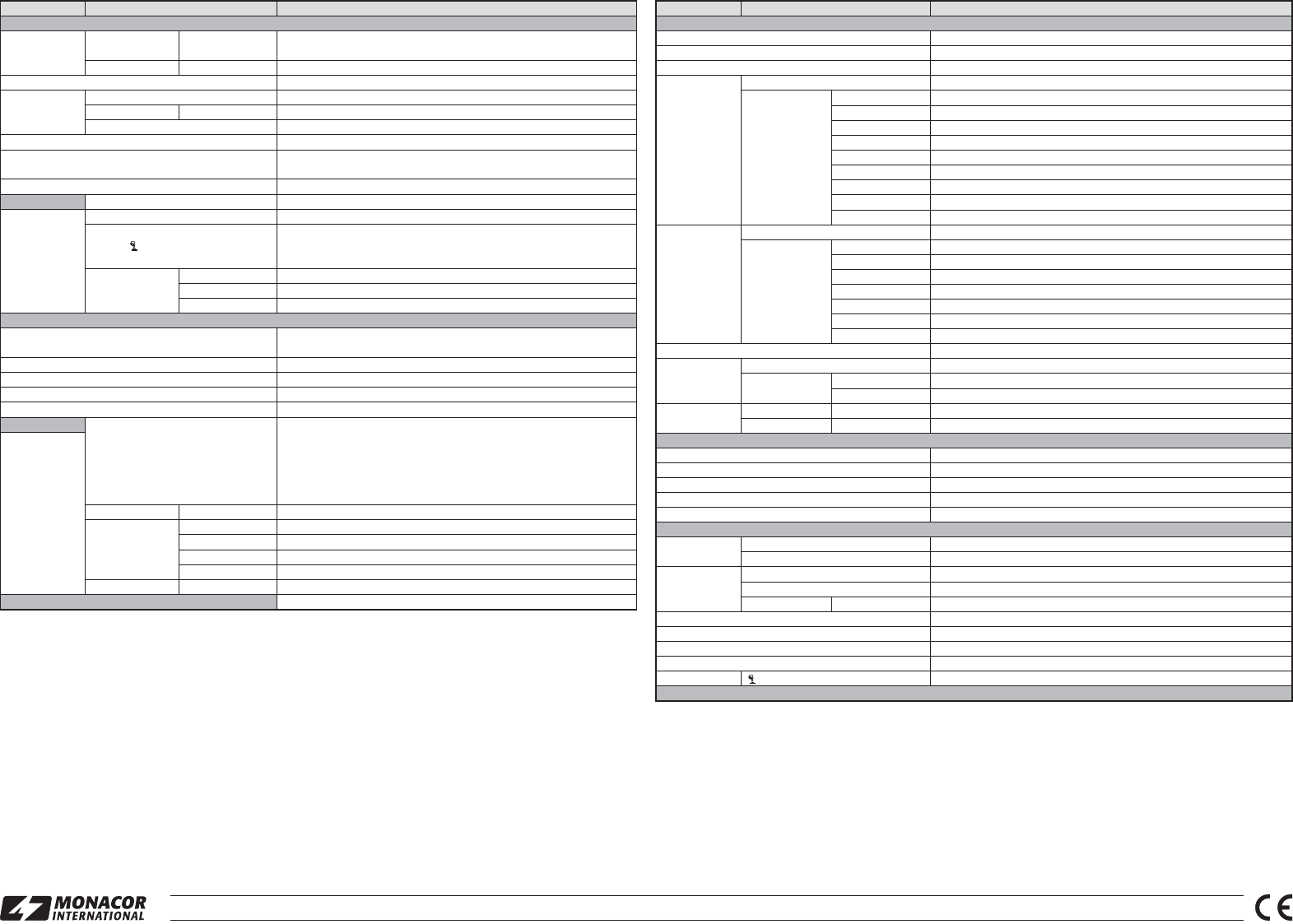®
MONACOR INTERNATIONAL GmbH & Co. KG • Zum Falsch 36 • 28307 Bremen • Germany Copyright
©
by MONACOR INTERNATIONAL. All rights reserved. A-1552.99.01.04.2014
Menu line Selection / Submenu Setting; function
EXPOSURE
↵
LENS
ELC
↵
MODE
NORMAL
DEBLUR = for a sharper reproduction of moving objects at low-light conditions
ALC
↵
7
MODE INDOOR, OUTDOOR, DEBLUR
BRIGHTNESS 0 … 10 … 20 = reference value for brightness control
SHUTTER
AUTO Automatic, variable shutter time for exposure control
MANUAL
↵
SPEED
1
⁄
25
1
,
1
⁄
30
2
,
1
⁄
50
1
,
1
⁄
60
2
,
1
⁄
100
1
,
1
⁄
120
2
,
1
⁄
240
,
1
⁄
500
, … ,
1
⁄
60 000
= fixed shutter time [s]
FLK (flickerless) to prevent image flickering for artificial light sources connected to the mains
AGC 0 … 20 = gain control range (0 = no gain control)
SENS-UP
OFF, ×2, ×3, ×4, ×5, ×6, ×7, ×8
5
prolonged exposure time for low-light conditions
RETURN* Back to the main menu
WHITE BAL AUTO Automatic white balance for the colour temperature range 2500 – 9500 K
AUTOEXTN Automatic white balance for the colour temperature range 2300 – 10 800 K
PRESET
Semi-automatic white balance: In the environment of application, hold a white
object (e. g. a sheet of paper) in front of the camera and press the control lever.
The camera performs a white balance.
MANUAL
↵
KELVIN LOW, MIDDLE, HIGH – manual white balance, selection of the colour temperature
R-GAIN 0 … 10 … 20 = correction value red for manual white balance
B-GAIN 0 … 10 … 20 = correction value blue for manual white balance
DAY&NIGHT
↵
MODE
AUTO ( = automatic switch: colour
B / W), COLOR (= colour operation),
B&W (= B / W operation), EXTERN
7
SMART IR OFF, ON
7
AGC THRES 0 … 10 … 20 = threshold value for automatic switch
AGC MARGIN 0 … 10 … 20 = hysteresis for automatic switch
DELAY LOW, MIDDLE, HIGH – delay for automatic switch
BACKLIGHT
OFF
HLC/BLC/WDR deactivated
HLC (highlight compensation) = reverse brightest zones to black
BLC (backlight compensation) = backlight compensation to brighten up objects in
front of a bright background (e. g. window)
WDR (wide dynamic range) = extended dynamic range for reproducing significant
differences in contrast
HLC
↵
LEVEL 0 … 10 … 20 = threshold value for reversing brightest zones to black
BLC
↵
H-POS 0 … 6 … 20 = horizontal position of the zone to be brightened up
V-POS 0 … 4 … 20 = vertical position of the zone to be brightened up
H-SIZE 0 … 5 … 20 = width of the zone to be brightened up
V-SIZE 0 … 3 … 20 = height of the zone to be brightened up
WDR
↵
WEIGHT LOW, MIDDLE, HIGH – brightness control range for WDR
3D-DNR – Digital noise reduction OFF, LOW, MIDDLE, HIGH
Menu line Selection / Submenu Setting; function
IMAGE
↵
MIRROR OFF, ON – horizontal mirror-inverted image display
FLIP OFF, ON – vertical mirror-inverted image display
D-ZOOM 1.0X … 64.0X = digital zoom function
PRIVACY
OFF Masking of image zones deactivated
ON
↵
ZONE NUM 0 … 31 (select number of the zone to be set)
6
ZONE DISP ON = selected zone visible, OFF = invisible
6
H-POS 0 … 60 = horizontal position of the selected zone
V-POS 0 … 40 = vertical position of the selected zone
H-SIZE 0 … 3 … 40 = width of the selected zone
V-SIZE 0 … 3 … 40 = height of the selected zone
Y LEVEL 0 … 10 … 20 = brightness of masking
CR LEVEL 0 … 10 … 20 = colour of masking: red component
CB LEVEL 0 … 10 … 20 = colour of masking: blue component
MOTION
OFF Motion detection switched off
ON
↵
SENSITIVITY 0 … 3 … 20 = sensitivity for motion detection
DET H-POS 0 … 1 … 60 = horizontal position of the detection zone
DET V-POS 0 … 1 … 40 = vertical position of the detection zone
DET H-SIZE 0 … 58 … 60 = width of the detection zone
DET V-SIZE 0 … 32 … 40 = height of the detection zone
MOTION OSD OFF, ON – detection grid visible (ON) / invisible (OFF)
ALARM OFF, ON
7
D-WDR OFF, LOW, MIDDLE, HIGH – brighten dark zones
DEFOG
OFF Contrast boost for fogged images deactivated
ON
↵
MODE AUTO, MANUAL
LEVEL LOW, MIDDLE, HIGH – level of contrast boost
SHADING
OFF correction of brightness decrease at image edges deactivated
ON
↵
WEIGHT 0% …100 % = level of correction
MONITOR
↵
COLOR GAIN 0 … 12 … 20 = colour intensity
R-OFFSET 0 … 12 … 20 = correction value red
B-OFFSET 0 … 5 … 20 = correction value blue
SHARPNESS 0 … 7 … 10 = image sharpness
GAMMA 0.45, 0.5, 0.55, 0.6, 0.65 = exponent for gamma correction
SYSTEM
↵
485-COM
↵
7
CAM ID 0 … 1 … 255
7
BAUDRATE 2400, 4800, 9600, 57600, 115200
7
IMAGE RANGE
FULL full contrast range
COMP reduced contrast range
USER
↵
OFFSET 0 … 8 … 20 = level of contrast range reduction adjustable
OUTPUT MODE 1080P, 720P – HD-SDI video format
FRAME RATE 25 FPS
3
, 30 FPS
3
, 50 FPS
4
, 60 FPS
4
CVBS PAL, NTSC – video signal for the analog output
LANGUAGE ENG, CHN, CHN(S), RUS, JPN – menu language
RESET ON Press = reset all settings to their factory settings
8
EXIT – Exit the on-screen menu
Options printed in bold type = factory setting
*The line RETURN is available in all submenus; it is used to go to the next higher menu level.
1
when SYSTEM\ FRAME RATE = 25 FPS or 50 FPS
2
when SYSTEM\ FRAME RATE = 30 FPS or 60 FPS
3
when SYSTEM\ OUTPUT MODE = 1080 P
4
when SYSTEM\ OUTPUT MODE = 720 P
5
only functional when EXPOSURE\ SHUTTER = AUTO or FLK has been selected
6
when IMAGE\ MOTION = ON, the zones (ZONE NUM) 15 to 31 are not visible
7
not functional or reasonable for this model
8
If the menu language is Chinese (CHN) after the reset, move the control lever upwards and to the left to change the menu language to English.