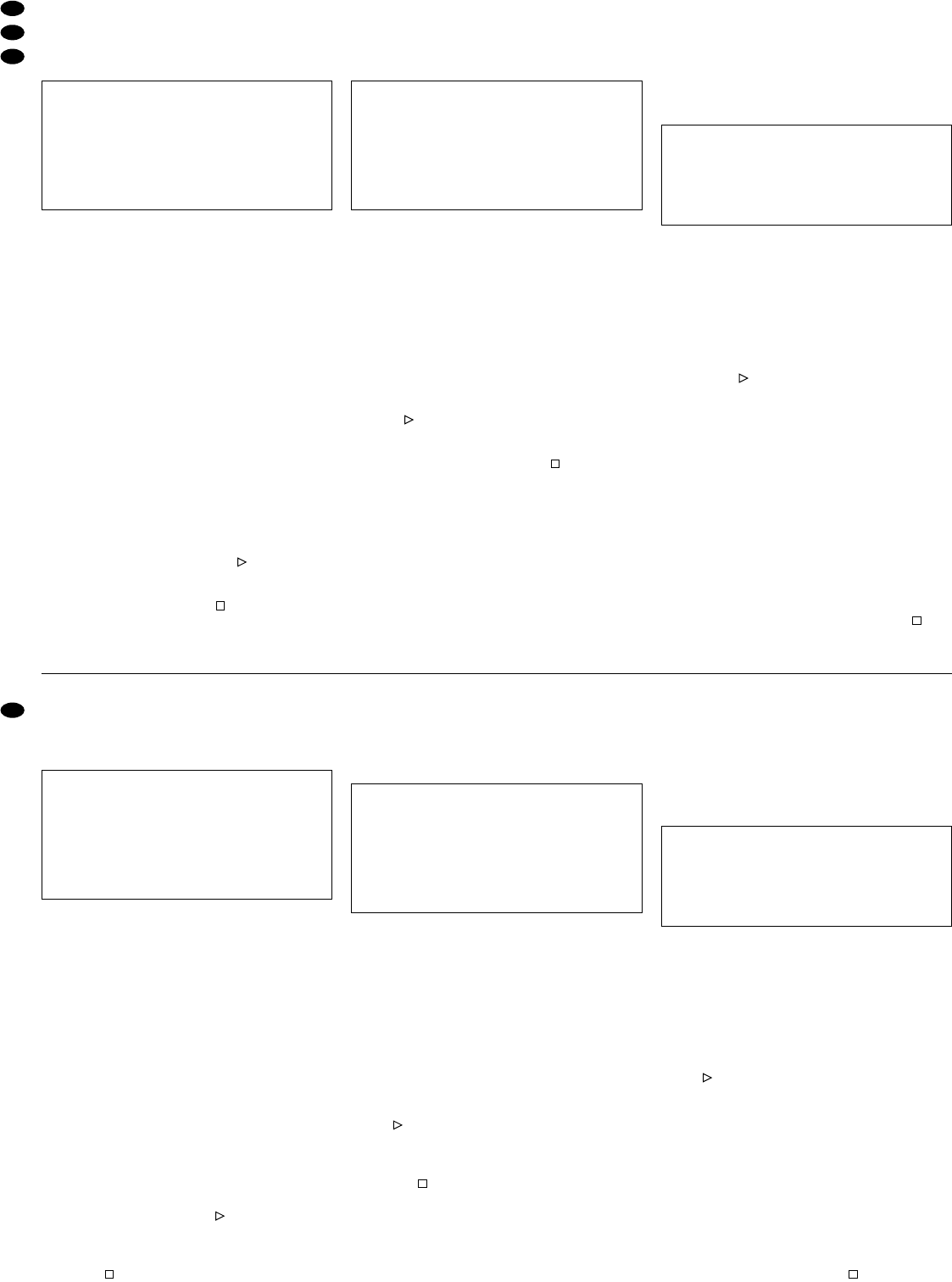9.2.2 Untermenü „FULL LIST“:
Gesamtliste aller Aufnahmen
Wird „FULL LIST“ mit der Taste „ENTER“ aufgeru-
fen, erscheint auf dem Bildschirm eine Liste sämt-
licher Aufnahmen, z. B.
Die Aufzeichnungen sind nach dem Zeitpunkt des
Aufnahmestarts sortiert. Außer der Zeit-/Datumsan-
gabe ist jede Aufzeichnung mit einem Kennbuchsta-
ben für den Aufnahmemodus versehen:
M: manuelle Aufnahme,
T: timergesteuerte Aufnahme,
A: Alarmaufnahme.
Zusätzlich wird angezeigt, auf welcher Festplatte
sich die Aufzeichnung befindet (M-HDD = Master-
Festplatte, S-HDD = Slave-Festplatte).
1) Auf einer Menüseite werden max. 8 Aufzeichnun-
gen aufgelistet. Mit der Cursor-Taste „Left“ (19)
lässt sich die Liste „zurückblättern“, um länger zu-
rückliegende Aufzeichnungen zu finden und mit
der Cursor-Taste „Right“ (4) kann wieder auf die
jüngsten Aufzeichnungen „vorgeblättert“ werden.
2) Soll die Menüseite ohne Auswahl einer Auf-
nahme wieder verlassen werden, die Taste
„MENU“ drücken.
3) Zum Auswählen einer Aufzeichnung diese mit
der Cursor-Taste „Up“ (3) oder „Down“ (20) an-
wählen und sie durch Drücken der Taste
„ENTER“ oder der Starttaste aufrufen: Die
Wiedergabe beginnt ab dem Startpunkt der aus-
gewählten Aufzeichnung und läuft – wenn sie
nicht vorzeitig mit der Taste (20) gestoppt wird
– ununterbrochen bis zum Endpunkt der letzten
Aufzeichnung.
9.2.3 Untermenü „ALARM LIST“:
Liste aller Alarmaufnahmen
Wird „ALARM LIST“ mit der Taste „ENTER“ aufgeru-
fen, erscheint auf dem Bildschirm eine Liste sämt-
licher Alarmaufnahmen, z. B.
Die Aufzeichnungen sind nach dem Zeitpunkt des
Aufnahmestarts sortiert. Außer der Zeit-/Datumsan-
gabe ist jede Aufzeichnung mit dem Kennbuchsta-
ben „A“ für „Alarmaufnahme“ versehen. Zusätzlich
wird angezeigt, auf welcher Festplatte sich die Auf-
zeichnung befindet (M-HDD = Master-Festplatte,
S-HDD = Slave-Festplatte).
1) Die Auswahl einer Aufzeichnung erfolgt wie im
Menü „FULL LIST“ mit den Cursor-Tasten „Right“
(4) und „Left“ (19) zum Vor- und Rückblättern
sowie den Cursor-Tasten „Up“ (3) und „Down“
(20) zum Anwählen der Aufzeichnung.
2) Nach der Auswahl die Wiedergabe mit der Start-
taste oder der Taste „ENTER“ starten: Die
Wiedergabe beginnt ab dem Startpunkt der aus-
gewählten Alarmaufzeichnung und läuft – wenn
sie nicht vorzeitig mit der Taste (20) gestoppt
wird – ununterbrochen bis zum Endpunkt der letz-
ten Aufzeichnung. (Dabei werden nicht nur die
Alarmaufnahmen durchlaufen, sondern alle Auf-
nahmen, die nach der ausgewählten Alarmauf-
nahme aufgezeichnet wurden.)
9.2.4 Untermenü „TIME SEARCH“:
Aufnahmesuche über Zeit-/Datumsangabe
Eine Aufzeichnung kann über die Angabe von Auf-
nahmezeit und -datum gesucht und aufgerufen wer-
den. Dazu im Menü „SEARCH“ die Zeile „TIME
SEARCH“ anwählen und mit der Taste „ENTER“ das
Untermenü aufrufen. Auf dem Bildschirm erscheint
die Eingabemaske für die Bildsuche, z. B.
[Soll die Menüseite ohne weitere Auswahl wieder
verlassen werden, die Taste „MENU“ drücken.]
1) In der Zeile „PLAY TIME“ das Datum und die
Stunde der gesuchten Aufnahme eingeben.
Dazu mit der Cursor-Taste „Left“ oder „Right“ die
zu verändernden Stellen anwählen und mit der
Cursor-Taste „Up“ oder „Down“ das gewünschte
Datum und die Stunde einstellen.
2) Nach der Eingabe die Taste „ENTER“ oder die
Starttaste drücken. Der Recorder beginnt die
Wiedergabe mit der ersten Aufnahme, die ab der
eingegebenen Uhrzeit stattfand.
Beispiel: „PLAY TIME: 26-SEP-2002 06“
Bei dieser Eingabe wird die Festplatte nach einer
Aufnahme am 26. September 2002 ab 6 Uhr
durchsucht.
Wenn eine Aufnahme vor 6 Uhr begann und
nicht vor 6 Uhr endete, startet die Wiedergabe
dieser Aufnahme ab dem Zeitpunkt 06:00:00.
Hatte die erste Aufnahme nach 6 Uhr ihren
Aufnahmestart um 06:45:00, startet die Wieder-
gabe dieser Aufnahme ab dem Zeitpunkt
06:45:00.
3) Die Wiedergabe läuft ununterbrochen bis zum
Endpunkt der letzten Aufzeichnung. Zum vorzei-
tig Beenden der Wiedergabe die Taste (20)
drücken.
PLAY TIME:26-SEP-2002 06
A 26-SEP-2002 23:05:58 S-HDD
A 26-SEP-2002 01:58:52 M-HDD
A 20-SEP-2002 04:59:32 M-HDD
A 13-SEP-2002 05:03:00 M-HDD
A 09-SEP-2002 22:36:29 M-HDD
A 01-SEP-2002 00:07:04 M-HDD
A 29-AUG-2002 02:43:02 M-HDD
A 22-AUG-2002 04:12:33 M-HDD
:PAGE UP :PAGE DOWN
A 26-SEP-2002 23:05:58 S-HDD
T 26-SEP-2002 08:00:00 S-HDD
M 26-SEP-2002 06:45:20 M-HDD
A 26-SEP-2002 01:58:52 M-HDD
T 25-SEP-2002 08:00:00 M-HDD
T 24-SEP-2002 08:00:00 M-HDD
T 23-SEP-2002 08:00:00 M-HDD
A 22-SEP-2002 17:01:38 M-HDD
:PAGE UP :PAGE DOWN
9.2.2 Submenu “FULL LIST”:
Total list of all recordings
If “FULL LIST” is called with the key “ENTER”, a list
of all recordings is displayed on the screen, e. g.
The recordings are sorted according to the time of
the recording start. Except for the time/date indica-
tion, each recording is provided with an identification
letter for the recording mode:
M: manual recording,
T: timer-controlled recording,
A: alarm recording.
In addition, the unit displays on which hard disk the
recording can be found (M-HDD = master hard disk,
S-HDD = slave hard disk).
1) A maximum of 8 recordings is listed on a menu
page. With the cursor key “Left” (19) it is possible
to go back in the list to find recordings made at an
earlier date, and with the cursor key “Right” (4) it
is possible to go forward to the latest recordings.
2) To exit the menu page without selection of a re-
cording, press the key “MENU”.
3) To select a recording, use the cursor key “Up” (3)
or “Down” (20) and call it by pressing the key
“ENTER” or the start key : the replay starts
from the starting point of the selected recording
and is continuously replayed to the end point of
the last recording – if it is not stopped before with
the key (20).
9.2.3 Submenu “ALARM LIST”:
List of all alarm recordings
If “ALARM LIST” is called with the key “ENTER”, a
list of all alarm recordings will be displayed on the
screen, e. g.
The recordings are sorted according to the time of
the recording start. Except for the time/date indica-
tion, each recording is provided with the identifica-
tion letter “A” for “alarm recording”. In addition, the
unit displays on which hard disk the recording can
be found (M-HDD = master hard disk, S-HDD =
slave hard disk).
1) The selection of a recording is made as de-
scribed in the menu “FULL LIST” with the cursor
keys “Right” (4) and “Left” (19) to go forward and
backward and with the cursor keys “Up” (3) and
“Down” (20) to select the recording.
2) After the selection, start the replay with the start
key or the key “ENTER”: the replay starts from
the starting point of the selected alarm recording
and is continuously replayed to the end point of
the last recording – if it is not stopped before with
the key (20). (Not only the alarm recordings
are run through but all recordings registered after
the selected alarm recording.)
9.2.4 Submenu “TIME SEARCH”: Search for a
recording via the time/date indication
A recording can be searched and called via the indi-
cation of recording time and date. Select the line
“TIME SEARCH” in the menu “SEARCH” and call
the submenu with the key “ENTER”. The input mask
for the picture search is displayed on the screen,
e. g.
[To exit the menu page without further selection,
press the key “MENU”.]
1) Enter the date and the hour of the recording
searched for in the line “PLAY TIME”. For this
purpose select the positions to be changed with
the cursor key “Left” or “Right” and set the de-
sired date and the hour with the cursor key “Up”
or “Down”.
2) After the input press the key “ENTER” or the start
key . The recorder starts the replay with the first
recording which took place from the time entered.
Example: “PLAY TIME: 26-SEP-2002 06”
With this input the hard disk is searched for a
recording on September 26, 2002 from 6 a.m.
If a recording started before 6 a.m. and did not
stop before 6 a.m., the replay of this recording
will start at 06:00:00.
If the first recording after 6 a.m. started at
06:45:00, the replay of this recording will start at
06:45:00.
3) The replay is continuously replayed until the end
point of the last recording. To stop the replay
before the end, press the key (20).
PLAY TIME:26-SEP-2002 06
A 26-SEP-2002 23:05:58 S-HDD
A 26-SEP-2002 01:58:52 M-HDD
A 20-SEP-2002 04:59:32 M-HDD
A 13-SEP-2002 05:03:00 M-HDD
A 09-SEP-2002 22:36:29 M-HDD
A 01-SEP-2002 00:07:04 M-HDD
A 29-AUG-2002 02:43:02 M-HDD
A 22-AUG-2002 04:12:33 M-HDD
:PAGE UP :PAGE DOWN
A 26-SEP-2002 23:05:58 S-HDD
T 26-SEP-2002 08:00:00 S-HDD
M 26-SEP-2002 06:45:20 M-HDD
A 26-SEP-2002 01:58:52 M-HDD
T 25-SEP-2002 08:00:00 M-HDD
T 24-SEP-2002 08:00:00 M-HDD
T 23-SEP-2002 08:00:00 M-HDD
A 22-SEP-2002 17:01:38 M-HDD
:PAGE UP :PAGE DOWN
12
GB
D
A
CH