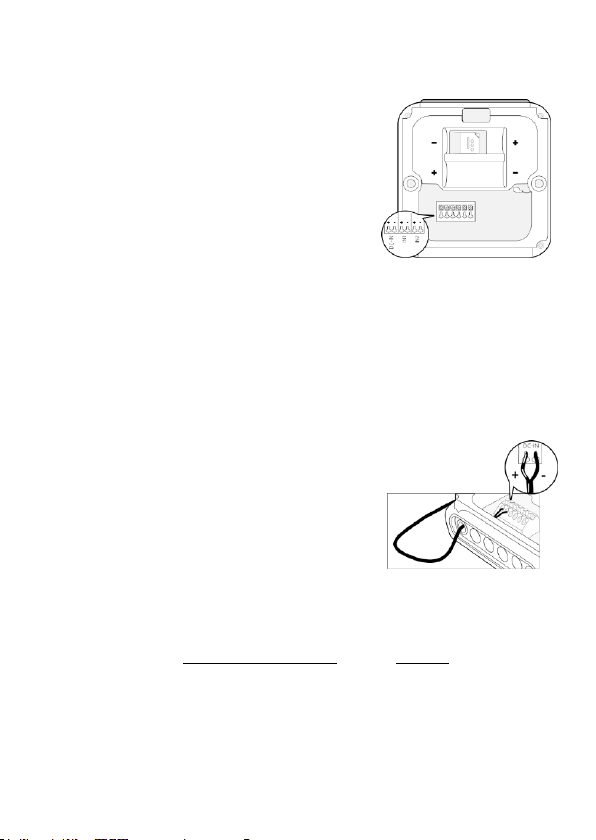8
3.4 CONNECT A SENSOR TO THE INPUT (OPTIONALLY)
Additional to the PIR sensor two external sensors can be connected to the
inputs.
Insert the 2 wires of an external sensor through
the hole in the casing and insert them in the two
connectors of input 1 (press on the green pins
for connecting the wires). It does not matter
which wire is connected to which connector.
A second sensor may be connected to input 2.
As default the input is programmed as Normally
Open (NO) contact. In case the contact is Normally Closed (NC), see
paragraph 5.6. To change the delay time before triggering an alarm, see
5.10.
3.5 CONNECT AN EXTERNAL POWER SUPPLY (OPTIONALLY)
Although the MiniPir is designed to run on batteries, it is possible to use an
external power supply. In this mode the module is always connected with
the mobile network and therefore always in program mode. When the
power fails, the batteries take over and a power
failure alarm message is sent. The module
continues operating albeit in the low power
mode. This means the communication module
switches off and only establishes network
connection when it needs to send an alarm
notification, test message or low battery alert.
Connect the power adapter (or any other regulated 12-24V DC power
supply) to the power input of the connector (press on the green pins to
connect the wires).
Mobeye adapter 10027 position
- V+ to “+” black lead with white stripe left
- Ground to “-“ black lead 2nd from left
If powered externally switching can be done via SMS commands:
SMS command to switch on: CODE ARM (e.g. 1111 ARM)
SMS command to switch off: CODE DISARM (e.g. 1111 DISARM)