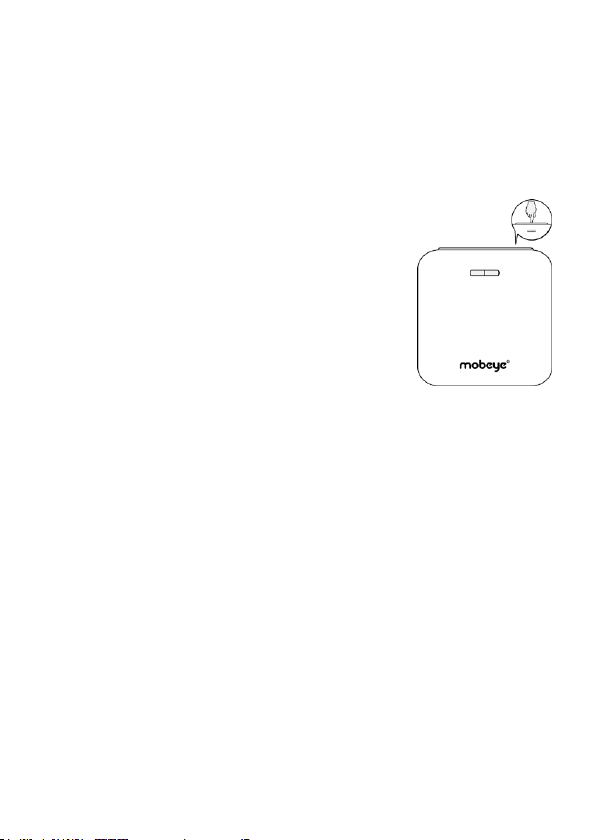13
Message texts
The texts in the calls, SMS and e-mail messages consist of the name, location
and message text. The message texts can be adapted to your own text.
4.5 HOW TO ACTIVATE THE CM-GUARD
After the previous steps the Mobeye CM-Guard is ready for use. It is armed
automatically.
In order to switch off (disarm) the Mobeye CM-Guard:
- Press the button at the backside for 1 second. The
green LED switches off to indicate the disarmed
status.
In the disarmed status the Mobeye CM-Guard will
not send alarm notifications. The unit remains
active and is able to switch on time-controlled and
to send test and 'low battery voltage' messages.
In order to switch on (arm) the Mobeye CM-Guard:
- Press the button at the backside for 1 second. The green LED blinks once
every 3 seconds (battery-powered) or stays on continuously (in case of an
external power supply).
If powered externally (with network connection), switching can be done via
SMS commands:
SMS command to switch on: CODE ARM (e.g. 1111 ARM)
SMS command to switch off: CODE DISARM (e.g. 1111 DISARM)
To update the status in the Mobeye Internet Portal: press the button for 5
seconds, or - if the device is externally powered - send a question mark to
the unit (without code).
SMS command status update: ? The status in the portal will be
refreshed (only with external
power).