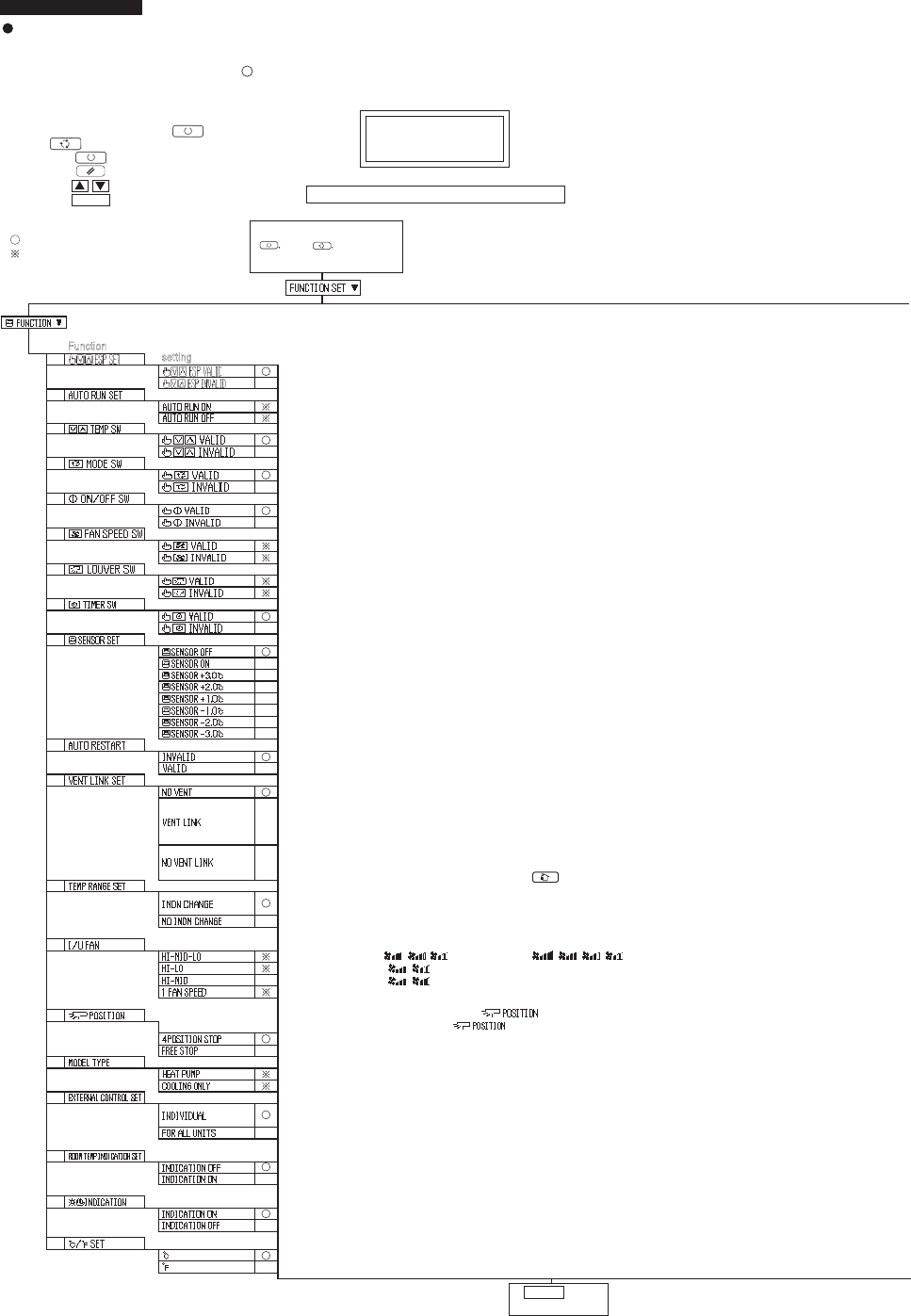04
05
06
07
08
09
10
11
12
13
14
15
16
17
18
19
Consult the technical data etc. for each control details
Finalize : Press “ ” (SET) button.
Reset : Press “ ” (RESET) button.
Select : Press button.
End : Press
ON/OFF
button.
It is possible to finish above setting on the way,
and unfinished change of setting is unavailable.
“ ” : Initial settings
“ ” : Automatic criterion
Record and keep the
setting
The functional setting
Stop air-conditioner and press
(SET) + (MODE) buttons
at the same time for over three seconds.
Function
setting
Mode button is not working
On/Off button is not working
Fan speed button is not working
Louver button is not working
Timer button is not working
Remote thermistor is not working.
Remote thermistor is working.
Remote thermistor is working, and to be set for producing +3.0˚C increase in temperature.
Remote thermistor is working, and to be set for producing +2.0˚C increase in temperature.
Remote thermistor is working, and to be set for producing +1.0˚C increase in temperature.
Remote thermistor is working, and to be set for producing -1.0˚C increase in temperature.
Remote thermistor is working, and to be set for producing -2.0˚C increase in temperature.
Remote thermistor is working, and to be set for producing -3.0˚C increase in temperature.
If you change the range of set temperature, the indication of set temperature
will vary following the control.
If you change the range of set temperature, the indication of set temperature
will not vary following the control, and keep the set temperature.
If you change the remote control function "14 ",
you must change the indoor function "04 " accordingly.
You can select the louver stop position in the four.
The louver can stop at any position.
In normal working indication, indoor unit temperature is indicated instead of airflow.
(Only the master remote control can be indicated.)
Heating preparation indication should not be indicated.
Temperature indication is by degree C
Temperature indication is by degree F
ON/OFF button
(finished)
Start : Stop air-conditioner and press “ ” (SET) and
“ ” (MODE) buttons at the same time for over three seconds.
(Remote control function)
In case of Single split series, by connecting ventilation device to CNT of the
indoor printed circuit board (in case of VRF series, by connecting it to CND of the
indoor printed circuit board), the operation of ventilation device is linked with the
operation of indoor unit.
In case of Single split series, by connecting ventilation device to CNT of the indoor printed
circuit board (in case of VRF series, by connecting it to CND of the indoor printed circuit
board), you can operate /stop the ventilation device independently by (VENT) button.
The initial function setting for typical using is performed automatically by the indoor unit connected, when remote
control and indoor unit are connected.
As long as they are used in a typical manner, there wiil be no need to change the initial settings.
If you would like to change the initial setting marked “ ”, set your desired setting as for the selected item.
The procedure of functional setting is shown as the following diagram.
If you input signal into CNT of the indoor printed circuit board from external, the
indoor unit will be operated independently according to the input from external.
If you input into CNT of the indoor printed circuit board from external, all units which
connect to the same remote control are operated according to the input from external.
Airflow of fan becomes of - - or the four speed of - - - .
Airflow of fan becomes of - .
Airflow of fan becomes of - .
Airflow of fan is fixed at one speed.
Note (1)
The mark cannot use SRK serles.