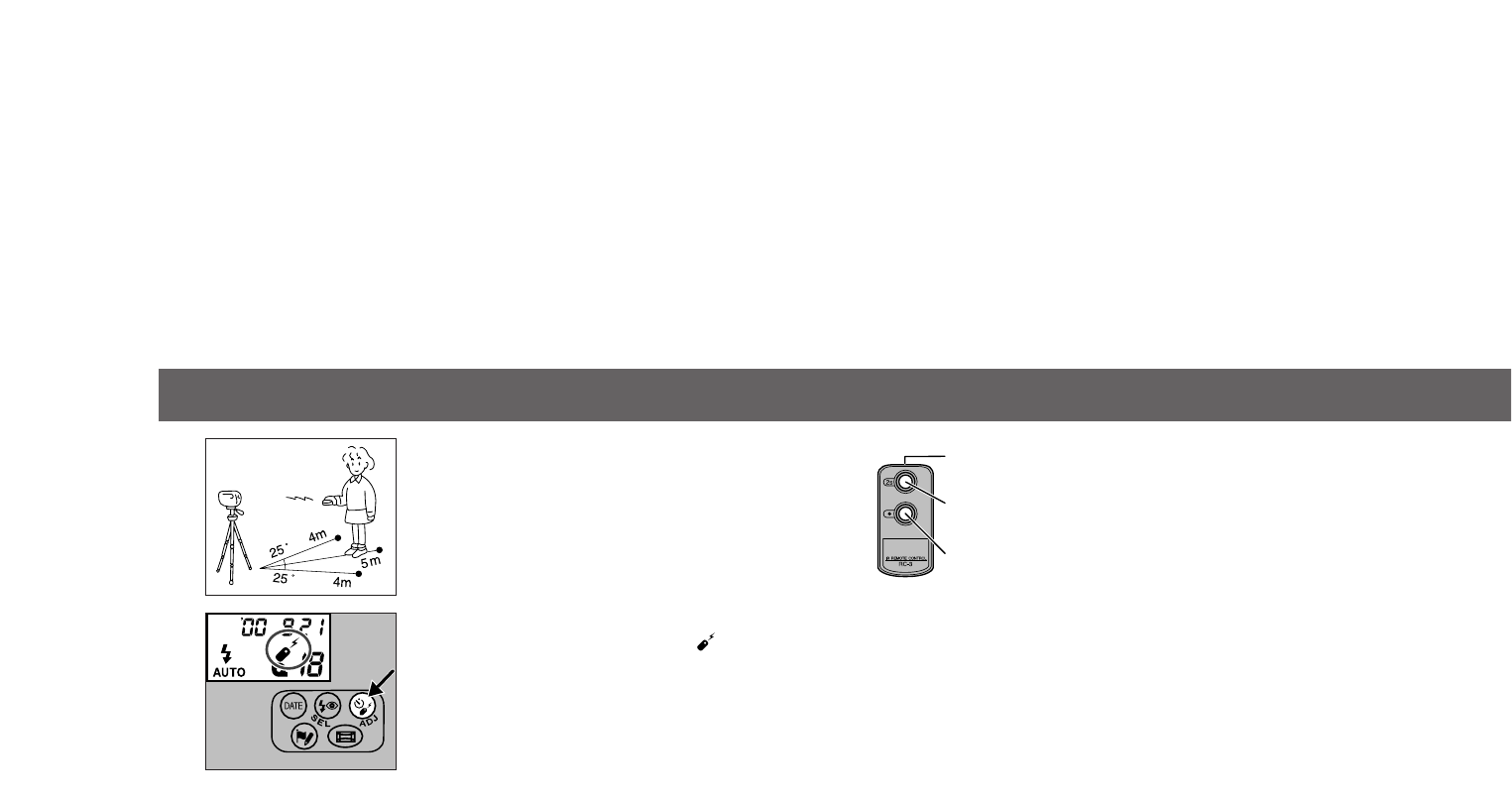68 69
REMOTE CONTROL (Sold Separately)
3. Point the remote control with its emitter
window toward the front of the camera
and press • or 2s button.
• Release (•): the remote-control lamp will blink
once, and the picture is taken immediately.
• Delay (2s): the remote-control lamp will blink
for two seconds before the picture is taken.
• Remote control mode will remain selected after
the picture is taken.
• To save power, the data panel will shut off and
the lens will retract if the remote control is not
operated for more than eight minutes.
1.Place the camera on a tripod, then press
the remote-control button until appears
in the data panel.
2.Compose your picture.
Continued on following page.
The IR Remote Control RC-3 (not included)
allows remote camera operation from up to 5m
(16 ft.) away.
• The distance may be shorter or the remote
control may not operate with backlit subjects,
under fluorescent light, or in extremely bright
lighting conditions.
Emitter window
Delay button
Release button