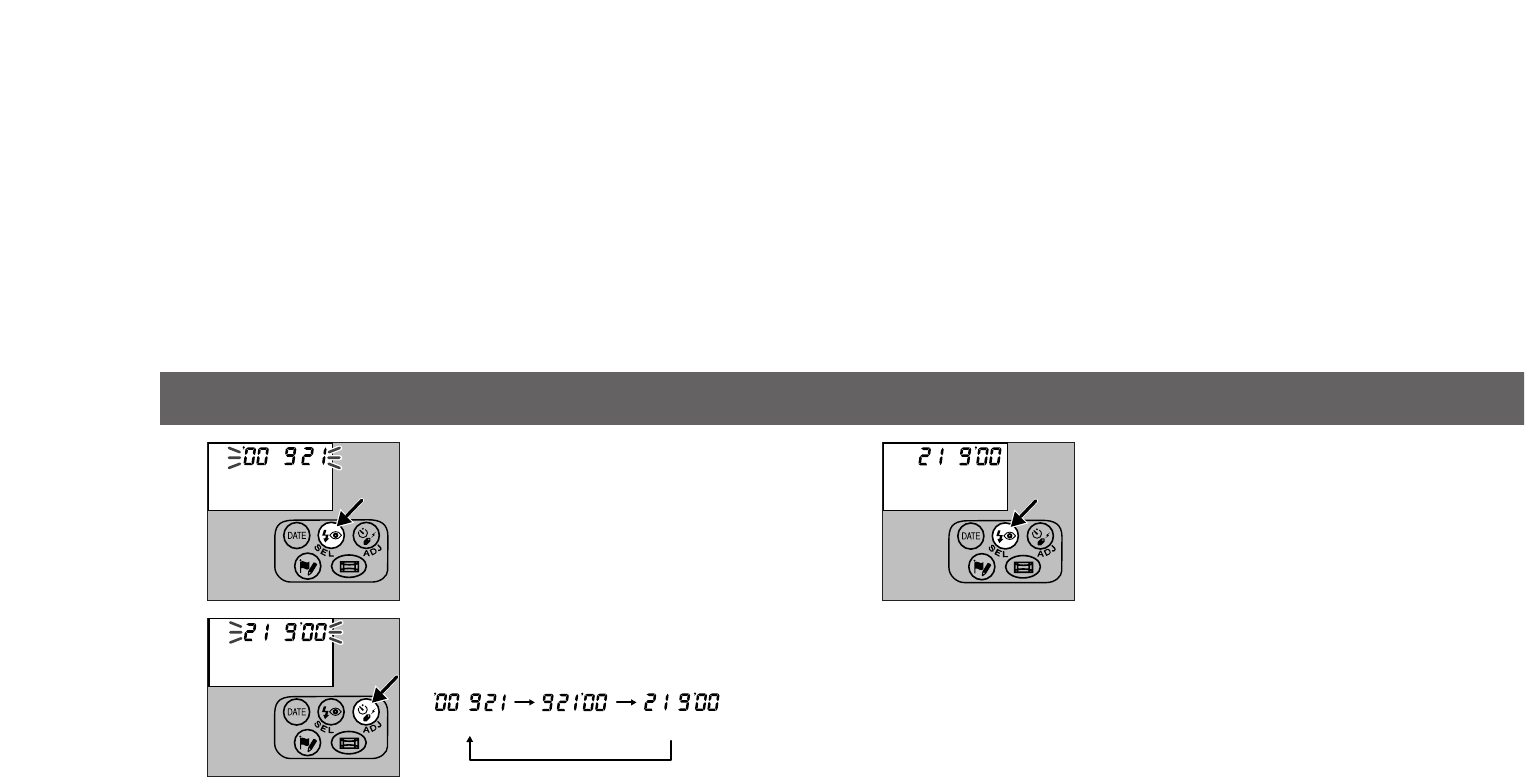5554
DATE IMPRINTING - Changing the Format
5. Press the select button to set the updated
information.
• The data panel shows the updated format for
five seconds, then the camera exits the change
format mode. The data panel will show the
imprinting option (date, time, or no imprinting)
that was selected before going to the change
format mode.
• Pressing the select button during the five
seconds will make the year blink for setting the
date and time (p. 50).
• The format will remain after replacing the
battery.
4. Press the adjust button to change the
display format.
• The format sequences as follows:
3. Press and hold the select button for two
seconds.
• All items in the date display blink.
Y/M/D M/D/Y D/M/Y