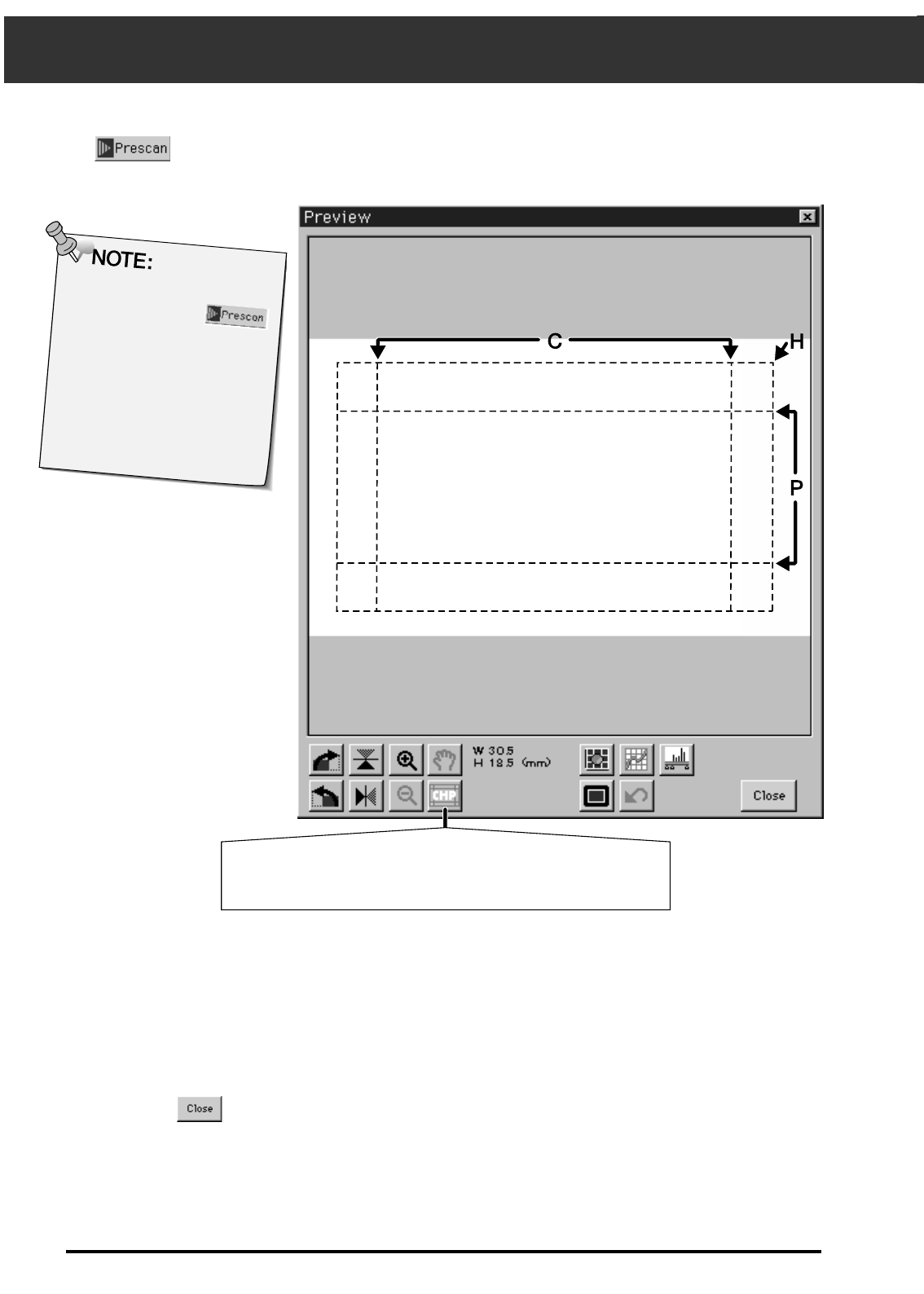60
1. Click on an image or an image box, then click on
. The image will be prescanned, then
opened in the Preview window.
4. Click on to return to the index window.
3. Apply contrast, brightness, and colour corrections.
• See pages 27-33 for Standard mode corrections.
• See pages 39-51 for Precision mode corrections.
PRESCAN AND IMAGE CORRECTION
2. Orient and crop the image as desired.
Click here to specify an APS format (C, H, or P)
trimming area. Available in Precision mode only.
Press the option key
when clicking on
to improve the colour
accuracy of the prescan
image.
• The film will be prescanned
twice. The first scan will set
the exposure. The second
prescans the image.