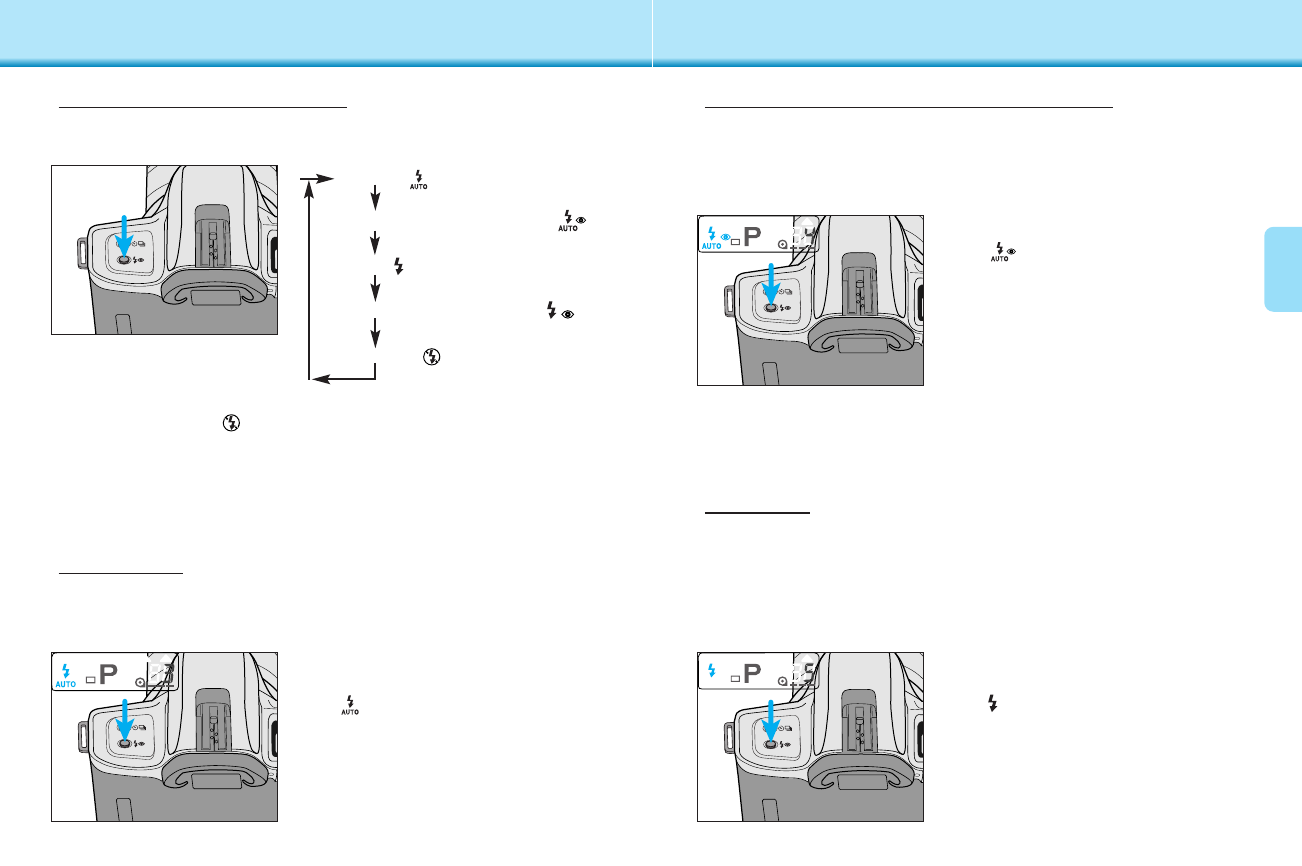2524
USING THE BUILT-IN FLASH
Press the flash mode button
until appears in the data
panel.
• Warn your subject that the flash will fire
a few short flash bursts just before the
picture is taken.
Light reflecting from your subject’s eyes may produce the effect
known as red-eye. Use the built-in flash’s red-eye-reduction mode to
produce more natural looking photographs by reducing the red-eye
effect.
Auto Flash with Red-Eye Reduction
When the flash mode button is pressed, the flash mode changes in
the following sequence:
Auto Flash
In auto-flash, the built-in flash pops-up automatically when the shutter
release button is pressed partway down in low light situations. Once the
flash is up, it will fire when necessary.
Fill Flash
Use fill flash when taking pictures under fluorescent lighting or to
eliminate harsh shadows. When set, the flash will fire every time a
picture is taken. The TTL automatic flash metering system will
ensure correct exposure.
Press the flash-mode button
until appears in the data
panel.
Auto flash
Auto flash with red-eye reduction
Fill flash
Fill flash with red-eye reduction
Flash cancel
• The shutter will not release until the flash is charged.
• Select flash cancel when you don’t want the flash to fire.
• When you turn the main switch to ON, auto flash or auto flash with red-
eye reduction will be set according to the setting used for the last picture
taken.
• Make sure your subject is within the flash range specified in the table on
page 23.
Press the flash mode button
until appears in the data
panel.
Changing the flash mode