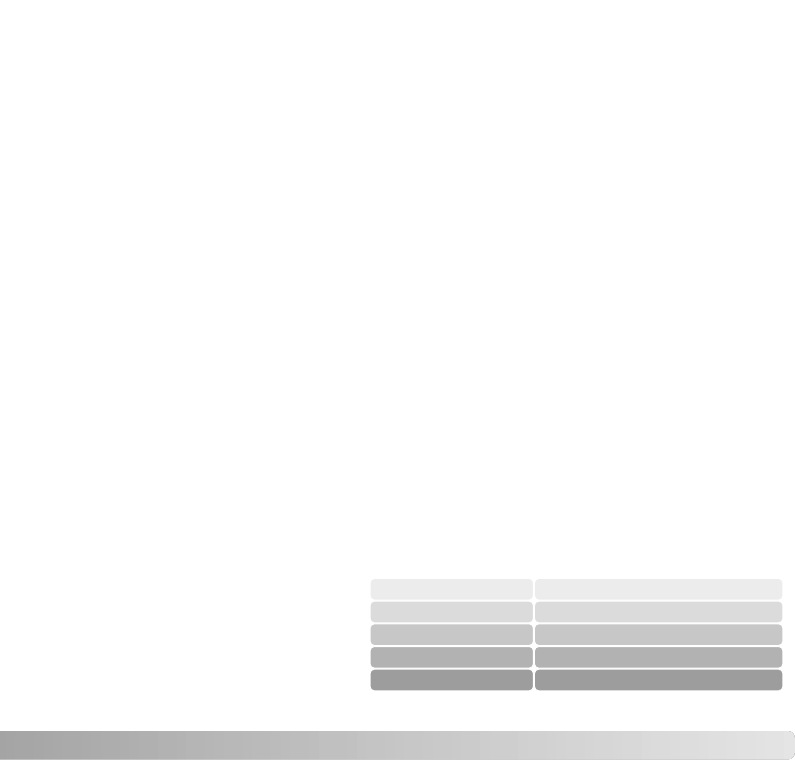81
LIGHT SOURCES AND COLOR
The human eye adapts itself extremely well under different conditions. The paper of this
manual you are reading looks white regardless of the type of lighting. Photographic
systems are much less flexible. As the light source changes, so does the overall color of
a scene - fluorescent office ceiling lights create a green cast to pictures, regular
household tungsten light bulbs make everything red. Like your eyes, the camera’s white-
balance controls adjust for different lighting to make natural looking pictures.
The most common source of light, our sun, changes color depending on the time of day
and the atmospheric conditions. The sun is of course very warm near the horizon and
very blue at noon. The daylight preset white-balance setting is for beautiful sunny days.
When the weather is overcast, the color is cooler and the cloudy setting is appropriate.
When the main light source is skylight, light from the blue sky rather than the direct light
of the sun, the resulting color is very blue. The shade preset white-balance is designed
for this condition.
Artificial lighting is more consistent but shows variations. Tungsten lamps become
warmer as their wattage decreases. And fluorescent lamps come in classifications that
define their color. The preset white balance settings can be adjusted with the rear control
dial (p. 60) to match the change in these light sources.
Some artificial lighting have a discontinuous spectrum that create very unnatural color in
a photograph. White balance cannot correct high-energy vapor lighting: sodium-vapor
(yellow highway lights), or mercury vapor. For portraits under these lighting conditions,
the flash can be used to overpower the ambient light. With landscapes containing these
types of lights, set the white balance to the preset daylight setting.
+2.0 Ev
+1.0 Ev
±0.0 Ev
–1.0 Ev
–2.0 Ev
4X as much light
2X as much light
1/2 as much light
1/4 as much light
Calculated exposure
WHAT IS AN EV?
Ev stands for exposure value. A
change of one Ev adjusts the
exposure calculated by the camera
by a factor of two. An Ev and a “stop”
are the same.