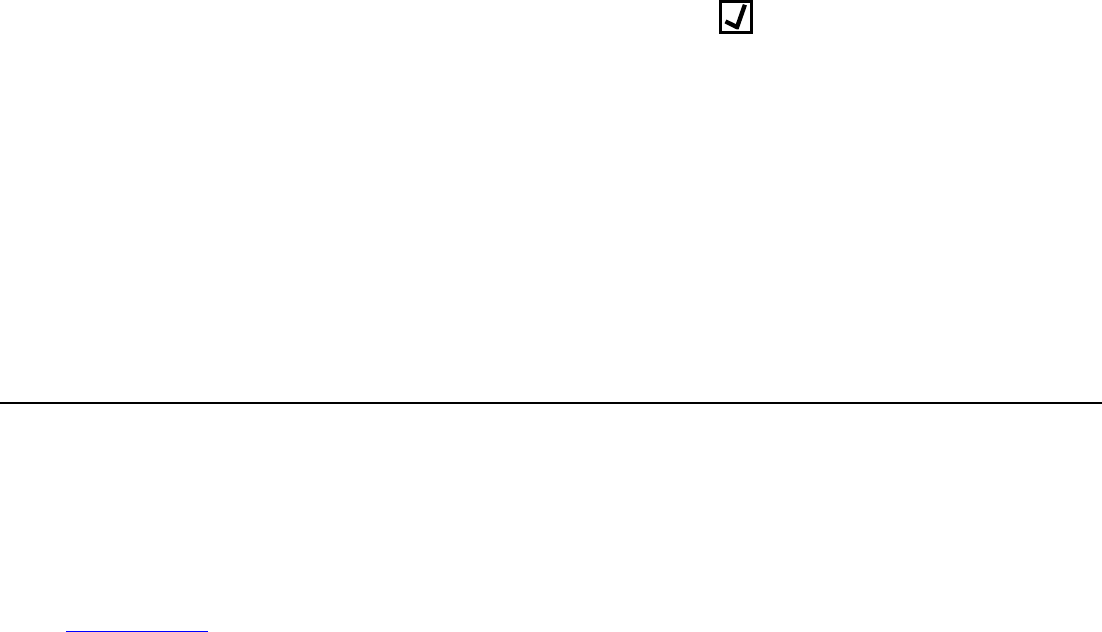- 13 -
Language setup
You may choose the desired system language by the following steps:
Launcher Home Screen
>
Settings
>
Language & input
>
Language
The default language is English, you may choose your desired language
and confirm.
Time zone setup
You should adjust the time zone according to your current location by
the following steps:
Launcher Home Screen
>
Settings
>
Date & time
>
Select time zone
Choose your time zone and confirm.
Wi-Fi setup (basic)
Connect to your wireless network so that you could access to the
Internet by the following steps:
Launcher Home Screen
>
Settings
>
Wi-Fi
>
Check the option
“To
see available networks turn Wi-Fi on”
Wi-Fi will turn on and automatically scan the wireless networks
available, then select the wireless network that you want to connect to
and confirm, key-in the password of the Wi-Fi network when the virtual
keyboard prompts, finally, hit the “Connect” button.