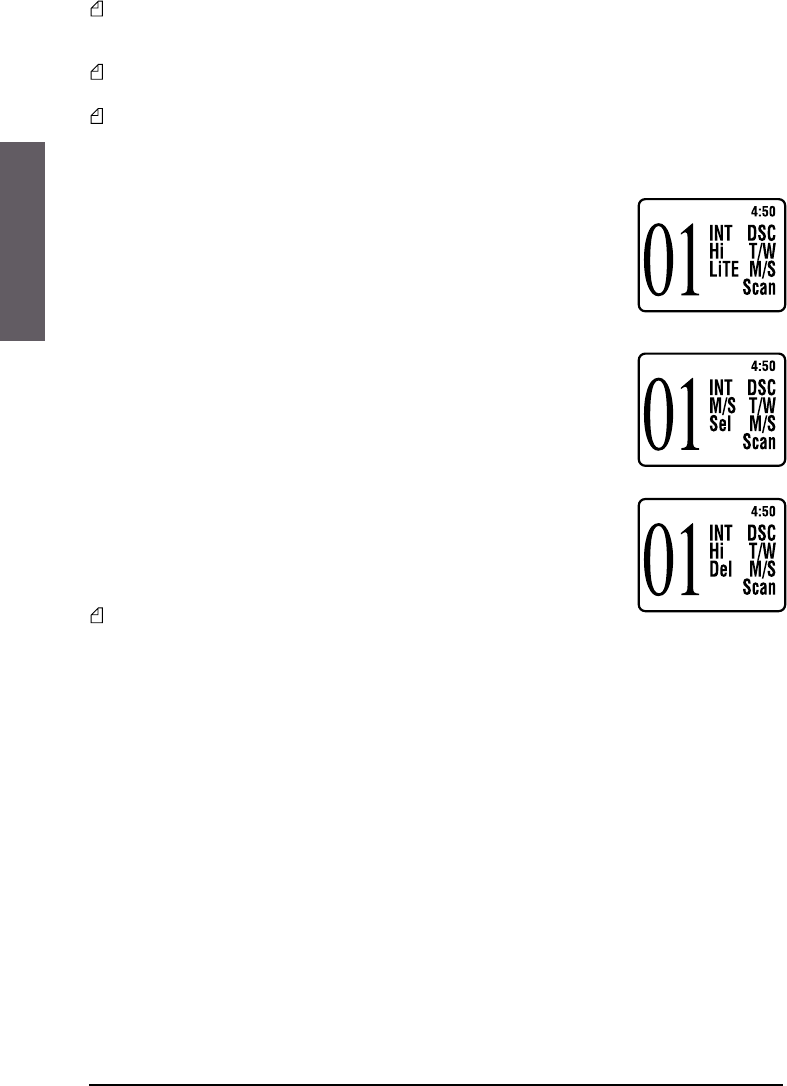18
ENGLISH
Similar to scanning of marine channels, Dual Watch and Triple watch arrest when a signal is
found and remain blocked for a few seconds after the signal disappears, in order to give the user
a chance to respond to a call, if necessary.
Dual/Triple Watch cannot function correctly if the squelch is not correctly regulated, as described
in par .5.3.
Because of regulations for inland waterways, Dual/Triple watch can not be activated in ATIS
mode.
6.4 Memory channels (MEM mode)
6.4.a Memory scanning (SCAN MEMORY)
1. Similar to the scan function, memory scan will cycle sequentially throu-
gh the channels, but only those, which have been pre-selected (at least
3).
2. Press the function key corresponding to the indication “M/S” (G). The
radio emits 2 beeps and on the display appears for ca. 2 seconds the
indication “M/S Sel” (H).
3. Select another channel and repeat the procedure mentioned above.
In order to eliminate a channel erroneously inserted into scan cycle,
select the channel, press and hold the function key corresponding to
the indication “M/S” until the display shows “M/S Del” (I)
4. Once all channels are stored, the scanning can begin (SCAN ME-
MORY): Press the function key corresponding to the indication “M/S”.
The channels will be monitored and the display will show the indication
“M/S” – which indicates the scanning of the stored channels, - “Adv”
and “Del” in relation to the 2 function keys. Every time a signal/disturb
is found on a channel, the scanning stopps for a few seconds in order
to give the user a chance to respond to the call or to cancel the chan-
nel, if necessary.
Note: Scanning does not function correctly if the squelch is not
regulated as described in par. 5.3.
6.4.b Reception/Transmission during SCAN MEMORY
• Reception: If NEPTUNE finds a signal the scanning interrupts. The display indicates “RX”
instead of “M/S” and the communication will be received through the loudspeaker.
• Transmission: It is possible to transmit at any time, also when the scanning is active. In that
case NEPTUNE will always transmit on channel 16; if instead the transmission is done after a
signal has been found, the device will transmit on the previously busy channel. After the tran-
smission the scanning comes interrupted.
6.4.c To delete/To jump a pre-selected channel in memory
If during the scanning a signal is received on an undesired or disturbed channel, it is possible to
cancel the channel in a definitive way or to jump the channel momentarily.
In order to execute these functions, the radio must be syntonized on a channel (firm scanning).
Through the two function keys corresponding to “Adv” and “Del” you will have the possibility to
jump the busy channel respective to cancel it from the pre-selected list of channels.
There are 4 modes to stop the scanning of channels in memory:
1. By pressing the PTT-button.
2. By pressing the 16 button on the microphone or on the front panel
3. By pressing the C-button.
4. By sending out a DSC-Call.
G
H
I