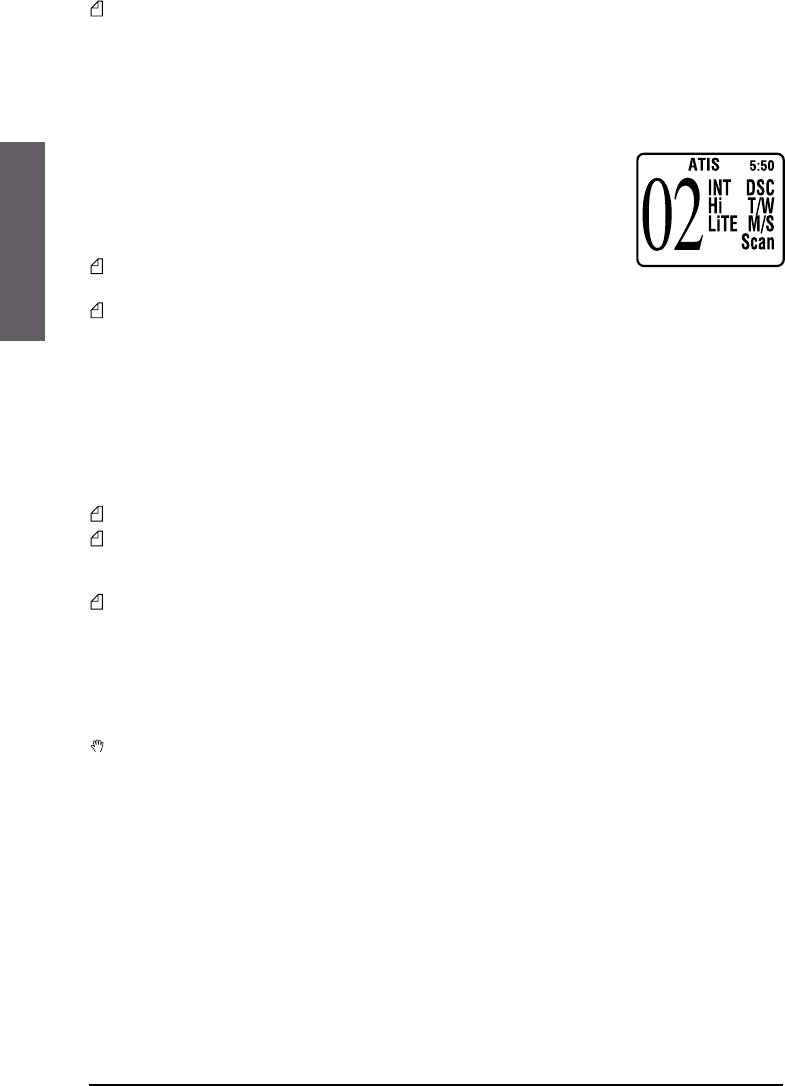14
ENGLISH
If you regulate the squelch level too high (closed), you may hear only background noise or
intermittent discharges. Correct setting of squelch is also important for reasons discussed
further on.
5.4 Selecting an operating channel
5.4.a With alphanumerical keypad
1. Ensure that you are in normal operating mode (radio mode), otherwise
press several times the button related to “RAD” or press the “C” button
until the display shows: (A)
2. Select the desired channel and confirm by pressing the “E” button; the
radio emits one beep.
If there is no confirmation within 2 seconds by pressing the “E” button,
Neptune will return to the previously used channel.
If a “notexisting” channel is inserted, for example CH99, the radio emits 4 warning beeps, after
the E button has been pressed. If it is not pressed again for confirmation within 2 seconds,
NEPTUNE will return to the channel previously used.
5.4.b Using the microphone buttons (UP or DOWN)
1. Ensure that you are in normal operating mode (Radio mode); otherwise follow the procedure
described in par. 5.4.a.
2. Press repeatedly the UP or DOWN buttons on the microphone to scroll through the marine
channels until finding the desired channel.
Holding down one of the buttons will allow you to scroll quickly through the channels.
The marine band does not recognize some channel numbers. Refer to the frequency table. The
channels may have different receiving and transmitting frequencies (duplex channels) or may
have the same (simplex channels).
Regulations require that some channels operate on low transmission power (see Chap.1).
For this reason, NEPTUNE automatically switches to low frequency when these channels are
selected.
5.5 Transmission and reception
Transmitting without a perfectly functioning antenna may seriously damage the transcei-
ver.
The PTT (Push-To-Talk) button is located on the external microphone of your NEPTUNE. To
transmit:
1. Ensure that no one else is speaking.
2. Hold down the PTT button on the microphone. TX will appear on the Diplay.
3. Wait a second, then speak in a normal voice about 5 cm from the microphone.
4. When you have finished, release the PTT button: TX will disappear from the display.
Now NEPTUNE is in receiving mode (silent and waiting for a signal) where it will automatically
receive any communication.
A