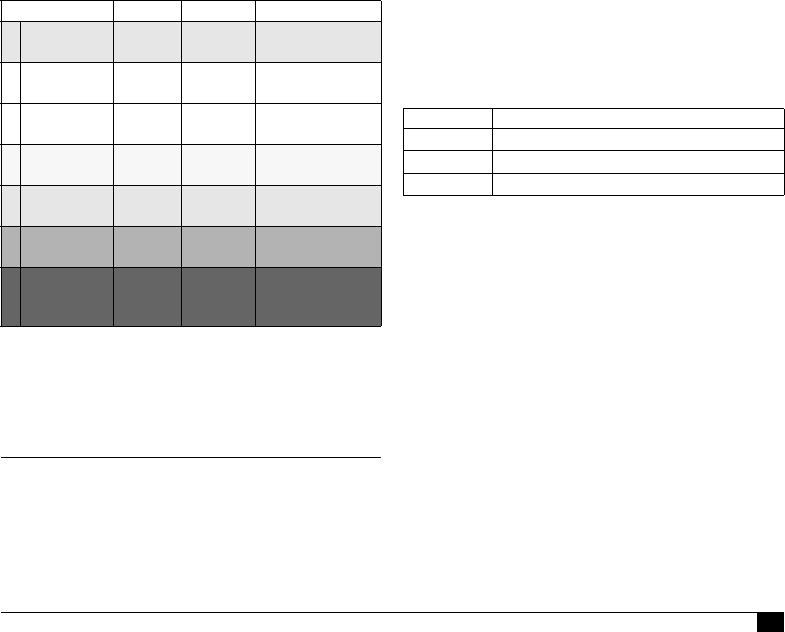-
Mijn bloeddruk meter geeft error 1 aan dan weer error3 batterijen zijn goed dus snap het niet? Gesteld op 20-2-2023 om 10:22
Reageer op deze vraag Misbruik melden -
Hij blijft permanent doorlopen op gegeven moment loopt hij weer wat terug.
Reageer op deze vraag Misbruik melden
Batterijen al verwisseld. Waar kan dit aan liggen? Gesteld op 11-12-2020 om 16:36 -
Microlife BP A 100 plus geeft full aan.
Reageer op deze vraag Misbruik melden
Staat niets over in de gebruiksaanwijzing? Gesteld op 16-11-2020 om 21:18 -
BP A 100 plus geeft op display FULL aan maar kan hem niet leeg maken.
Reageer op deze vraag Misbruik melden
Al in de handleiding naar oplossing gezocht maar lukt niet. Gesteld op 27-9-2020 om 17:18-
Heb hetzelfde probleem..Lukt mij ook niet om het te verwijderen Geantwoord op 4-2-2021 om 15:40
Waardeer dit antwoord (3) Misbruik melden
-
-
Heb hetzelfde probleem..Lukt mij ook niet om het te verwijderen Full blijft staan op display bij iedere meting Geantwoord op 4-2-2021 om 15:41
Waardeer dit antwoord (1) Misbruik melden -
Apparaat pompt slechts enkele seconden, b.v. tot 12 of 13 en stopt dan. Het is niet meer mogelijk de bloeddruk te meten. Gesteld op 4-2-2018 om 20:01
Reageer op deze vraag Misbruik melden-
Dat gebeurt als de batterijen (bijna)leeg zijn. Geantwoord op 17-8-2019 om 12:02
Waardeer dit antwoord Misbruik melden
-
-
Mijn bloeddrukmeter A 100 plus geeft geen meting aan, maar op het scherm komt ERR 6 te staan. Wat kan het probleem zijn? Gesteld op 11-11-2013 om 11:49
Reageer op deze vraag Misbruik melden-
Er waren te veel fouten tijdens het meten, zodat het app. Geen meting kon doen.
Waardeer dit antwoord (2) Misbruik melden
M.Cok
Geantwoord op 19-1-2014 om 11:35
-