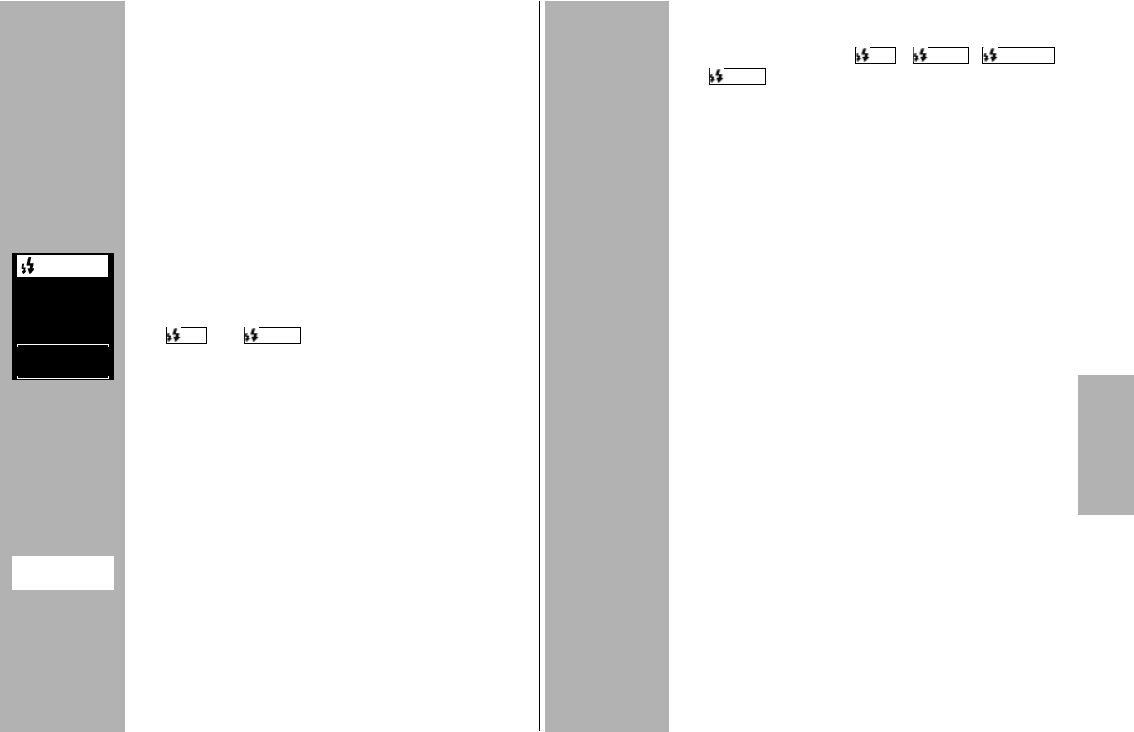143
5 Information in Display
The cameras transmit the settings for ISO, lens focal
length (mm) and aperture to the flash unit.
It calculates the maximum flash range from the set-
tings and their guide number.
Flash mode and range are shown on the flash unit’s
display.
If the flash unit is operated without receiving data
from the camera, then the values set on the flash
unit will be shown.
5.1 Display of the flash mode
The current flash mode is shown in the display.
Depending on the type of camera, different displays
are available for the selected TTL flash mode
(z.B. and ; see 7.2, 7.3) and the manu-
al flash mode M (see 7.4).
5.2 Range display
When using cameras and a lens with CPU, the range
is indicated in the display.
For this a data exchange must have occurred bet-
ween the camera and flash unit, for example by tap-
ping the shutter release. The range can be display-
ed either in metres (m) or feet (ft) - see 14.2).
The flash range is not displayed when . . .
- when the reflector head is tilted out of its normal
position (upwards or sideways).
- if the flash unit is working in REMOTE MASTER,
REMOTE SLAVE , SERVO or AUTO mode.
TTL BL
TTL
5.2.1 Range display in i TTL-/
i TTLBL- flash modes
In the TTL flash modes , ,
and ; see 7) the value for the the maximum
range of the flash unit is displayed.
The value indicated relates to subjects with a reflec-
tion factor of 25%, which applies to most photogra-
phic situations.
Strong deviations from this reflection factor, as in
the case of highly reflective or poorly reflective sub-
jects, may affect the flash range of the flash unit.
The subject should be in the range of 40% to 70%
of the maximum range. This will give the electronics
sufficient scope for compensation.
To avoid overexposure, at least 10% of the maxi-
mum range should be maintained as the minimum
distance from the subject of the photo.
Adjustment to the photographic situation at hand can
be achieved by, for example, changing the aperture of
the setting on the lens.
TTL BL FPTTL BLTTL
TTL FP
+
EV
7,9m
TTL
k