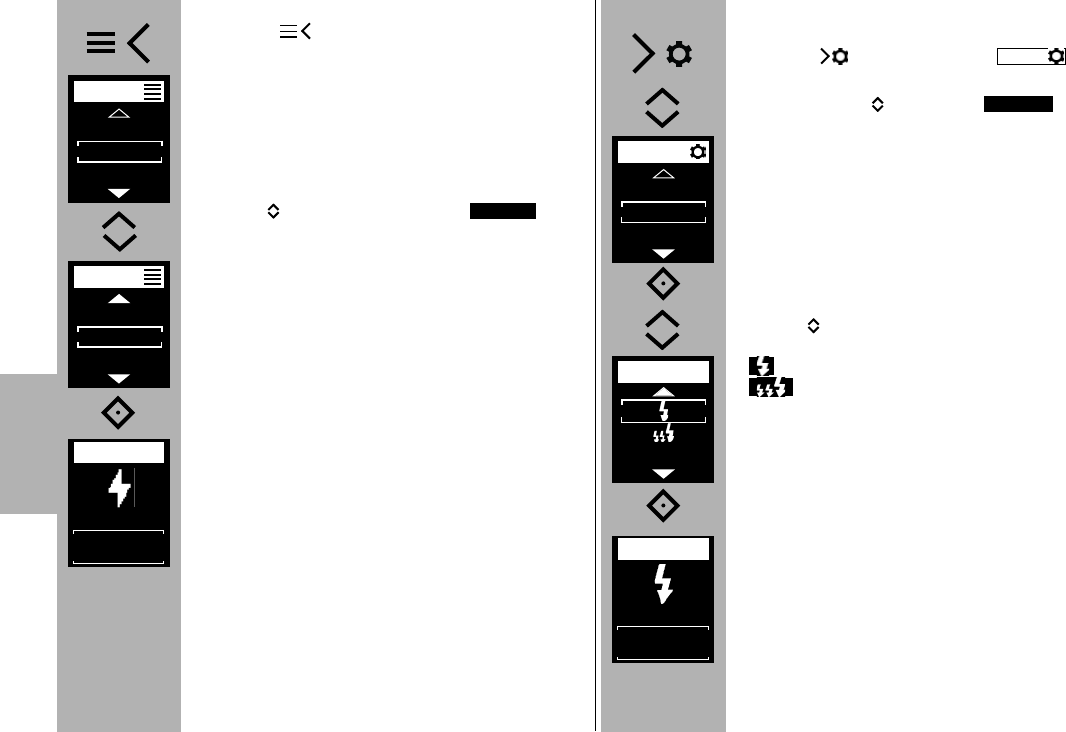130
10.1 Setting SERVO flash mode
• Press the button and the drop-down
menu will appear.
• Use the buttons to select the ope-
rating mode.
• Press the
° button and confirm the selected
operating mode.
The mode of operation is adopted.
If desired, partial light output can be set,
see 10.3.
SERVO
10.2 Pre-flash suppression or
synchronisation settings
• Press the button and the menu
will appear.
• Use the buttons to select .
• Press the ° button and open the menu.
• Use the buttons to select the desired syn-
chronisation mode.
Synchronisation ohne Vorblitz
Synchronisation mit Vorblitz
• Press the ° button and confirm the selected
setting.
The mode of operation is adopted.
If the synchronisation set here does not work pro-
perly, then proceed as described in 10.4.
OPT.
SYNC