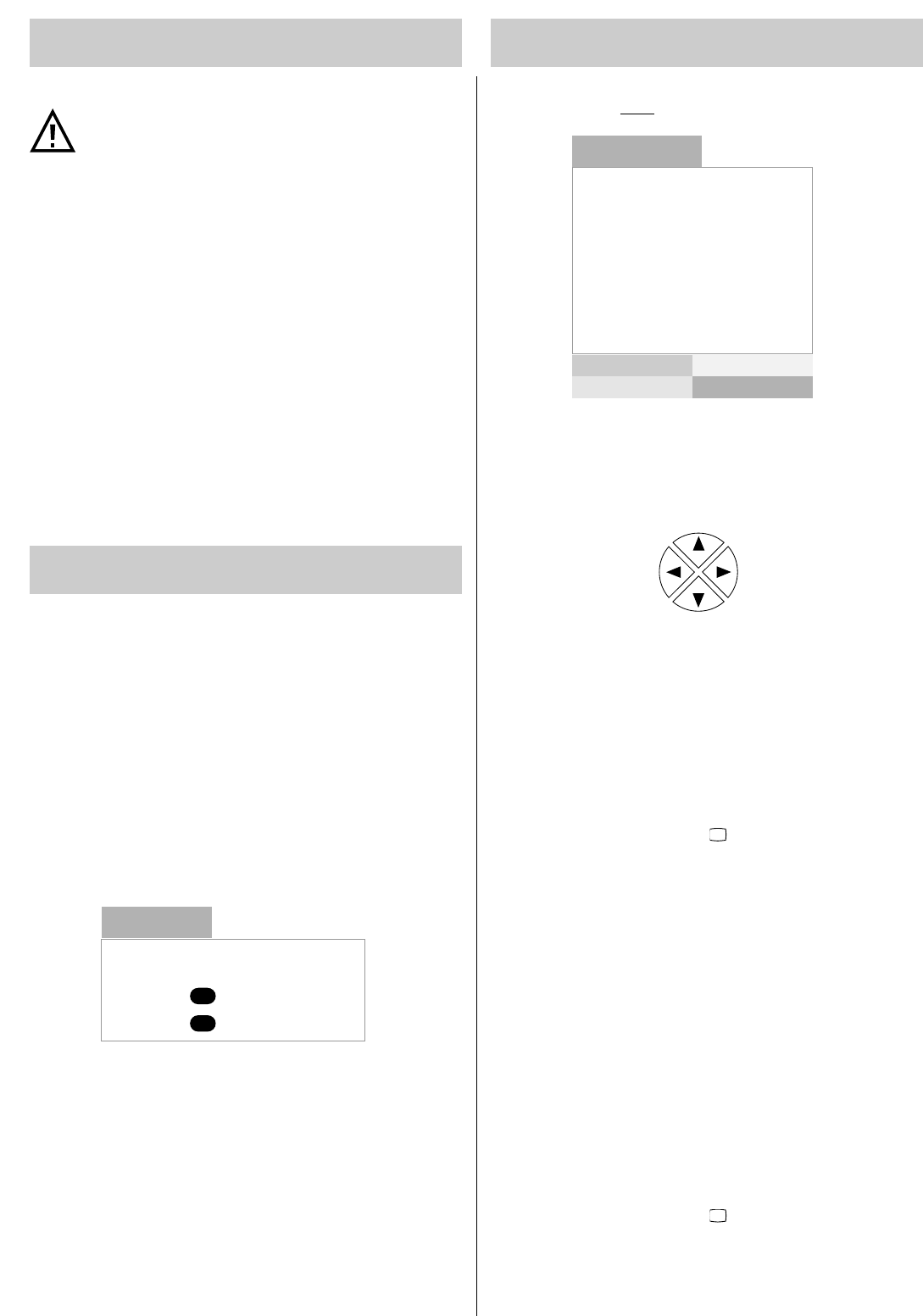29
Switching on and off Presetting stations
Presetting stations
Switching on
If the TV set is cold and is placed in a warm room, wait
for any condensation on the screen to evaporate before
switching the set on.
Switch the TV set on by pressing the main switch.
The TV set is now in standby mode, indicated by a red light.
Single-digit programme positions can be selected with the numeri-
cal keys ቢ ባ ቤ . . . or with the keys P̅ or P̃ on the remote
control or with the - P + keys on the TV set
When the TV set is on, two-digit programme positions can be selec-
ted by pressing the preselection key for two-digit input, followed by
the numerical keys.
Switching off
Pressing the OFF key on the remote control switches the TV set to
standby mode. Pressing the main switch on the TV set switches the
set off completely.
Stations can be preset in three different ways:
1. A.P.S. function
Automatic Programme Selection.
This function is executed automatically for the first time when
the TV set is installed and switched on.
2. Station search
3. Direct channel input
1. A.P.S. function
When the TV set is switched on for the first time, the following mes-
sage is displayed on the screen in terrestrial mode:
This function can be cancelled by pressing the
ń key.
The A.P.S. function is started by pressing the ୴ key.
The TV set now searches the entire terrestrial reception range (recei-
ved with an antenna or from cable) for stations.
After the search has been completed, the station table is displayed
on the screen. This could
, for example, look like this:
In some cases, the station logos may not be recognised during the
station search. In this case, you can enter the station a logo as
described on page 34.
The various programme positions in the station table can be selec-
ted with the cursor keys.
You can then do the following with the selected
programme position:
SELECT =
pressing the red key selects this programme position
INSERT = the programme position selected with the red key
can be inserted in another position in the table
DELETE = deletes the programme position
AUTOSTORE = calls the A.P.S. function (not possible for satellite
stations)
• Close the menu by pressing the key.
2. Station search
We recommend using the station search function in order to find a
single station in terrestrial or satellite mode.
• Press the BLUE key to select the menu „INSTALL“.
• Select „TUNING“ with the keys P̅/P̃.
• Press the key ୴ to open the menu „TUNING“.
• Select „SEARCH“ by pressing the P̃ key.
• Start the search by pressing the ୵ /
୴
key.
When a station is found, the search stops. The TV set is tuned to
the centre of the related channel. If the picture is still not clear,
you can use the fine tuning function to improve it.
• Select „STORE“ by pressing the
P̃
key and confirm the operati-
on by pressing the
୴
key.
• Close the menu by pressing the key.