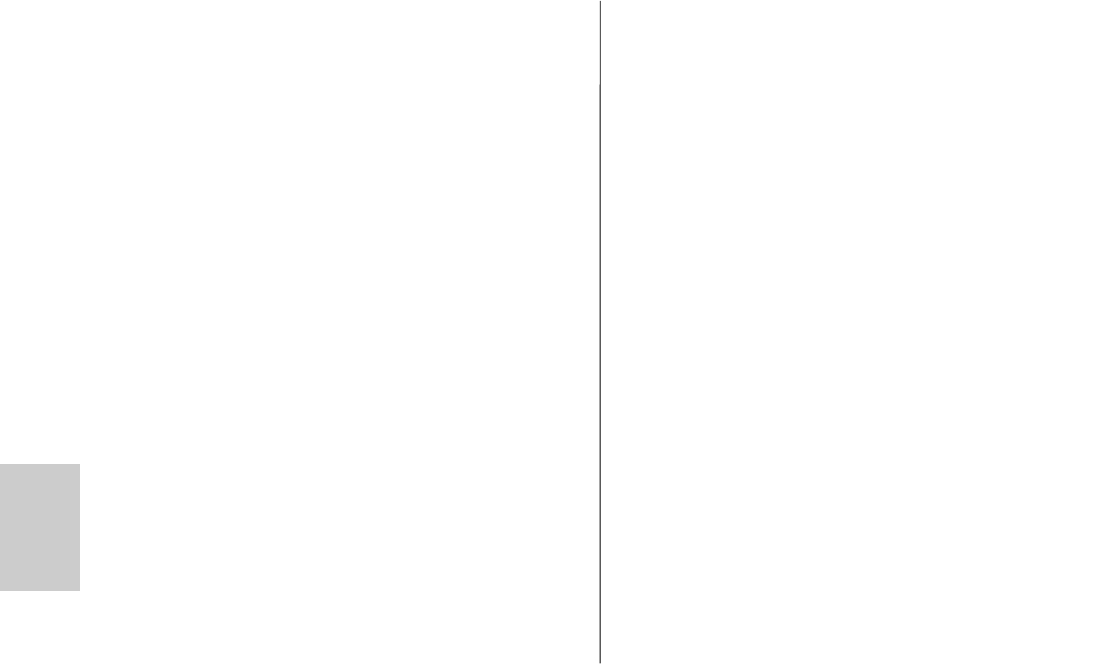186
ö
10 Controllo a distanza wi-fi . . . . . . . . . . . . . . . . . . . . . . . . . . . . .207
10.1 Funzionamento master remoto . . . . . . . . . . . . . . . . . . . . . . .208
10.1.1 Impostazione del funzionamento master remoto . . . . . .208
10.1.2 Impostare la modalità sul flash master . . . . . . . . . . . . . .208
10.1.2.1 Impostare la correzione dell’esposizione (EV) in
modalità TTL nel flash master . . . . . . . . . . . . . . . . . . . . .209
10.1.2.2 Impostare la potenza ridotta in modalità M sul
flash master . . . . . . . . . . . . . . . . . . . . . . . . . . . . . . . . . . .209
10.1.3 Impostare sul master la modalità per il flash slave . . . . .210
10.1.3.1 Impostare sul master la correzione dell’esposizione
(EV) o la potenza ridotta per il flash slave . . . . . . . . . . .210
10.1.4 Impostare il canale remoto . . . . . . . . . . . . . . . . . . . . . . . .211
10.2 Modo con controllo a distanza . . . . . . . . . . . . . . . . . . . . . . .211
10.2.1 Impostare la modalità slave remota . . . . . . . . . . . . . . . . .212
10.2.2 Impostare il canale slave . . . . . . . . . . . . . . . . . . . . . . . . . .212
10.2.3 Impostare il gruppo slave . . . . . . . . . . . . . . . . . . . . . . . . .213
10.3 Verifica del modo con controllo a distanza. . . . . . . . . . . . . .213
10.4 Modo SERVO . . . . . . . . . . . . . . . . . . . . . . . . . . . . . . . . . . . . .214
10.4.1 Impostare la modalità SERVO . . . . . . . . . . . . . . . . . . . . . .214
10.4.2 Impostare la soppressione pre-lampo e la
sincronizzazione . . . . . . . . . . . . . . . . . . . . . . . . . . . . . . . . .214
10.4.3 Impostare la potenza ridotta in modalità servo . . . . . . . .215
10.4.4 Funzione di apprendimento . . . . . . . . . . . . . . . . . . . . . . . .215
10.4.5 Disattivare la modalità flash SERVO . . . . . . . . . . . . . . . . .216
11 OPTION-Menu . . . . . . . . . . . . . . . . . . . . . . . . . . . . . . . . . . . . . .217
11.1 Luce pilota . . . . . . . . . . . . . . . . . . . . . . . . . . . . . . . . . . . . . . .217
11.2 Modo zoom . . . . . . . . . . . . . . . . . . . . . . . . . . . . . . . . . . . . . .217
11.2.1 Modo zoom esteso . . . . . . . . . . . . . . . . . . . . . . . . . . . . . . .217
Premessa . . . . . . . . . . . . . . . . . . . . . . . . . . . . . . . . . . . . . . . . . . . .187
1 Avvertenze per la sicurezza . . . . . . . . . . . . . . . . . . . . . . . . . . . .188
2 Funzioni flash dedicate . . . . . . . . . . . . . . . . . . . . . . . . . . . . . . . .189
3 Preparazione del flash . . . . . . . . . . . . . . . . . . . . . . . . . . . . . . . .190
3.1 Montaggio del flash . . . . . . . . . . . . . . . . . . . . . . . . . . . . . . . . .190
3.2 Alimentazione . . . . . . . . . . . . . . . . . . . . . . . . . . . . . . . . . . . . .191
3.3 Accensione e spegnimento del flash . . . . . . . . . . . . . . . . . . .192
3.4 Il menu di selezione . . . . . . . . . . . . . . . . . . . . . . . . . . . . . . . . .192
3.5 INFO . . . . . . . . . . . . . . . . . . . . . . . . . . . . . . . . . . . . . . . . . . . . .193
3.6 Spegnimento automatico dell’apparecchio/Auto - OFF . . . .193
4 Indicazioni sul flash . . . . . . . . . . . . . . . . . . . . . . . . . . . . . . . . . .195
4.1 Indicazione flash pronto . . . . . . . . . . . . . . . . . . . . . . . . . . . . .195
4.2 Indicazione di corretta esposizione . . . . . . . . . . . . . . . . . . . .195
5 Indicazioni sul display . . . . . . . . . . . . . . . . . . . . . . . . . . . . . . . .195
5.1 Indicazione della modalità del flash . . . . . . . . . . . . . . . . . . .196
5.2 Indicazione campo di utilizzo . . . . . . . . . . . . . . . . . . . . . . . . .196
6 Indicazioni sul mirino della camera . . . . . . . . . . . . . . . . . . . . . .198
7 Modalità flash . . . . . . . . . . . . . . . . . . . . . . . . . . . . . . . . . . . . . . .198
7.1 Modalità i-TTL . . . . . . . . . . . . . . . . . . . . . . . . . . . . . . . . . . . . .198
7.2 i-Modalità i-TTL-BL . . . . . . . . . . . . . . . . . . . . . . . . . . . . . . . . . .199
7.3 Modo flash manuale . . . . . . . . . . . . . . . . . . . . . . . . . . . . . . . .200
7.4 Sincronizzazione automatica con tempi corti (FP) . . . . . . . . .201
7.5 Modalità manuale con impostazione della distanza . . . . . . .202
8 Correzione manuale d’esposizione flash . . . . . . . . . . . . . . . . .203
9 Funzioni speciali . . . . . . . . . . . . . . . . . . . . . . . . . . . . . . . . . . . . .204
9.1 Parabola con zoom motorizzato („Zoom“) . . . . . . . . . . . . . . .204