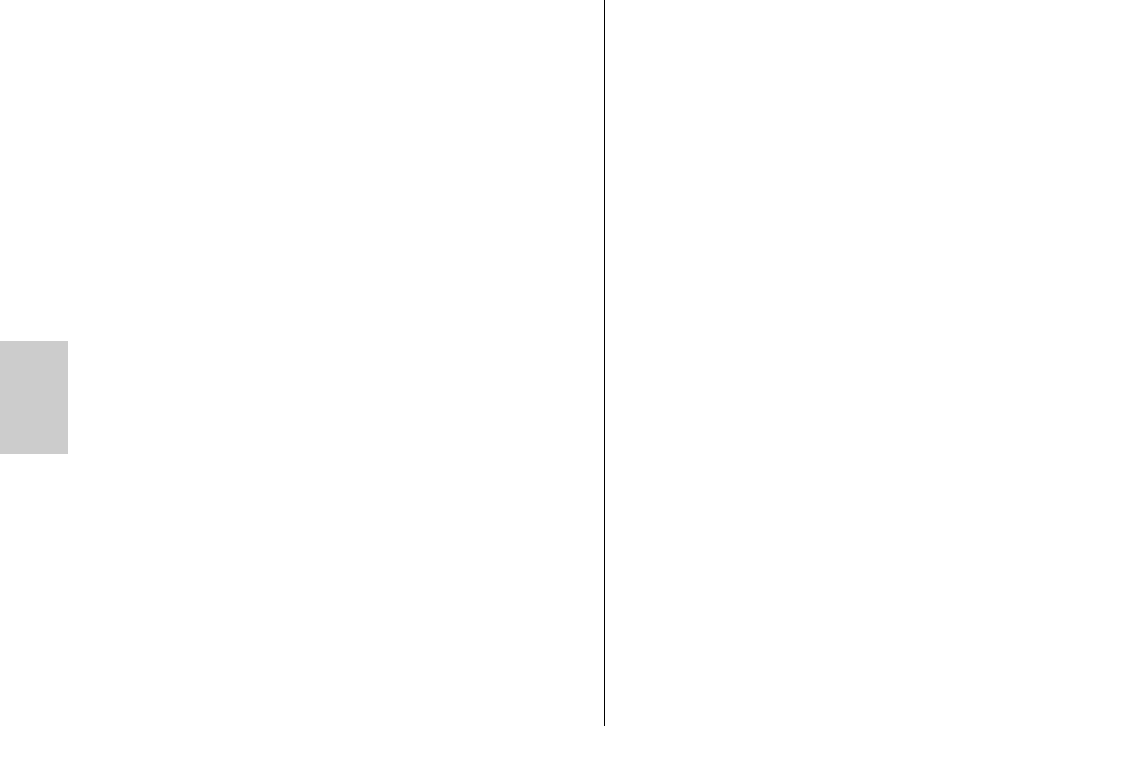74
ķ
4.7.2 Close-ups / Macrophotography
The flash reflector can be swivelled down by an angle of -7° to compensate
for parallax error. For this purpose depress the unlocking button of the re-
flector and fold down the reflector.
For close-ups it is necessary to ensure that certain minimum lighting distances
are maintained to avoid overexposure.
The minimum lighting distance is approx. 10 per cent of the maximum
flash range indicated on the LC display. Since the maximum flash
range is not indicated on the LC display when the reflector is swivelled
down, then be guided by the maximum flash range indicated by the
mecablitz when the reflector is in its normal position!
4.8 Flash synchronisation
4.8.1 Normal synchronisation (Fig. 7)
In normal synchronisation the mecablitz is triggered at the beginning of the
exposure time (1st curtain synchronisation). Normal synchronisation is the
standard mode on all cameras, and is suitable for most flash shots. Depend-
ing upon the given mode, the camera is changed over to flash sync speed,
the customary one being between 1/30th sec. and 1/125th sec. (see the
camera’s operating instructions). No settings have to be made on the meca-
blitz, nor is there any display for this mode.
4.8.2 REAR - Second-curtain synchronisation (Fig. 8)
Some cameras offer the facility of second-curtain synchronisation (REAR
mode) triggering the mecablitz by the end of the exposure time. Second-cur-
tain synchronisation is particularly advantageous when using slow shutter
speeds (slower than 1/30 sec.) or when shooting moving objects that have
their own source of light. Second-curtain synchronisation gives a more real-
istic impression of movement because the light streaks behind the light source
instead of building up in front of it, as is the case when the flash is synchro-
nised with the 1st shutter curtain! Depending on its operating mode, the
camera uses shutter speeds slower than its sync speed.
☞
On some cameras the REAR function is not possible in certain opera-
ting modes (e.g. specific Vari or Scene modes, or Red-Eye Reduction;
see 5.9). In such an instance, the REAR function cannot be selected, or
the REAR function is automatically cancelled or ignored. Please refer
to the corresponding details in the operating instructions for the given
camera.
mecablitz 44 AF-3N with cameras from Group A
Activating the REAR function on the mecablitz
•
Mount the mecablitz on the camera.
•
Switch on the mecablitz and the camera.
•
Lightly touch the camera’s shutter release to induce a data exchange be-
tween the flash unit and the camera.
•
Continue depressing the “Select” key combination (= “Mode” key +
“Zoom” key) until “REAR” appears on the LC display.
•
Continue depressing the “Zoom” key until “On” flashes on the LC display.
•
The setting becomes immediately effective. The LC display returns to its nor-
mal state after approx. 5 sec.
The “REAR” symbol for 2nd curtain synchronisation continues to be indicated
on the mecablitz LC display after it has been set!
Always use a tripod to avoid camera shake with slow shutter speeds!
Do not forget to switch off this function after exposure, otherwise un-
intended slow shutter speeds will continue to be used for “normal”
flash shots.
Switching off the REAR mode
• Continue depressing the “Select” key combination (= “Mode” key + “Zoom”
key) until “REAR” appears on the LC display.
•
Continue depressing the “Zoom” key until “OFF” flashes on the LC display.
•
The setting becomes immediately effective. The LC display returns to its nor-
mal state after approx. 5 sec.
☞
☞