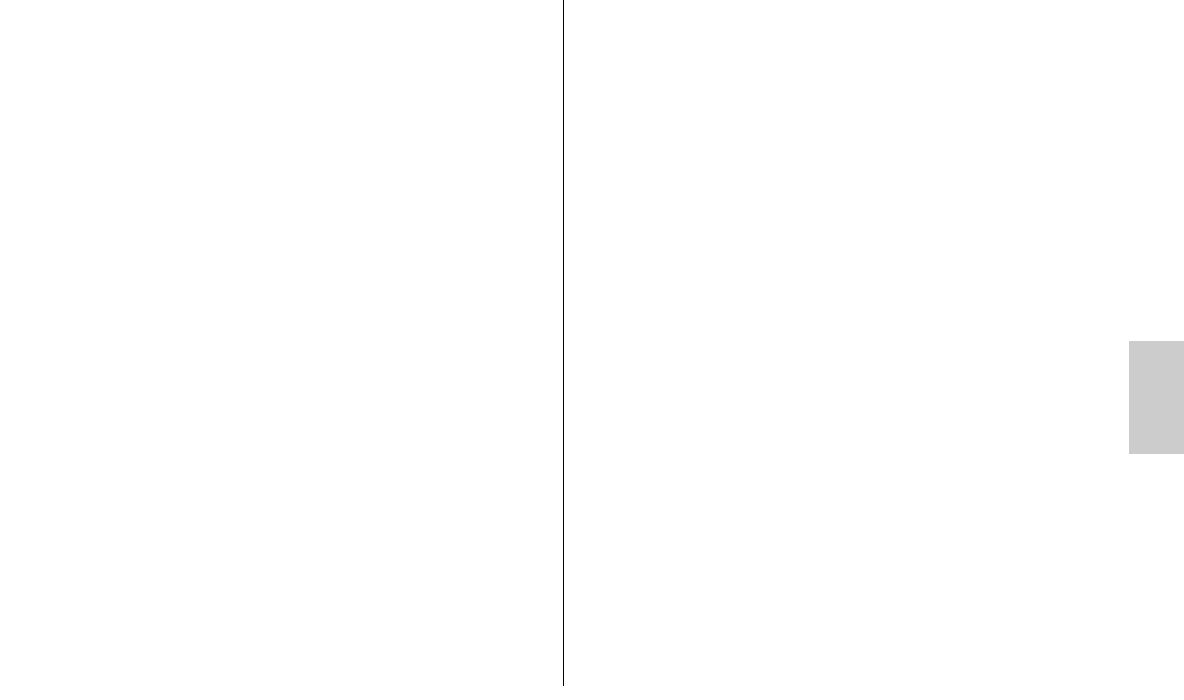97
ķ
Use a tripod to avoid camera shake with slow shutter speeds!
15.3 Slow synchronisation / SLOW
Various cameras feature slow flash synchronisation in certain modes. This setting
will give added prominence to the background at lower ambient light levels. This
is achieved by matching the shutter speed to the ambient light. Accordingly, shut-
ter speeds that are slower than the flash sync speed are automatically adjusted
by the camera. Some cameras automatically activate SLOW synchronisation in
connection with certain camera programs (e.g. „Av“ aperture priority, night
shots program, etc.). No settings are made on the flash unit nor is there any
display for this mode.
Use a tripod to avoid camera shake with slow shutter speeds!
15.4 FP high speed synchronisation HSS
Various cameras support the automatic high speed synchronisation HSS (see
your camera's operating instructions). This flash mode makes it possible to use a
flash unit even with shutter speeds that are faster than the flash sync speed.
Interesting results may be achieved in this mode when, for example, a wide open
aperture (e.g., F 2.0) is used to limit the depth of field. The flash unit supports
high speed synchronisation in TTL (TTL HSS) and M modes (M HSS).
For physical reasons, however, HSS high speed synchronisation significantly
reduces the guide number and the maximum range of the flash unit. Therefore,
be sure to note the maximum flash range on the LC display of the flash unit. HSS
high speed synchronisation is activated automatically if a shutter speed faster
than the flash sync speed is set on the camera, whether manually or automatical-
ly by the exposure program.
Note that in the case of HSS high-speed synchronisation the guide num-
ber of the flash unit also depends on the shutter speed. The faster the
shutter speed, the lower the guide number. The settings are made in the
Mode menu
☞
☞
☞
16 Preflash function for red-eye reduction
The red-eye effect occurs when the person being photographed is looking more
or less straight into the camera, the ambient lighting is poor, and the flash unit is
mounted close to the camera. The flash unit then illuminates the interior of the
subject’s eyes through the pupils.
Some camera models have a preflash function for reducing the red-eye effect.
One or more preflashes induce the pupils to contract more, thereby reducing the
red-eye effect.
On some cameras, the preflash function supports only the camera’s inter-
nal flash unit or an illuminator incorporated in the camera body (see the
camer’s operating instructions). The preflash function is set on the camera
(see the camera’s operating instructions). Second curtain synchronisation
(2nd curtain) is not possible when the preflash function is used.
17 Multi-zone AF measuring beam
The multi-zone AF measuring beam
ቭ
is activated in the flash unit by the
camera when the ambient lighting conditions become inadequate for automatic
focusing. It projects onto the subject a striped pattern that the camera can use to
focus. Depending on the camera’s activated AF sensor, the AF beam has a range
of approximately 6 m to 9 m (with a standard 1.7/50 mm lens). The maximum
flash range is reached with the camera’s central AF sensor. Parallax error bet-
ween lens and AF measuring beam limits the close-up range with the AF measu-
ring beam to approximately 0.7 m to 1 m.
If the multi-zone AF measuring beam
ቭ
is to be activated by the camera,
the „single AF (S)“ autofocus mode must be set on the camera and the
flash unit must indicate flash readiness. Some camera models support
only the camera’s internal AF measuring beam. In this case, the multi-
zone AF measuring beam
ቭ
of the flash unit is not activated (as in the
case of compact cameras; see the camera’s operating instructions).
Low-speed zoom lenses can significantly curtail the range of the AF measuring
beam.
☞
☞