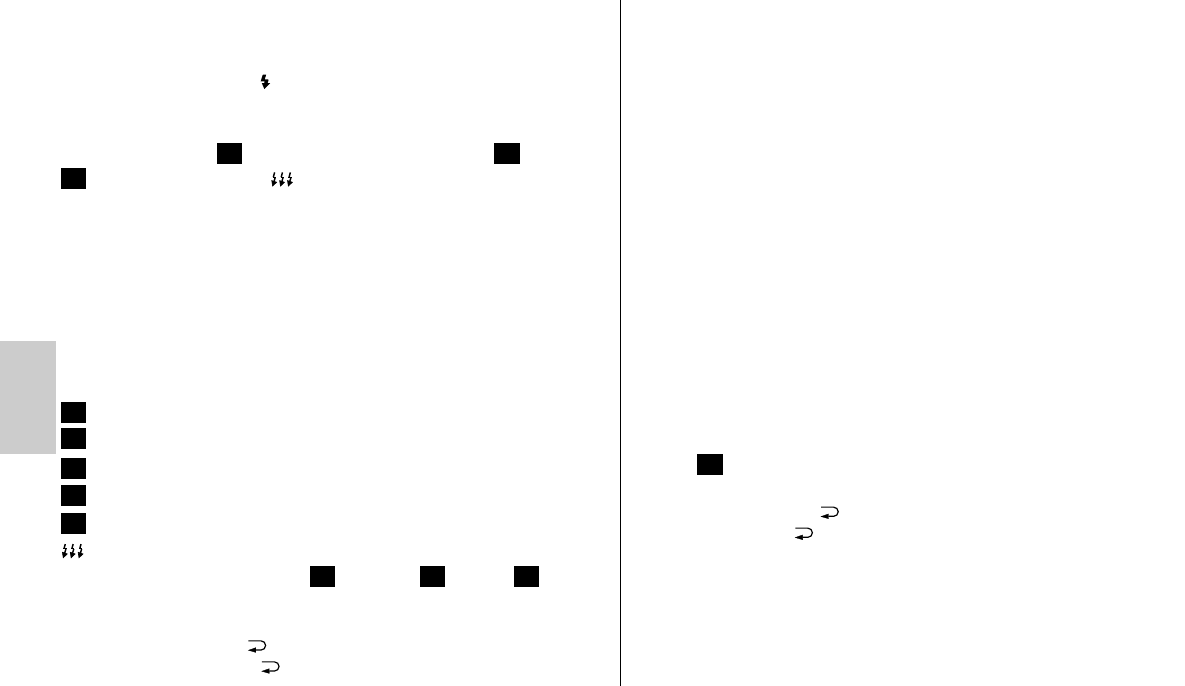84
ķ
4 Display illumination
Every time a button on the flash unit is pressed, the flash display illumination is
activated for 10 seconds. When a flash is fired via the camera or a hand
release, the display lightning
ቲ
on the flash unit is switched off.
5 Operating modes (mode menu)
The flash unit supports with measuring preflash, automatic , manual
, and stroboscope modes .
Depending on the type of camera, other flash modes may be supported.
These flash operating modes can be selected and activated in the mode
menu following a data transfer with the camera. Depending on the
system, some camera models (depending on the camera's operating
mode) only support the TTL flash mode. Other flash modes (automatic A,
manual M etc.) cannot be selected or activated!
5.1 Adjusting procedure for flash operating modes
• Press the „Mode“ button until the word „Mode“ appears on the display. You
can choose from the following operating modes:
TTL flash mode with measuring preflash
HSS TTL - flash mode with high speed synchronisation HSS
Automatic flash mode
Manual flash mode
HSS Manual flash mode with high speed synchronisation HSS
Stroboscope flash mode
• Set the flash mode of your choice ( , automatic , manual , etc.)
using the UP ̆ and DOWN ̄ keys. The flash mode you choose is then high-
lighted. The settings take effect immediately.
• Press the „Return“ button , and the display changes back to the normal
view. If the „Return“ button is not pressed, the display will change back to
MATTL
M
M
A
TTL
TTL
☞
M
ATTL
the normal view after about 5 seconds.
The flash parameters for ISO, aperture and lens focal length or mirror position
are set automatically, if the camera transfers the necessary data to the flash unit.
The range indicator on the display of the control unit matches the flash parame-
ters transferred from the camera.
If the camera does not transfer one or more flash parameters to the flash
unit, you will have to adjust these settings by hand (see 6).
5.2 TTL- flash mode with measuring preflash
The TTL flash mode with measuring preflash is a further development of the stan-
dard TTL flash mode of analogue cameras. During the shot and before the actual
exposure, one or more almost indiscernible preflashes are executed by the flash.
The light reflected by the preflash is evaluated by the camera. According to the
evaluation, the subsequent flash exposure will be adjusted by the camera to suit
the situation (see the camera's operating manual).
Depending on the camera model, the preflashes precede the main flash
by such a short interval that they practically cannot be distinguished from
the main flash! The preflashes do not contribute to the lighting of the shot.
Setting procedure:
• Press the „Mode“ button until „Mode“ flashes on the LC display.
• Set the flash mode using the UP ̆ and DOWN ̄ keys. The flash mode
you choose is then highlighted. The setting takes effect immediately.
• Press the „Return“ button to change the display back to the normal view.
If the „Return“ button is not pressed, the display will change back to the
normal view after about 5 seconds.
If the shot was properly lit, the correct exposure indication
ተ
will flash „OK“ for
about 3 seconds (see 13).
TTL
☞
☞