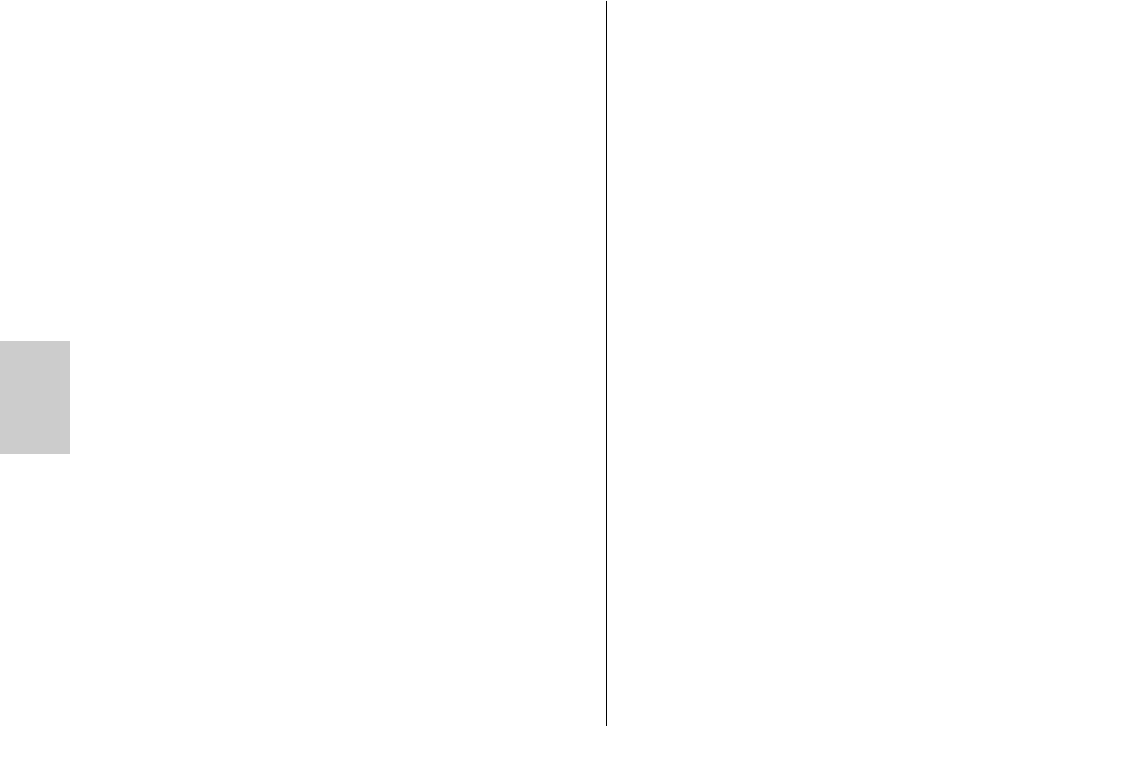56
ķ
• Actuating the shutter release
• Switching off the camera’s exposure metering system.
After automatic switch-off the last-used settings are retained and instantly
available when the flash unit is switched on again. The flash unit is reacti-
vated merely by depressing the „Mode“ or „Zoom“ key or by touching the
shutter release (wake-up function).
The mecablitz should always be turned off by the main switch if it is
not going to be used for an extended period!
The Auto-OFF function can be deactivated whenever required:
Turning off the Auto-OFF function
• Turn on the mecablitz by its main switch.
• Continue depressing the key combination „Select“ (= „Mode“ key +
„Zoom“ key) until the mecablitz LC display indicates „3m“ (= 3 minutes).
• Continue depressing the „Zoom“ key until „OFF“ flashes on the mecablitz
LC display.
• The setting becomes immediately effective. The LC display returns to normal
display after approx. 5 sec.
Turning on the Auto-OFF function
• Turn on the mecablitz by its main switch.
• Continue depressing the key combination „Select“ (= „Mode“ key +
„Zoom“ key) until the mecablitz LC display indicates „3m“ (= 3 minutes).
• Continue depressing the „Zoom“ key until „ON“ flashes on the mecablitz
LC display.
• The setting becomes immediately effective. The LC display returns to its nor-
mal state after approx. 5 sec.
3. Programmed Auto Flash Mode (Full Auto Mode)
In Programmed Auto Flash Mode the camera controls the aperture and shut-
ter speed, as well as the mecablitz, automatically so that optimal results are
always assured in most photographic situations, including fill-in flash.
☞
Settings on the camera
Set your camera to Program “P” or a Subject Program Mode (such as Land-
scape, Portrait, Sports, etc.). Select the autofocus mode “Single-AF (S)” on
the camera. Please refer to the camera’s operating instructions for the setting
procedure.
Use a tripod for the „Night Shots Program“ to avoid the danger of
camera shake in connection with slow shutter speeds!
Settings on the flash unit
Set the „TTL“ mode on the mecablitz (see 4.1).
Some cameras automatically switch the mecablitz to TTL flash mode
when in Program “P” or a Subject Program Mode.
Having completed the above settings, problem-free flash photography can
commence as soon as the mecablitz indicates flash readiness (see 5.1).
Please observe the hints given for PA and PS program control in sec-
tion 6.1.
4. Operating modes of the mecablitz
4.1 TTL flash mode (Fig. 3)
For the digital cameras Dimage 5, 7 and 7i please refer to the hints
given in section 4.2 and 4.3.
The TTL flash mode is a very simple way to achieve excellent flash shots. In
this mode exposure readings are taken by a sensor built into the camera,
which measures the light reaching the film through the camera lens. The elec-
tronic control circuit within the camera transmits a stop signal to the mecablitz
as soon as the film has been exposed by the correct amount of light, thereby
instantly interrupting the flash. The advantage of this flash mode is that all fac-
tors influencing correct exposure of the film (filters, change of aperture and
focal length with zoom lenses, extensions for close-ups, etc.) are automatically
taken into account. You need not worry about the flash, the camera’s electro-
nic system automatically determines the correct amount of flash light required.
For the maximim flash range please observe the distance given in the LC dis-
☞
☞
☞
☞