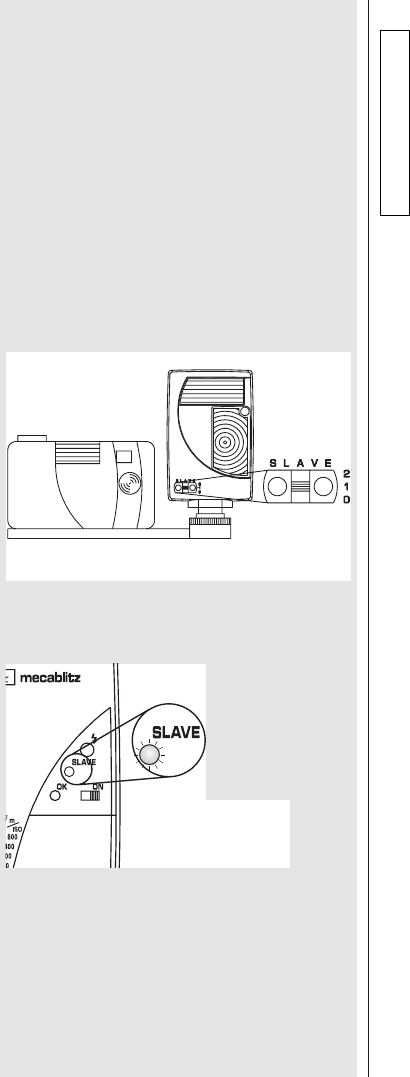64
Cordless SLAVE operation
Controllo SLAVE senza cavi
Funcionamiento esclavo sin cable
1. mecalux-SLAVE function:
This SLAVE mode is suitable for all cameras that do
not feature a measuring preflash. On cameras with
preflash, the preflash function must be switched off.
Any flash unit (including the camera’s built-in flash)
can be used as a controller.The SLAVE is triggered at
the same time as the controller. Light control is per-
formed by the SLAVE and depends on the setting of
the operating mode selector ቧ (auto mode A or
manual mode M).
Activating the mecalux-SLAVE mode:
• Mount and set up the SLAVE unit in the described man-
ner.
• Turn on the SLAVE unit with the main switch ቤ.
• Set the SLAVE function selector ቮ in Position 1 (see fig.
8). The SLAVE indicator ባ on the mecablitz will become
continuously illuminated (see fig. 9).
• Select auto mode A or manual mode M with the opera-
ting mode selector ቧ on the SLAVE unit.
• Activate the controller on the camera. Set flash synch
speed or a slower shutter speed on the camera.
NOTE: Flash units of other photographers wor-
king within the action radius of the mecablitz
(SLAVE function selector in position 1) can
inadvertently trigger the mecablitz.
Set the operating mode selector ቧ to one of the three auto
working apertures A for autoflash mode A. The auto wor-
king aperture should match the aperture set on the lens or
camera. Take into account the speed of the film (ISO) loa-
ded in the camera or the film speed rating for digital came-
ras (see camera’s operating instructions). For compact
(zoom) cameras without aperture setting facilities select
the widest aperture on the mecablitz (equalling the smal-
lest aperture number; see operating instructions for the
given camera)! The sensor ቯ controls the light output of
the mecablitz when in auto mode.
Set the operating mode selector ቧ to M for manual flash
mode M. When activated the mecablitz will fire a flash at
full light output.With regard to the distance of the flash unit
to the subject and the camera aperture to be set, the same
applies as for the auto mode (see page 54).
☞
Ǻ