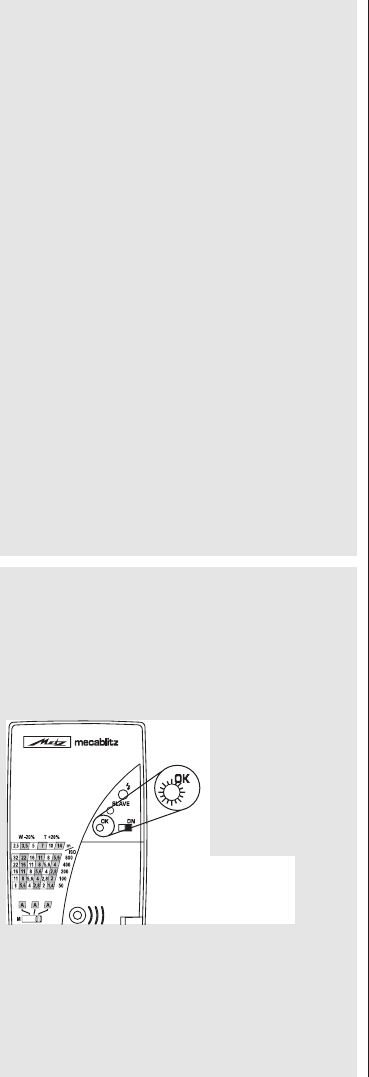58
Flash exposure correction
Correzione dell’esposizione flash
Corrección de exposición
Exposure verification
Indicazione di corretta esposizione
Indicación de control de exposición
6. Flash exposure correction
Automatic exposure systems are based on a reflection fac-
tor of 25%, this being the average degree of reflection for
subjects shot with flash. A dark background that absorbs a
lot of light, or a bright background that bounces off a great
deal of light (e.g. backlit scenes), can result in overexposu-
re or underexposure of the subject, as the case may be.
6.1 Exposure corrections in auto mode
To compensate the above described effect, exposure can
be corrected by opening or stopping down the camera’s
aperture. If the background is mainly bright, the flashgun’s
sensor ቯ will cut off the flash too soon with the result that
the subject will be underexposed. With a dark background
the flash is cut off too late so that the subject looks too
light.
Bright background:
open the camera’s aperture 2 to 1 f-stop
(e.g. from f/5.6 to f/4)
Dark background:
Close the camera’s aperture 2 to 1 f-stop
(e.g. from f/8 to f/11)
7. Exposure verification
The exposure o.k. indicator ቨ lights up only when the pic-
ture will be, or was, correctly exposed in the auto mode.
Trigger a test flash with the manual firing button ቢ (fig. 8).
If the exposure o.k. indicator ቨ remains dark after the test
flash was fired, then set the next smaller f-number or dimi-
nish the distance to the reflection surface or subject, and
repeat the test flash.
The f-stop established in this manner must also be set on
the camera.
To trigger a test flash, hold the camera and the
flashgun in the same manner as for the actual
shot. There is no exposure verification on the
SLAVE unit in the cordless Metz remote mode.
Only the indication on the controller (master) is
relevant for correct exposure confirmation.
☞
Fig. 6
Fig. 6
Grab. 6
☛