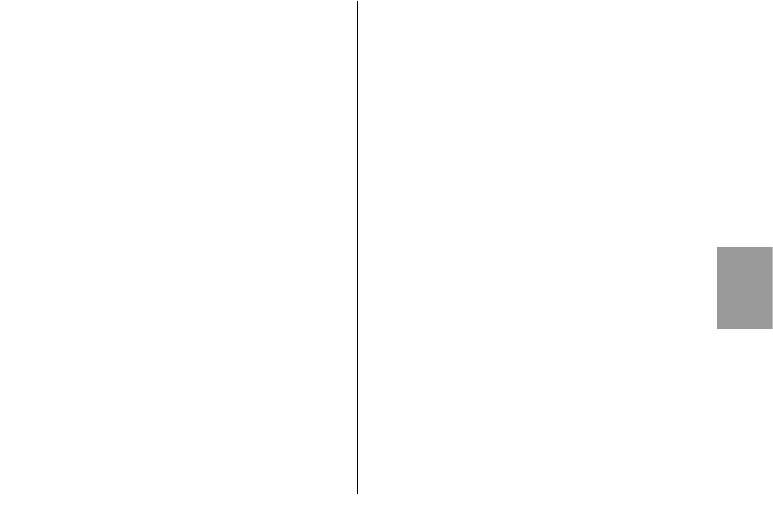103
ķ
• Have you set an exposure correction value for
flash shots on the camera?
Problem:
Flash shots are not correctly illuminated right out
to the edges.
• Mount the wide-angle diffuser.
• Use a longer focal length for your shots.
Problem:
There is no maximum flash range indication on
the LC-display.
• Check that the flash unit is correctly mounted in
the camera’s accessory shoe.
• There has been no data exchange between the
camera and the flash unit. Lightly touch the
camera’s shutter release.
• Your camera model does not transmit all data
for the aperture and ISO value to the flash unit.
Problem:
The AF measuring beam in the flash unit is not ac-
tivated.
• Check that the flash unit is correctly mounted in
the camera’s accessory shoe.
• The ambient light is too bright.
•
The camera is not in “Single-AF” or “One-Shot-AF”
mode.
• The AF measuring beam was manually deacti-
vated on the flash unit.
• The camera does not support the AF measuring
beam on the flash unit.
Problem:
E-TTL / i-TTL / i-TTL BL cannot be activated on the
flash unit.
• Check that the flash unit is correctly mounted in
the camera’s accessory shoe.
• The camera does not support this flash mode.
• The camera has been switched off.
• There has been no data exchange between the
camera and the flash unit. Lightly touch the ca-
mera’s shutter release for a moment.
• Switch off the REAR mode and SPOT exposure
metering on the camera.