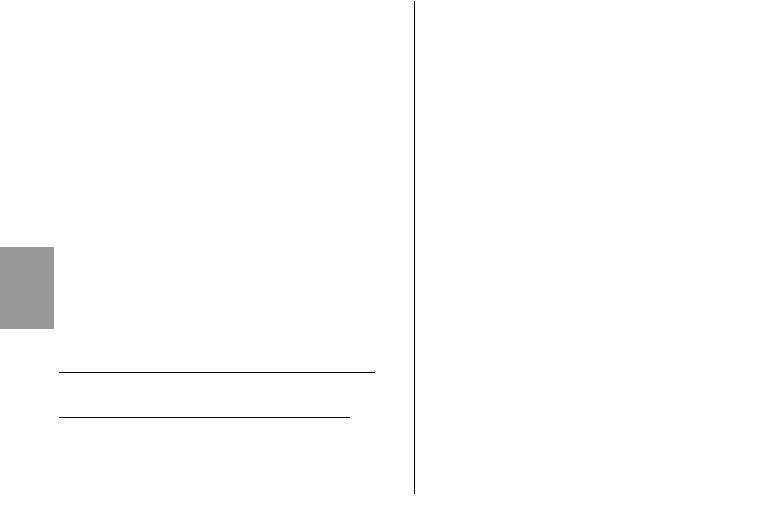speed control. If you need the full light output
of the flash unit you should not set shutter
speeds faster than 1/300 sec.
5.4 Manual TTL flash exposure correction
The TTL auto flash mode of most cameras is matched
to a 25 % degree of light reflection by the subject
(average amount of light reflected by subjects when
taking flash shots). Consequently, a dark background
that absorbs a great deal of light, or a bright back-
ground that reflects a great deal of light, can result in
under or over exposure, respectively.
To offset this effect a correction value can be set
on some cameras to manually match the TTL flash
exposure to the photographic situation. The extent
of correction depends on the contrast prevailing
between subject and background.
A dark subject in front of a bright background:
Positive correction value.
Light subject in front of a dark background:
Negative correction value.
Correction value settings can change the maxi-
mum flash range indicated on the flash unit’s LC
display and match it to the given correction value
(depends upon the camera model)!
Exposure correction by changing the lens dia-
phragm is not possible because the camera’s auto-
matic exposure system will automatically regard
the changed diaphragm as the normal working
aperture.
After the exposure do not forget to reset the
TTL flash exposure correction back to the nor-
mal value on the camera!
5.5 Flash synchronisation
Normal synchronisation
In normal synchronisation the flash unit is trig-
gered at the beginning of the shutter time (1st cur-
tain synchronisation). Normal synchronisation is
the standard mode on all cameras, and is suitable
for most flash shots. Depending upon the given
mode, the camera is changed over to the camera’s
sync speed, the customary ones being between
1/30th sec. and 1/125th sec. (see camera’s ope-
rating instructions). No settings have to be made
on the flash unit, nor is there any display for this
mode.
☞
96
ķ