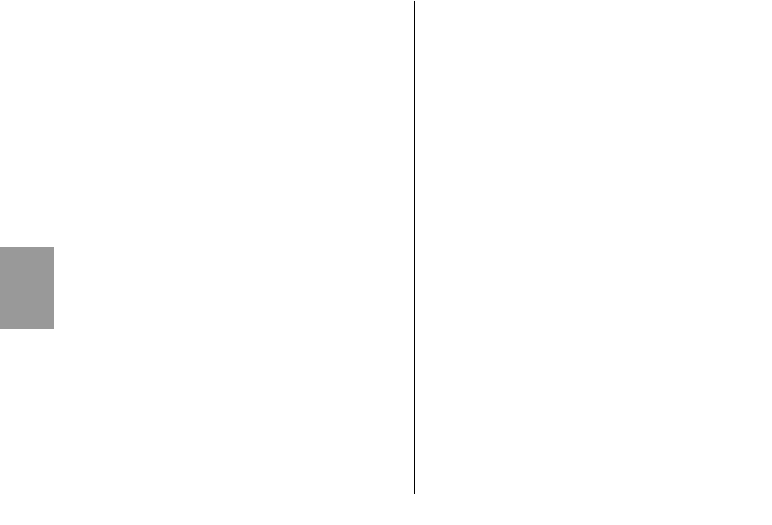The setting becomes immediately effective and is
automatically saved after 5 sec.
Automatic TTL fill-in flash
Most camera models automatically activate the fill-
in flash mode when in Full Auto Mode, Program
“P”, Vari or a scene mode in daylight (see operat-
ing instructions of the camera).
Fill-in flash overcomes troublesome dense shadows
and produces a more balanced exposure between
subject and background with contre-jour shots.
The camera’s computer-controlled metering system
sets the most suitable combination of shutter
speed, working aperture and flash output.
Ensure that the contre-jour light source does
not shine directly into the lens as this will
mislead the camera’s metering system!
There is no setting made or indication given on the
flash unit for this function.
4.2 Only 28 AF-3 C digital:
Canon E-TTL flash mode
The E-TTL flash mode is an advanced variant of
the “normal” TTL flash mode. Prior to shooting, the
reflection of the subject is measured by way of a
preflash. The camera evaluates the reflected pre-
flash light so that the subsequent flash exposure is
optimally adapted to the prevailing photographic
situation (see operating instructions of your ca-
mera). The measuring preflash does not contribute
to the exposure.
Settings and displays
• Switch on the flash unit
• Lightly touch the camera’s shutter release for
data exchange between flash unit and camera.
• Continue to depress the “MODE” button on the
flash unit until “E-TTL” flashes on the display.
• The setting becomes instantly effective and is
automatically saved after 5 sec.
Most digital cameras support the E-TTL flash
mode only in the full auto mode (AUTO), Pro-
gram “P”, “Av”, “Tv” and the programmed
image control modes. Other flash modes
such as normal TTL or Manual M or MLo are
not possible in these camera modes. The
manual M or MLo flash mode is supported
☞
☞
90
ķ