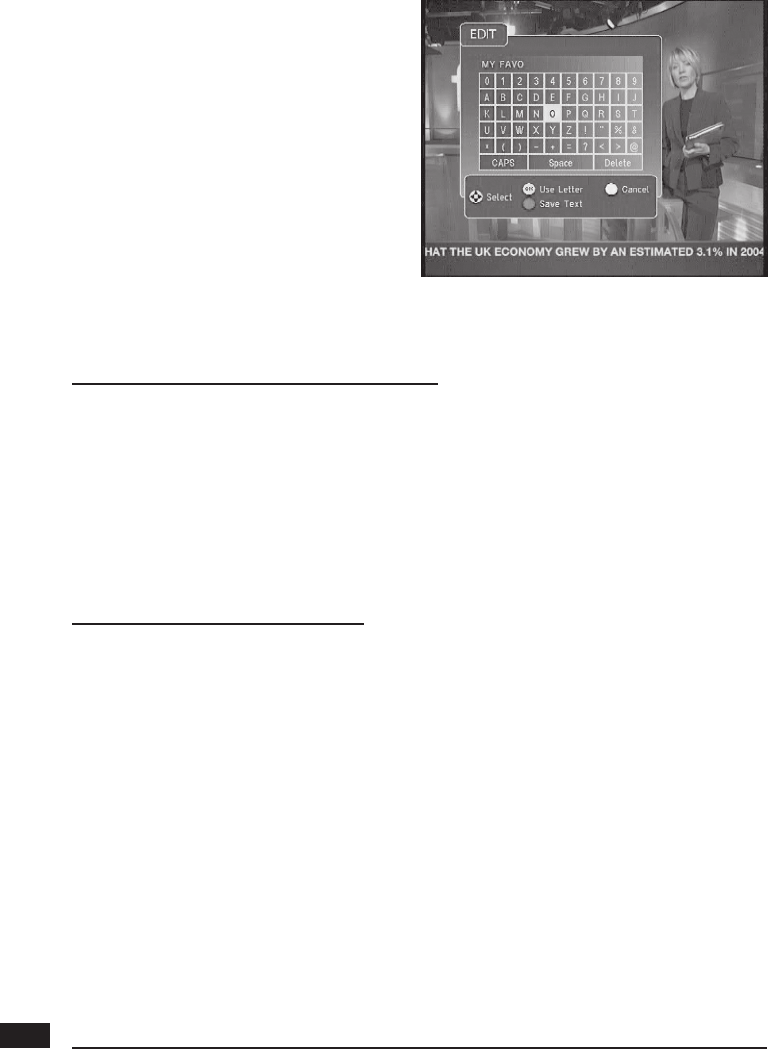info@metronic.com.
14
• Press the yellow key and
then the
4
key.
• Presstheyellowkeyagainto
view the keyboard.
• GotoDelete using the arrows
and press OK to delete the
unwanted letters.
• Usethearrowstoselectone
by one the letters of your
choice, and press OK for
every letter.
• Pressthe greenkey tosave
the changes.
• PressEXITtoquit.
Modifying the content of a favourites list
• GotoMenu/ Favourites.
• Usethe
56
keys to select the list you wish to edit.
• Presstheyellowkeyandthenthe
4
key.
• Presstheredkeytodeletethechannel.
• Tomoveachannel,goonitusingthecursor,pressthegreenkey,choose
a new place for it with the
56
keysandpressOKtoconfirm.
• PressEXITtoquit.
Viewing your favourite channels
SimplypresstheFAVkeyuntilthedesiredlistisshown.
Fromnowon,theCH+andCH-keyswillallowyoutogofromonechannel
toanotheramongstyourFAVlist.
To go back to the full channels list, go to Menu / Favourites, select OFF and
pressOKtoconfirm.