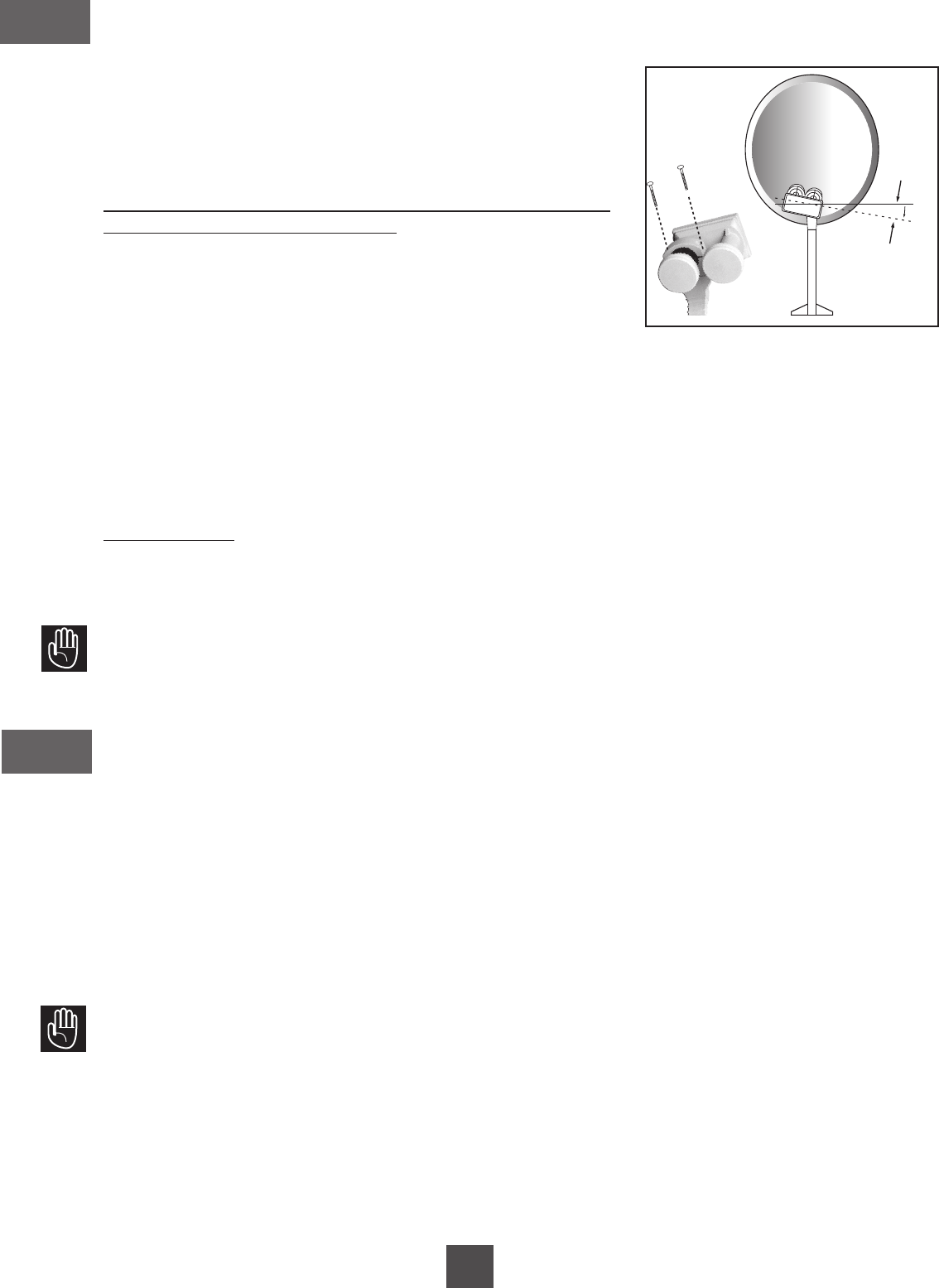6
INSTALLING A MONOBLOC LNB FOR ASTRA/HOTBIRD
(USING AN ANTENNA LARGER THAN 80CM)
Installing a Monobloc LNB (see index 3)
If the receiver is brand new from the factory and that you have
not tried re-setting it yet, there is nothing to modify in order
to install the Monobloc LNB. Install the LNB as explained on
Fig. 4 and point your antenna towards the HotBird satellite as
explained previsouly.
Programming (in case you have modified the menu or are
not sure of which steps to follow)
You should modify the menu parameters as follows:
- Press MENU/Installation/Antenna Details
- Go to Satellite and select ‘HotBird’ using the 34keys.
- Go to LNB Type and select Universal using the 34keys.
- Ensure that the DiSEqC indicates 1.0.
- Ensure that the Commutation Income indicates ½.
- Go to Satellite and select Astra 19 using the 34keys.
- Go to LNB Type and select Universal using the 34keys.
- Ensure that the DiSEqC indicates 1.0.
- Ensure that the Commutation Income indicates 2/2.
- Press EXIT to leave the menu.
Steps to follow:
- Ensure that you are receiving all pre-programmed channels from HotBird and Astra 19.
- If necessary, gently swivel the antenna in order to receive channels from both satellites.
CAUTION: Some Monobloc LNBs have reverse functions. It might then be useful to choose 2/2
for HotBird and ½ for Astra.
Installing a Connector
If you are installing 2 or more antennas, you should connect the LNB to a connector in order to only
have one cable. Install and orientate each antenna as if it were set up on its own, directly connecting
the LNB of each antenna to ‘LNB IN’ socket of the receiver.
Once the antenna has been installed and orientated correctly, modify the programming of the receiver
by following the same steps as to install an LNB (see Programming paragraph).
CAUTION: This receiver is not compatible with a motor.