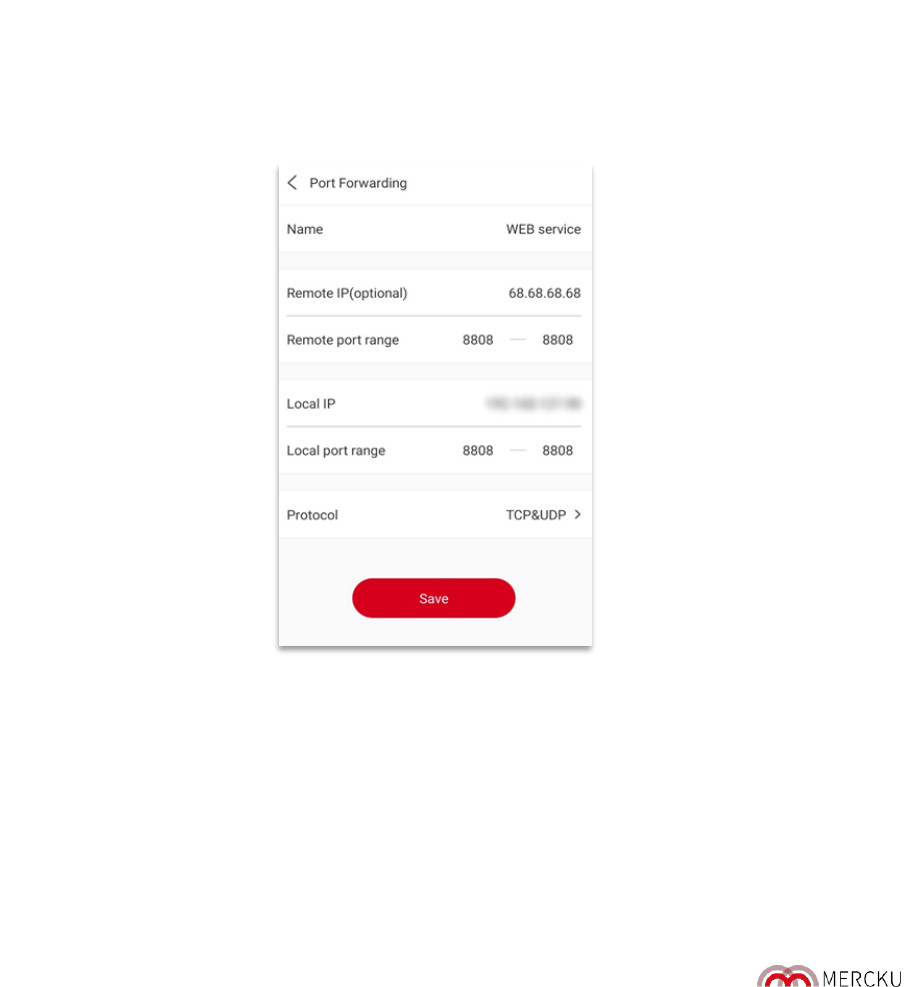Page | 56
10.1 Port Forwarding
Port forwarding is a method to make a computer on your home or business network accessible to
computers on the internet despite them being behind your router. With port forwarding, you can
access your router from outside of your network and be redirected to the computer you need
inside of your network. This feature makes devices on the LAN use the same public IP address to
communicate with devices on the internet.
The M2’s (Queen) port forwarding function can forward one or more ports in your network to a
network on the internet. By configuring this feature, you can share services or systems within your
network to specific Internet users.
You can access the port forwarding feature using the Mercku App or Portal.
Using the Mercku App:
1. Open the Mercku App on your mobile device
2. Select
Settings
>
Advanced Settings
>
Port Forwarding
>
Add
3. Assign permissions to an already connected device, or manually add a new one.
4. Edit permissions with a specific IP address and port range, and select a protocol for both
TCP & UDP, TCP, or UDP.
5. When you’ve finished editing permissions and selecting protocols, click
Save
.