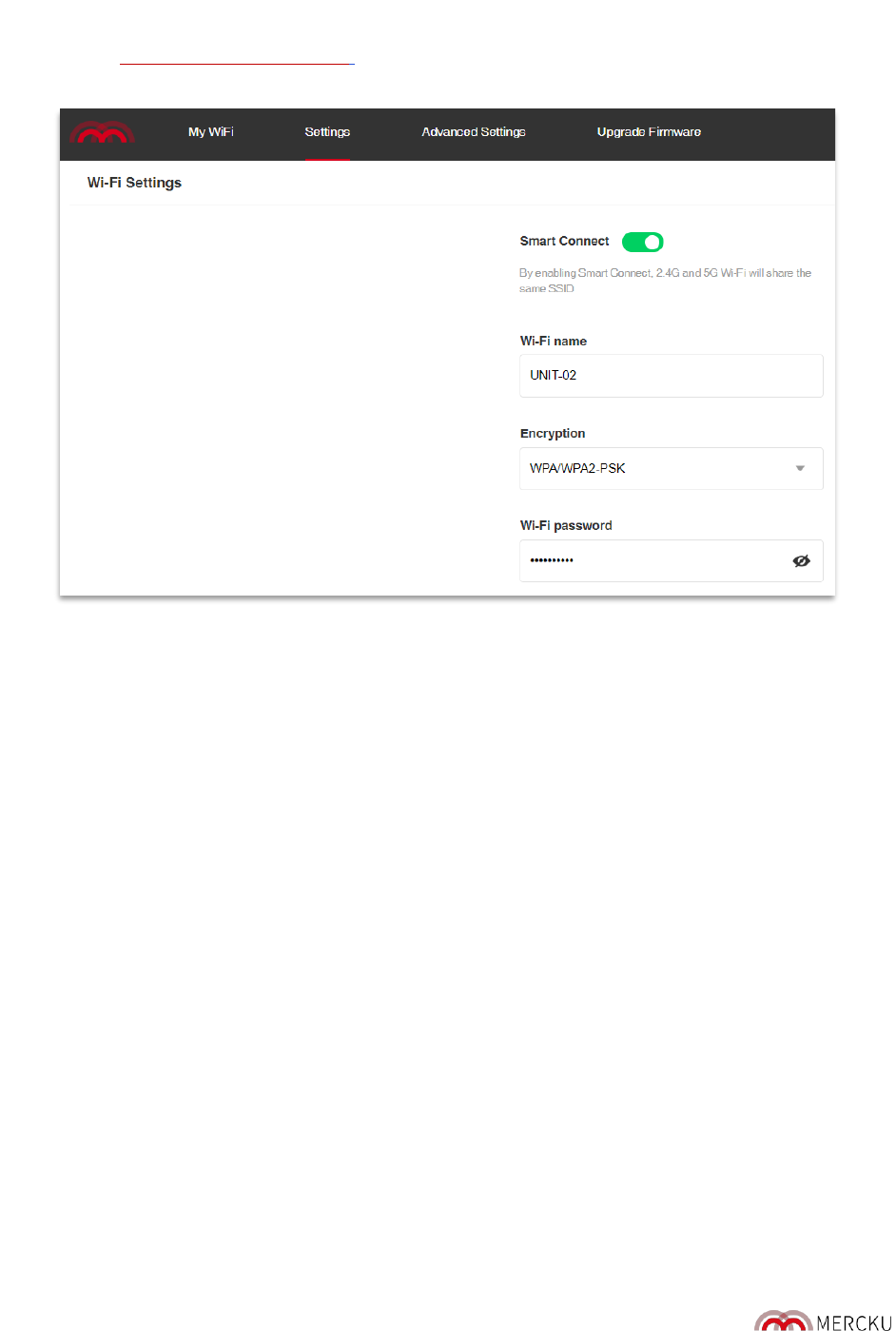Page | 41
Using the Mercku Portal
1. Visit http://mywifi.mercku.tech, and log in using your Router Admin Password
2. Under
Settings
> Select
Wi-Fi Settings
> Click the slider beside
Smart Connect
Once you disable Smart Connect, you will see two networks - the 2.4 GHz network (will have the
same SSID), and the 5 GHz network (SSID - 5G). The passwords and SSID’s for both networks will
remain the same unless you choose to change them.
Please Note: Some wireless devices only support connection with the 2.4 GHz channel.
6.3. Channel Switching
Channel switching allows you to manually change the channel your system is connected to on
each of the 2.4 GHz and 5 GHz bands. By default, Mercku systems are connected to the following
channels:
• 2.4 GHz – Channel 11
• 5 GHz – Channel 40
Please note that the available channels on each band vary depending on your country/region
settings. Channel switching is available whether or not Smart Connect is enabled.
Using the Mercku App or Portal, you can select which channel(s) you would like your system to
use.
Using the Mercku App:
1. Open the Mercku App on your mobile device
2. Select
Settings
> Select
Wi-Fi Settings