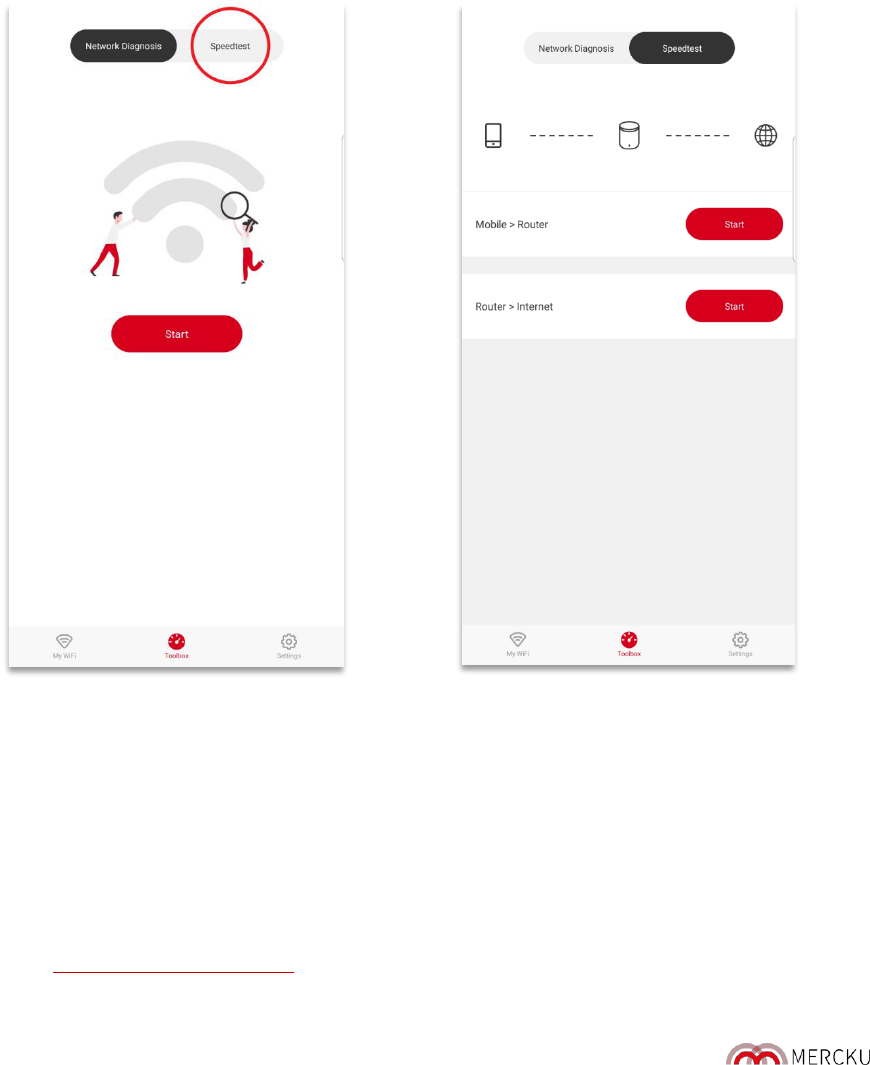Page | 35
5.5. Test Network Speeds
Using the Mercku App or Mercku Portal, you can test your wireless network’s download and
upload speeds.
5.5.1. From Device to Router
This tests the network speed between any given mobile device and through all the nodes that
connect it to the M2 router. This can only be tested via the Mercku App.
1. Open the Mercku App on your mobile device
2. Select
Toolbox
>
Speedtest
> Beside
Mobile>Router,
press
Start
5.5.2. From Router to Internet
This tests the network speed between the M2 (Queen) router and the internet. It can be tested
either via the Mercku App or the Mercku portal.
Using the Mercku App:
1. Open the Mercku App on your mobile device
2. Select
Toolbox
>
Speedtest
> Beside
Router>Internet,
press
Start
Using the Mercku Web Portal:
1. Visit http://mywifi.mercku.tech, and log in using your Router Admin Password