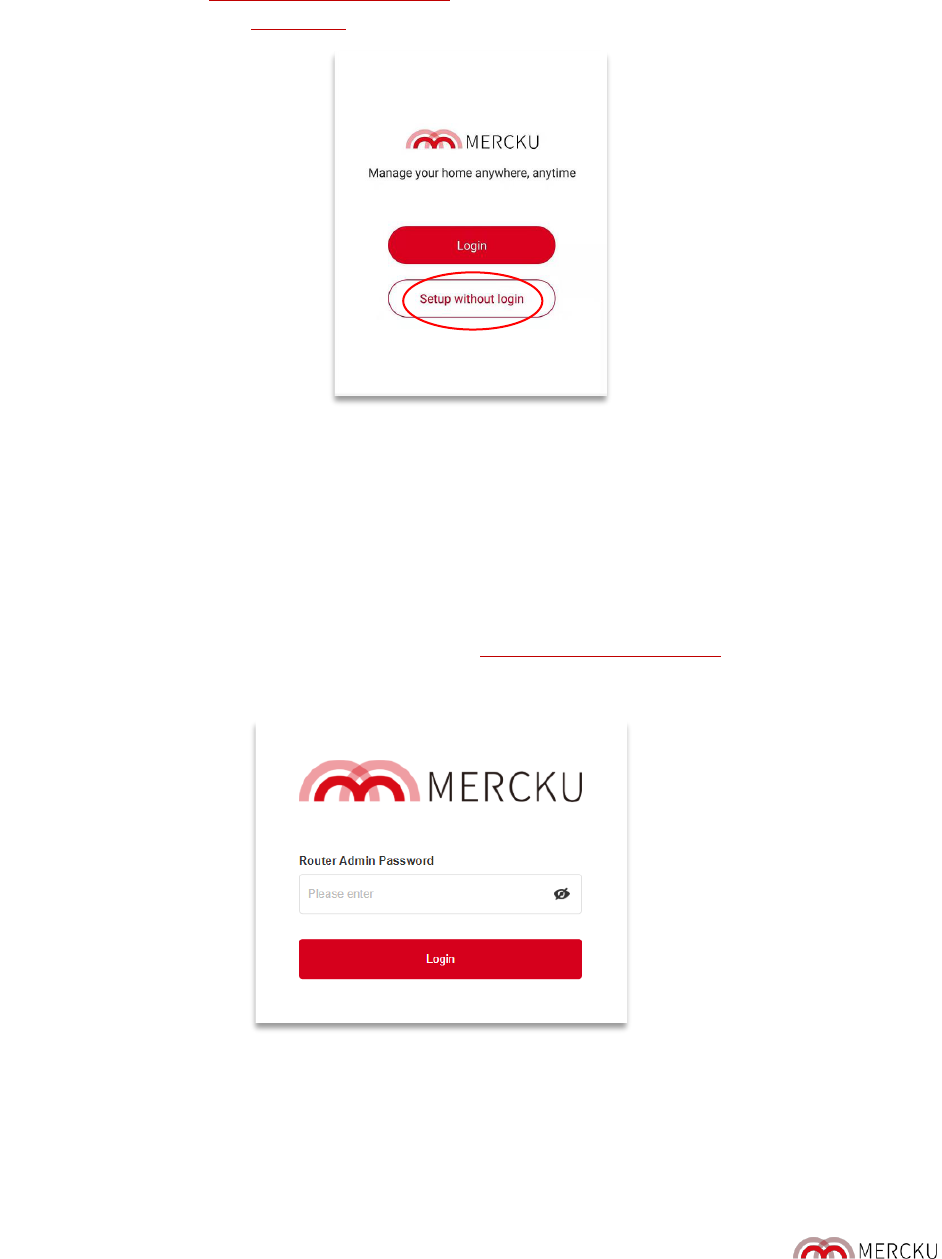Page | 13
2.3 Set Up You Network Without an Account
When you open the Mercku App, you can select the
Setup without login
option to set up your
network without linking an account to your phone number, Facebook, or Google account. Doing
so will redirect you to http://mywifi.mercku.tech. Please follow the instructions to set up your
network. Please note that Chapter 3 has setup instructions.
2.4 Managing Your Network from the Mercku App
1. Connect your device to your router’s wireless network.
2. Open the Mercku App on your device.
2.5 Using the Mercku Web Portal
1. Connect to the Mercku network and go to http://mywifi.mercku.tech.
2. Enter your
Router Admin Password
to access the portal and manage your network.
2.6 Unbinding Your Router
Unbinding a device dissociates your router from the Mercku App and your account.