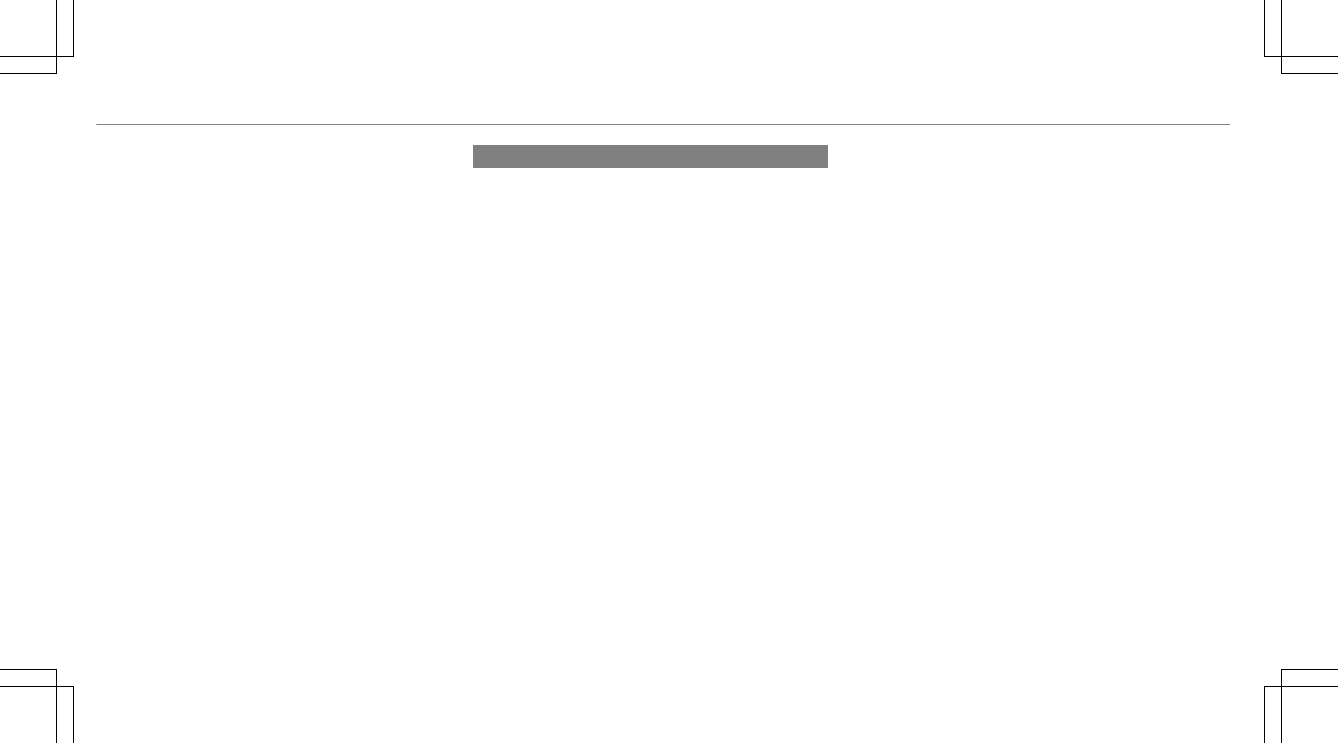Loading guidelines .................................. 125
Loading information table ...................... 454
Loads
Securing .............................................. 125
Locator lighting
see Surround lighting
Locking/unlocking
Activating/deactivating theauto‐
matic locking feature............................. 71
Emergency key......................................72
KEYLESS-GO .......................................... 69
Unlockingand opening doorsfrom
theinside ..............................................69
Low-beam headlamps
Switching on/off................................. 150
Lubricant additives
see Additives
Luggage
Nethooks............................................130
Securing .............................................. 125
M
MAGIC BODY CONTROL .......................... 229
Setting .................................................232
Suspension .......................................... 229
MAGIC SKY CONTROL ............................... 87
Function................................................ 87
Operating ..............................................87
MAGIC VISION CONTROL
Windshield wipers ............................... 158
Maintenance
Menu (on-board computer) .................. 268
Vehicle .................................................. 23
Maintenance
see ASSYSTPLUS
Malfunction
Parking AssistPARKTRONIC ................ 235
Restraint system ................................... 34
Malfunction message
see Displaymessage
Map ...........................................331,333, 334
Avoiding an area ..................................336
Avoiding an area (overview) .................336
Changing an area ................................ 336
Deleting an area .................................. 337
Displaying thecompass ....................... 338
Displaying themap version .................335
Displaying thenextintersecting
street ................................................... 335
Displaying thesatellitemap ................338
Displaying thetraffic map .................... 331
Displaying weather information ...........338
Map data............................................. 337
Moving ................................................ 334
Overview............................................. 333
Selecting POI symbols ......................... 335
Selecting text information ................... 335
Selecting themap orientation .............334
Setting themap scale .......................... 334
Setting themap scale automatically ....338
Updating .............................................. 337
Map and compass
Overview............................................. 333
Massageprogram
Overview..............................................114
Resettingthe settings .......................... 114
Massageprograms
Selecting thefront seats ......................114
576
Index