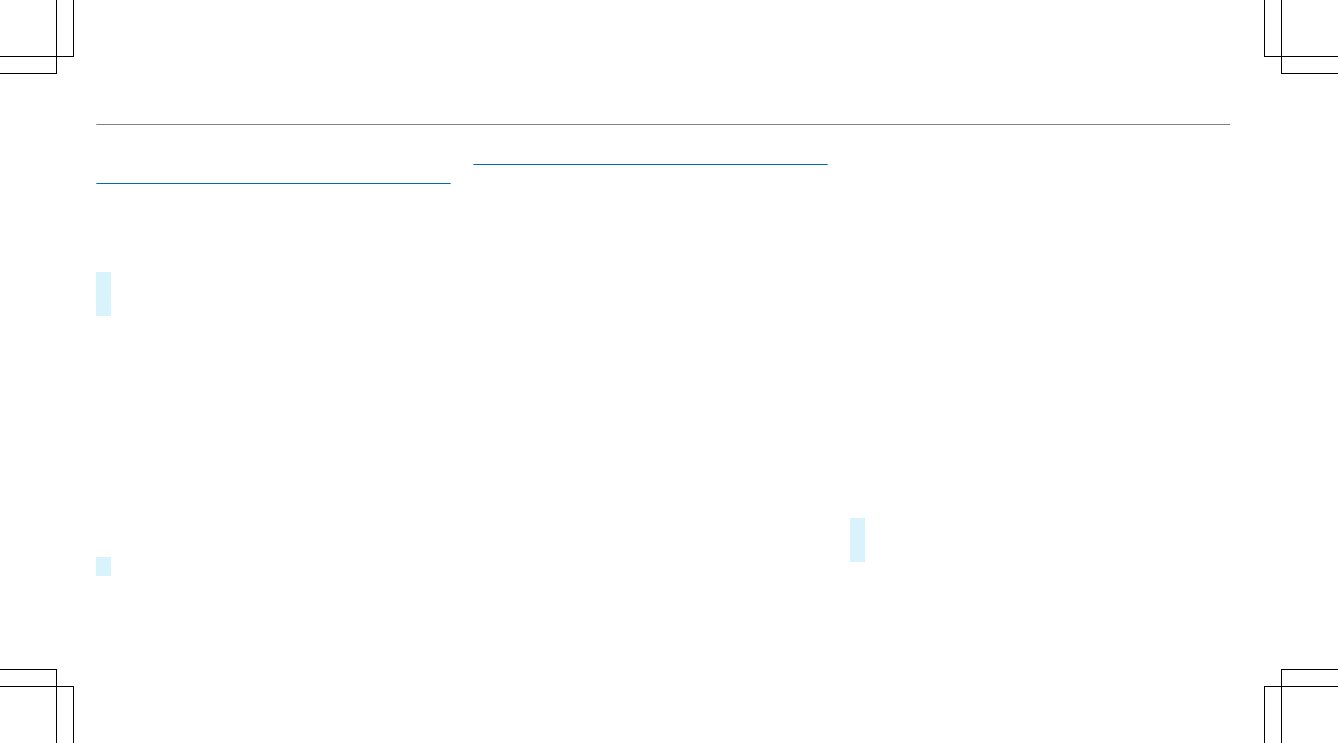Additional options for setting media play‐
back
Multimedia system:
4
©
5
Media
Calling up additional options
#
Select ß.
The additional options are shown.
The following options are available:
R
Surprise Mix
A playlist with randomly selected tracks is
created.
R
Add to Favorite Songs
The current track is added to the favorite
songs.
R
Remove from Favorite Songs
The current track is removed from the favor‐
ite songs.
#
Select an option.
Media search
Notes about the search function in catego‐
ries
Under 5 you can search through all available
media files. There are several categories availa‐
ble for selection. The categories shown depend
on the connected device and data format.
Available categories with Bluetooth
®
audio:
R
Current Tracklist
The folders and categories of the connected
device are shown.
Available categories with audio files:
R
Current Tracklist
R
Playlists
R
Folder
R
Albums
R
Artists
R
Tracks
R
Favorite Songs
R
Often Played
R
Most Recently Added
R
Music Genres
R
Year
R
Composers
R
Select By Cover
R
Podcasts (Apple
®
devices)
R
Audiobooks (Apple
®
devices)
Available categories with video files:
R
Folder
R
Videos
%
The categories are available as soon as the
entire media content has been read in and
analyzed.
Starting a search in categories
Multimedia system:
4
©
5
Media
5
5
#
Select a category.
#
Select ª and enter a search term.
462
MBUX multimedia system