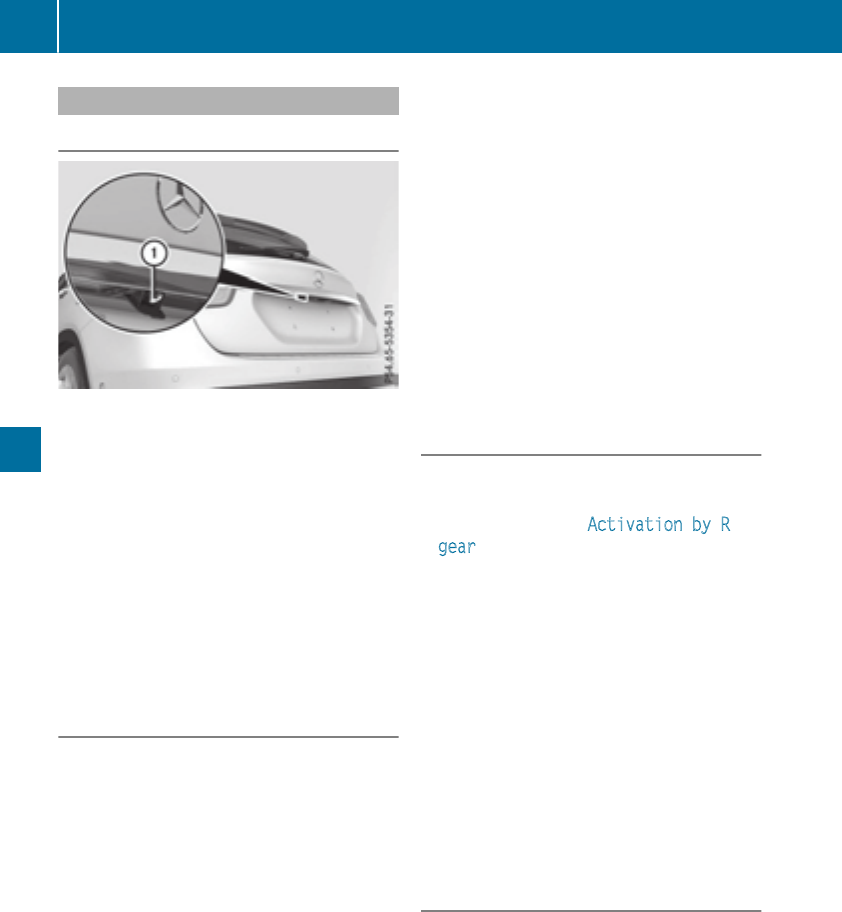-
waar kan ik handleiding kopiëren van Mercedes GLA200D? was niet aanwezig bij aankoop van tweedehandswagen? Gesteld op 17-12-2021 om 12:53
Reageer op deze vraag Misbruik melden -
Hoe verwijder ik de melding "batterij sleutel vervangen" van de display gla 18o Gesteld op 11-10-2021 om 20:30
Reageer op deze vraag Misbruik melden -
Mijn buitentemperatuur werd altijd aangegeven op mijn dashboard, ineens is dat verdwenen en wordt er nu aantal toeren aangegeven. Hoe krijg ik mijn buitentemperatuur weer op het scherm? Gesteld op 18-11-2020 om 15:40
Reageer op deze vraag Misbruik melden -
wat betekend het blauwe symbool in dashboard ivm rijstijl dvb s stand-e stand-en dan het blauwe symbool
Reageer op deze vraag Misbruik melden
Gesteld op 28-8-2020 om 15:06 -
Hoe kan ik een service beurt uit het scherm verwijderen Gesteld op 26-8-2020 om 20:57
Reageer op deze vraag Misbruik melden -
hoe kan ik adressen uit mijn navigatie verwijderen Gesteld op 1-8-2020 om 17:31
Reageer op deze vraag Misbruik melden -
Beste Weet niet hoe ik sensoren vind om te parkeren Gesteld op 27-7-2020 om 22:16
Reageer op deze vraag Misbruik melden -
ik heb een GLA 2016 gekocht maar er is alleen een Franstalige handleiding bij hoe kan ik de Nederlandse bekomen Gesteld op 27-7-2018 om 14:38
Reageer op deze vraag Misbruik melden-
ik heb een mercedes GLA 200 benzine maar kan aan geen nederlands instructie boekje geraken of kopen Geantwoord op 22-11-2019 om 22:42
Waardeer dit antwoord (25) Misbruik melden
-
-
Goed avond , ik heb de handleiding bij Wensink in Arnhem aangevraagd en gekregen Geantwoord op 26-8-2020 om 21:04
Waardeer dit antwoord (3) Misbruik melden