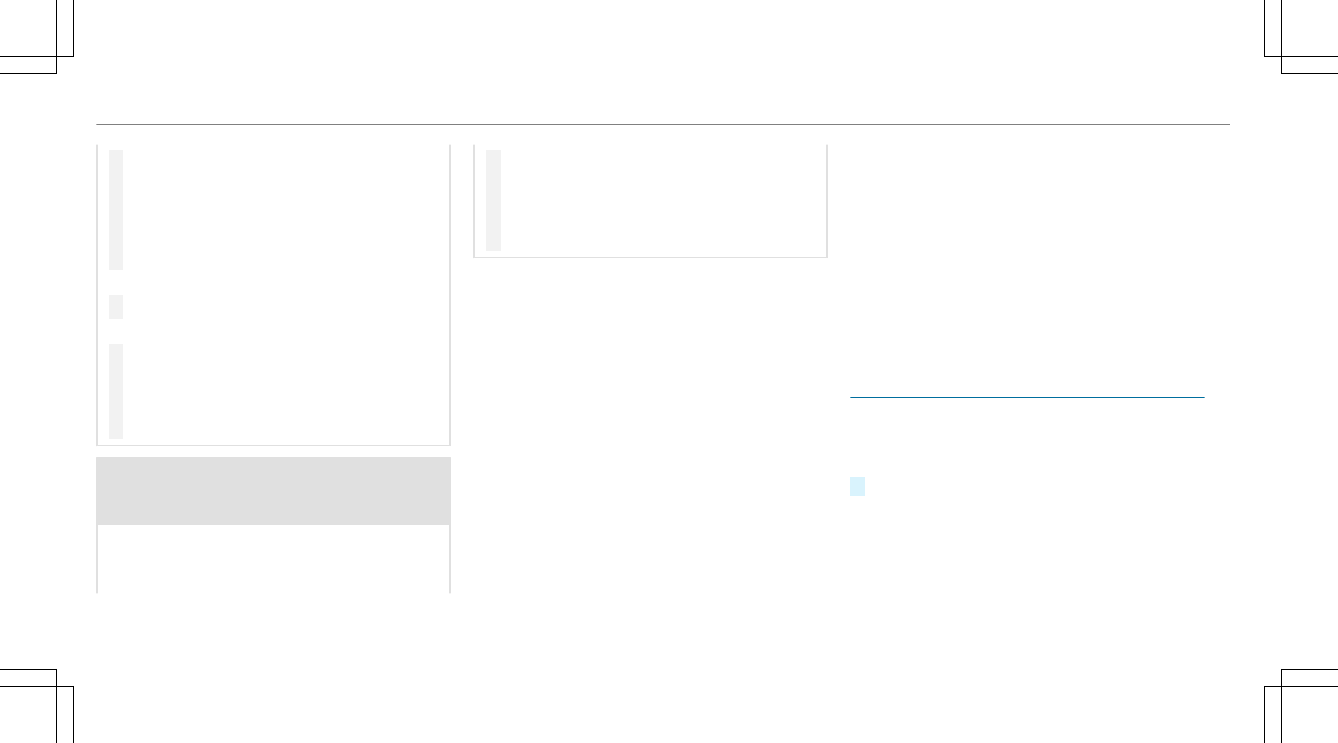#
During adjustment of the easy entry
and exit feature, make sure that no one
has any body parts in the sweep of the
seat or the steering wheel.
#
If somebody becomes trapped, press a
memory function position button.
or
#
Press the memory function button
or
#
Move the switch for adjusting the steer‐
ing wheel in the opposite direction to
the steering wheel's direction of move‐
ment.
The adjustment process is stopped.
&
WARNING Risk of becoming trapped
during activation of the easy entry and
exit feature by children
If children activate the easy entry and exit
feature, they can become trapped, particu‐
larly when unattended.
#
Never leave children unattended in the
vehicle.
#
When leaving the vehicle, always take
the SmartKey with you and lock the
vehicle.
Vehicles with memory function: You can stop
the adjustment process by pressing one of the
memory function position switches.
If the easy entry and exit feature is active, the
steering wheel will move upwards or towards the
dashboard when:
R
You switch the ignition off.
R
You open the driver's door when the ignition
is switched on.
%
The steering wheel moves upwards only if it
has not already reached the steering limita‐
tion.
The steering wheel will move back to the last
drive position when:
R
You switch the ignition on with the driver's
door closed.
R
You close the driver's door with the ignition
switched on.
The last drive position will be stored when:
R
You switch the ignition off.
R
You save the steering column setting with the
memory function.
If you press one of the memory function position
switches, the adjustment process will be stop‐
ped.
Setting the easy entry and exit feature
Multimedia system:
4
Vehicle
5
î Vehicle Settings
5
Easy Entry/Exit
#
Activate O or deactivate ª the function.
90
Seats and stowing