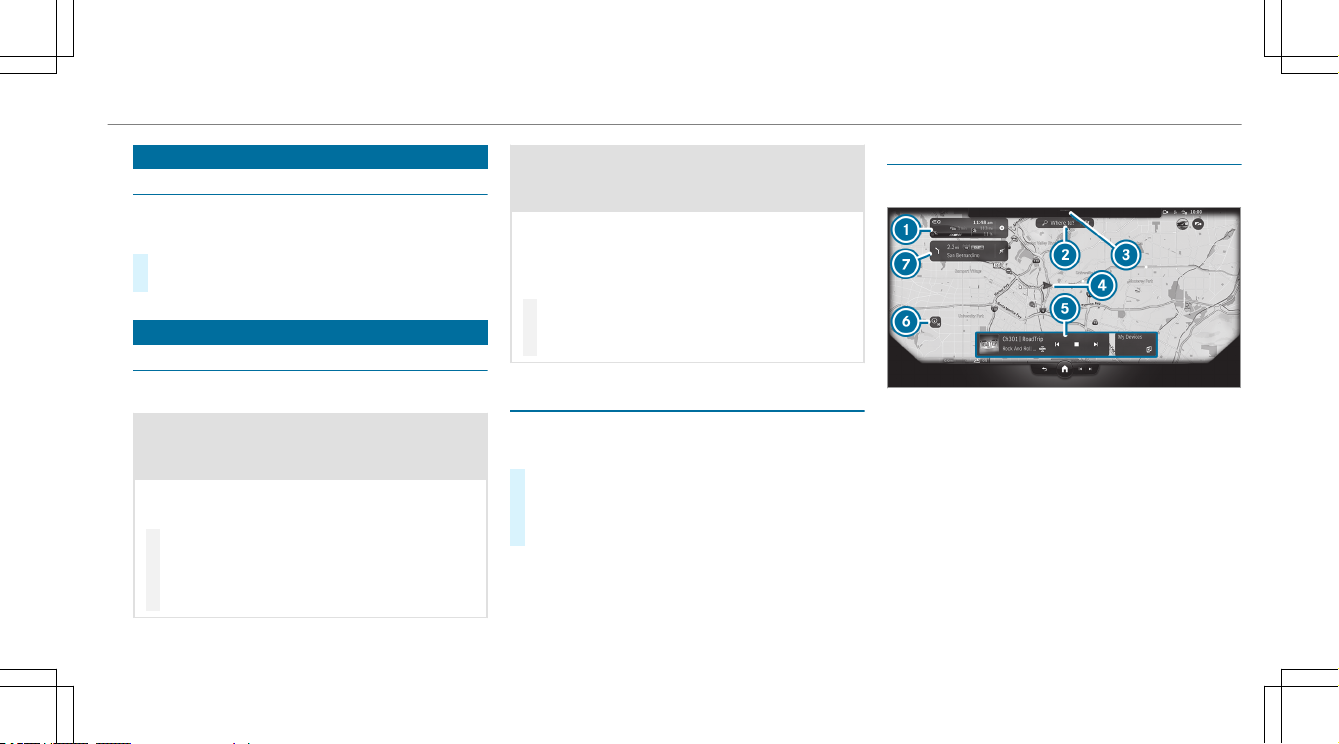DrDrivive syste system seem settingsttings
Calling up tCalling up the enerhe energygy owow displaydisplay
Multimedia system:
4©5Info
#Select Energy Flow.
The energy ow in thevehicle is displayed.
NNaavigvigation andation and trtracac
NNoottes on naes on navigvigationation
RRoutoute guidance wite guidance with augmenth augmented red realityeality
&WWARNINGARNING Risk of accident and injury as a
result of distraction, incorrect depiction or
wrong interpretation of the display
The camera image of the augmented reality
display is not suitable as a guide for driving.
#Alwayskeep an eye on the actual trac
situation.
#Avoid extended observation of the cam-
era image.
&WWARNINGARNING Risk of accident and injury due
to imprecise positioning of additional
information
The additional information from the augmen-
tedreality display may be inaccurate and is
not a substitute for observing and assessing
the actual driving situation.
#Alwayskeep an eye on the actual trac
situation when carrying out all driving
maneuvers.
SwitcSwitching nahing navigvigation onation on
Multimedia system:
4©
#Alternatively, press the©button on the
steering wheel on theright (/page 303).
The Zero Layer with the digital map is dis-
played.
NNaavigvigation ovation overerviewview
DigitDigital map andal map and useruser-specic-specic applicationsapplications
1Navigation module (reduced view) or EQ mod-
ule (reduced view)
Route guidance active:
Navigation module shows in thereduced view
the information relevant to theroute, e.g. the
next charging stop, the destination and a traf-
fic delay
£ends the current route guidance
Tapping opens the navigation module in the
expanded view with theRoute
Route guidance not active:
MBUX multimedia system 321321