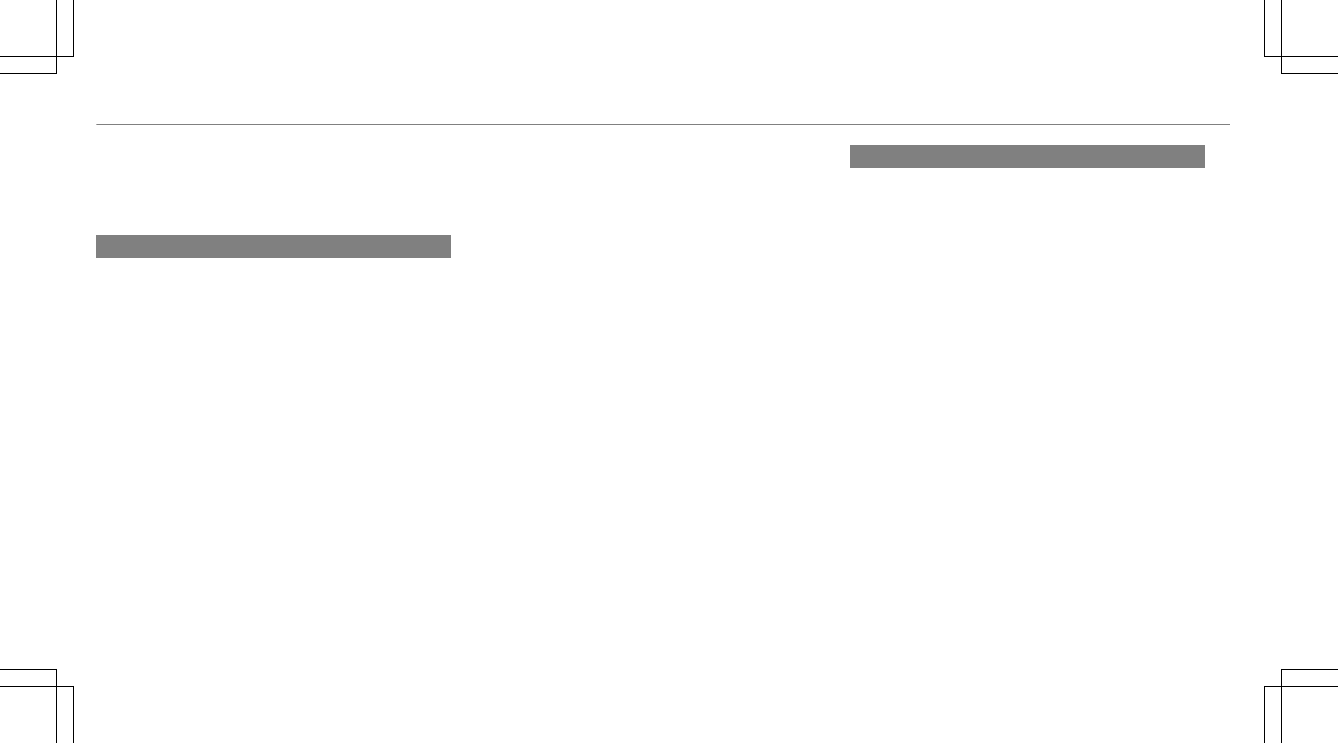Multimedia system
see Entering characters
see Touch Control
see Touchpad
N
Navigation
Calling up the Digital Operator's
Manual .................................................314
Menu (on-board computer) .................. 245
Showing/hiding the menu ...................289
Switching on ....................................... 289
Updating the map data ........................ 312
Voice commands (Voice Control Sys‐
tem) ..................................................... 255
Navigation
see Destination
see Destination entry
see Map
see Route
see Route guidance
see Traffic information
Navigation announcements
Activating/deactivating .......................302
Adjusting the volume ...........................303
Repeating ............................................ 303
Switching audio fadeout on/off .......... 303
Navigation messages
On-board computer ............................. 245
Near Field Communication (NFC) ...........319
Connecting the mobile phone to the
multimedia system ...............................319
Information .......................................... 319
Switching Bluetooth
®
audio equip‐
ment .................................................... 356
Switching mobile phones .....................319
Using a mobile phone .......................... 319
Neutral
Inserting .............................................. 165
NFC
see Near Field Communication (NFC)
Non-operational time
Activating/deactivating standby
mode ...................................................180
Standby mode function .......................179
Notes ........................................................ 156
Optimized acceleration ........................ 156
Notes on breaking-in a new vehicle .......155
O
Occupant safety
Pets in the vehicle ................................. 63
Occupant safety
see Airbag
see Automatic front passenger front
airbag shutoff
see PRE-SAFE
®
(anticipatory occu‐
pant protection)
see PRE-SAFE
®
Impulse Side
see PRE-SAFE
®
PLUS (anticipatory
occupant protection plus)
see Restraint system
see Seat belt
Odometer
see Total distance
Oil
see Engine oil
On-board computer ................................. 238
Assistance menu ................................. 242
Displaying the service due date ........... 366
Head-up Display menu .........................248
Media menu ......................................... 247
532
Index