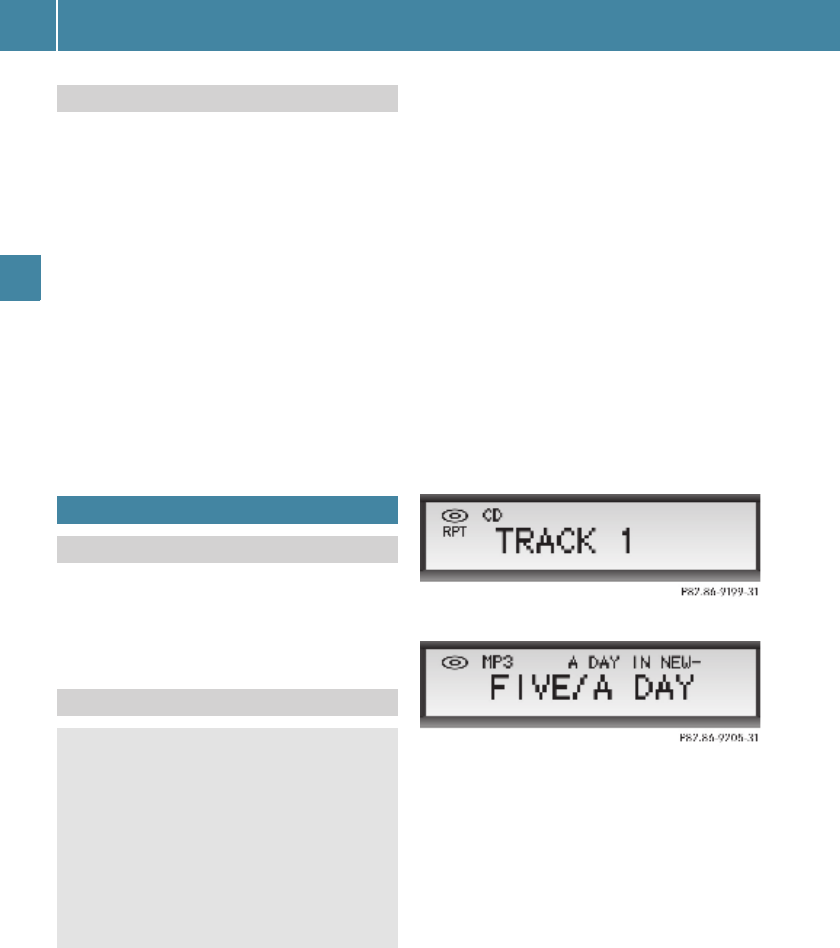CD mode
26
CD mode
O Handle discs carefully to prevent play-
back problems.
O Avoid getting scratches, fingerprints and
dust on discs.
O Do not affix stickers to the discs.
O To label discs, only use a pen designed
for this purpose.
O Clean discs from time to time with a con-
ventional cleaning cloth. Do not wipe
them with a circular motion, but only in
straight lines from the center outwards.
O Place discs back in their cases after use.
O Protect discs from heat and direct sun-
light.
E Insert a CD.
or
E Press the & button.
+ In some cases, the system may not be
able to play audio CDs with copy protec-
tion.
E Insert the CD into the disc slot with the
printed side upwards.
The CD is drawn automatically into the
slot, and playback of the first track starts.
+ If you insert the CD into the slot when the
unit is switched off, the device will auto-
matically switch on.
The length of time required to read the data
(
LOADING
) depends on various factors (type
of media, number of titles, whether copy-pro-
tected, etc.) and may take longer in some
cases.
Display with audio CD:
Display with MP3/WMA CD:
Initially, the title number is displayed briefly.
Then, the first ten characters of the track
name are shown.
+ To display the full track name, press the
= button. The track name only appears
if it was added when the CD was created
(ID3 tags/metadata). Otherwise, only the
file name will be shown.
Notes on handling discs
CD mode
Switching to CD mode
Inserting a CD
$ Risk of accident
In order to avoid distraction which could lead
to an accident, the driver should insert or
eject CDs with the vehicle at a standstill and
operate the Sound 5 radio only if permitted
by road, weather and traffic conditions.
Bear in mind that at a speed of just 30 mph
(50 km/h), your vehicle is covering a dis-
tance of 44 feet (14 m) every second.