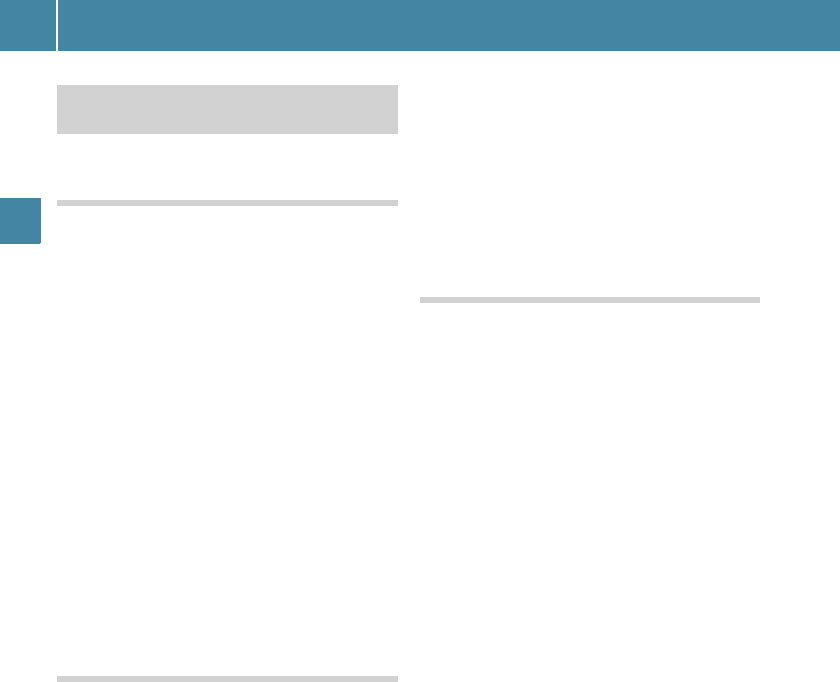Using the telephone
44
Telephone
Switching hands-free microphone on/
off
+ This function is not supported by all cell
phones.
The menu bar changes when you make or re-
ceive a call. Instead of the
Call Lists
menu
item,
Mic Off
or
Mic On
will appear.
E To switch off: Select
Mic Off
.
The message
The microphone is off
will flash up on the display. If the micro-
phone is switched off, the Q icon ap-
pears in the main area.
E To switch on: select
Mic On
.
The message
The microphone is on
will
flash up on the display. The Q icon goes
out.
+ You can also switch the microphone on
or off by pressing button 8.
Sending DTMF tones
+
This function is not supported by all cell
phones.
You can use DTMF tones to control answer-
ing machines or other devices, e.g. for re-
mote query functions.
E To send individual characters: Select
the desired characters during a call.
or
E Press the corresponding button on the
Audio 20 control unit.
Every character selected will be transmit-
ted immediately.
E To send a phone book entry as a char-
acter string: Select
Name
.
E Select the desired phone book entry.
The entry is immediately sent as a char-
acter string.
E To return to the call display: Press the
% button.
Rejecting or accepting a waiting call
+
The "call waiting" function must be sup-
ported by the cell phone network provider
and must be enabled.
If you have a call in progress and receive an-
other call, the call waiting display will appear.
You also hear a tone.
E To reject: Press the = button to se-
lect
Reject
, and press the 9 button to
confirm.
or
E Press the ~ button on Audio 20 con-
trol unit or on the steering wheel.
E To accept: Press the 9 button (
Accept
is selected).
or
E Press the 6 button on Audio 20 con-
trol unit or on the steering wheel.
This ends the previous call.
If you accept the waiting call using the cell
phone, the current call will be put on hold.
You then have two calls, with the accepted
call being the active call.
The Audio 20 display changes. If a connected
cell phone is used, it is possible for the dis-
plays shown on Audio 20 and on the cell
phone to be different.
Functions available during a single
call connection