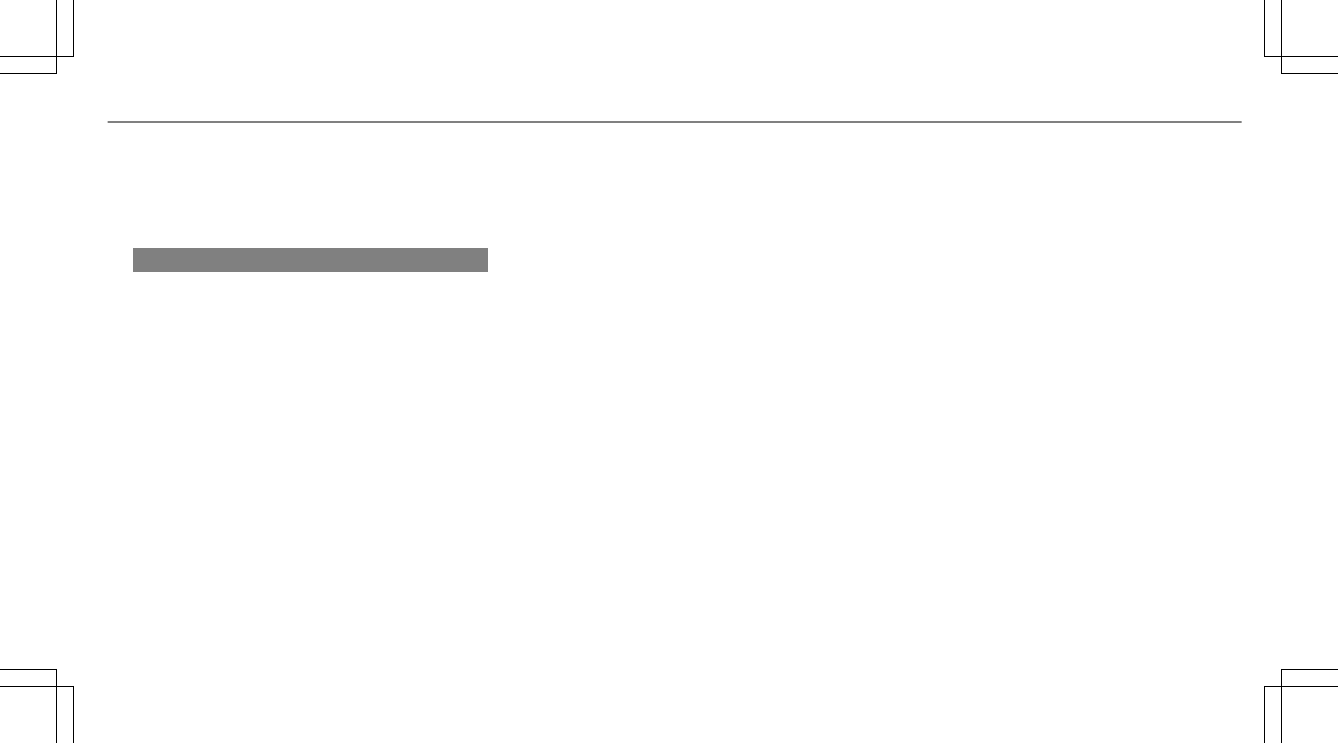Cup holder .................................................84
Installing/removing (center console) .... 84
Customer Assistance Center (CAC) .........23
Customer Relations Department .............23
D
Dashboard
see Cockpit
Dashboard lighting
see Instrument cluster lighting
Data acquisition
Vehicle ................................................... 24
Data import/export ................................ 203
Function/notes ................................... 203
Importing/exporting ........................... 204
Data storage
Electronic control units .......................... 24
Online services ...................................... 26
Vehicle ................................................... 24
Date
Setting the time and date automati‐
cally ..................................................... 198
Daytime running lamp mode
see Daytime running lights
Daytime running lights ............................. 93
Switching on/off ................................... 93
Deactivating the alarm (ATA) .................... 69
Dealership
see Qualified specialist workshop
Declaration of conformity
Wireless vehicle components ................21
Decorative foil (cleaning instructions) .. 297
Definitions (tires and loading) ...............338
Designs
Menu (on-board computer) .................. 164
Destination .............................................. 228
Editing intermediate destinations ........ 218
Editing the previous destinations ........ 229
External ...............................................229
Saving (current vehicle position) ......... 228
Saving as global favorite ...................... 229
Storing a map position ........................ 228
Destination entry .....................................214
Entering 3 word addresses .................. 219
Entering a POI or address .................... 214
Entering an intermediate destination ...218
Entering geo-coordinates ..................... 219
Selecting a contact .............................. 218
Selecting a POI .................................... 216
Selecting from the map ....................... 220
Selecting previous destinations ...........216
Detecting inattentiveness
see ATTENTION ASSIST
Diagnostics connection ............................21
Digital Operator's Manual .........................16
Digital speedometer ................................ 169
Dinghy towing
see Tow-bar system
Display
Care ..................................................... 301
Display (multimedia system)
Settings ...............................................198
Display (on-board computer)
Displays on the multifunction display .. 165
Display content
Setting the additional value range ....... 164
Index
429