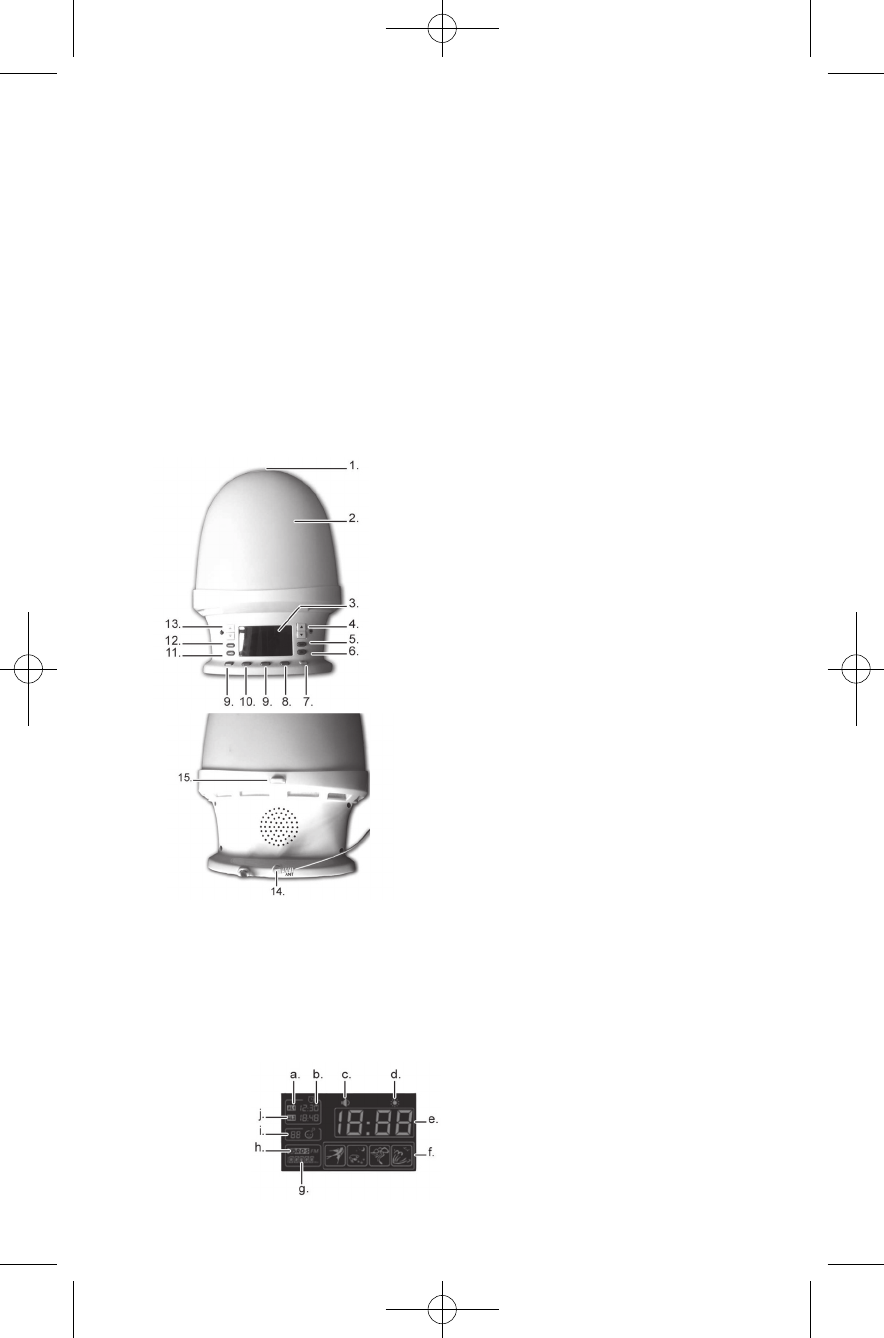19
KEY TO THE MAIN COMPONENTS OF THE
APPLIANCE
1. "Snooze/QuickCheck"button(snooze/alarm
funtion control)
2. Screen
3. Display
4. Right arrow buttons
5. "Light"button(light)
6. Zizz"button(Shorttimealarm)
7. "Off"button(switchoff)
8. "Alarm"button
9. Forwardarrow/Backarrow
10."Set"button(adjust)
11."Dimmer"button(lightdimmer)
12."Sound"button(set/mutesound)
13.Leftarrowbuttons
14.Antenna
15.Buttontoreleasescreen
Display and control buttons
a. Alarm1
b. Alarmtimes
c. Volume
d. Brightness
e. Clock
f. Natural sound
g. Radio frequency
h. RDSsymbol
i. Shorttime
alarm
(countdown)
j. Alarm2
USING THE APPLIANCE
Theappliancecanbeusedasastandardlamp,
or as a sunrise alarm clock simulating the sunrise
for30minutes.
Using the appliance as a standard lamp
1. Place the appliance on a table.
2. Plug in and switch on the power.
3. Pressthe“Light”(5)buttontoswitchonthe
light.
o Press the arrow buttons on the right side
(4)toadjustthebrightness.
4. Pressthe“Light”buttonagaintoswitchoff
the light.
Setting the clock automatically
1. Plug in.
oThedisplayshows"0.00"flashing(3),
RDSsymbol(h)and"TIMESETTING"
oTimeissetbytheRDSsignal.Aftera
couple of minutes the display shows the
actualtimeand"SETSUCCESS".
2. Pressthe"Set"button(10)toconfirmtime.
3. Theclockhasnowbeenset.
NOTE:IfthereisnoRDSsignaltheRDSsymbol
will disappear after approx. 60 seconds and the
clock must be set manually, as described below.
Setting the clock manually
1. Pressandholdthe"Set"buttondownfor3
seconds to activate clock setting.
2. UsetheForwardarrow/Backarrowbuttons
(9) to set the time.
Setting the alarm clock
1. Pressandholdthe"Set"buttondownfor3
seconds. Release and press once more to
activate alarm clock setting.
oThealarmsettings(a,jandi)flasheson
the display.
2. Selectoneofthethreealarmsettings:Use
theForwardarrow/Backarrowbuttonsto
selectAL1(alarm1)(a),AL2(alarm2)(j)
ortheshorttimealarm(i).Pressthe"Set"
button to confirm selection.
3. IfAL1orAL2selected,repeatedlypressthe
Forwardarrow/Backarrowbuttonstoset
thealarmtime(b).Pressthe"Set"buttonto
confirm time.
oEachbuttonpressaltersthetimebyone
minute.
4. Ifyouhaveselectedtheshorttimealarm,
youmustnotsetthealarmtimenow.The
preset number of minutes is used (see under
short time alarm below).
5. Selectthewake-upsound.Pressthe
Forwardarrow/Backarrowbuttonstoselect
naturalsoundorFMradio.Pressthe"Set"
button to confirm selection.