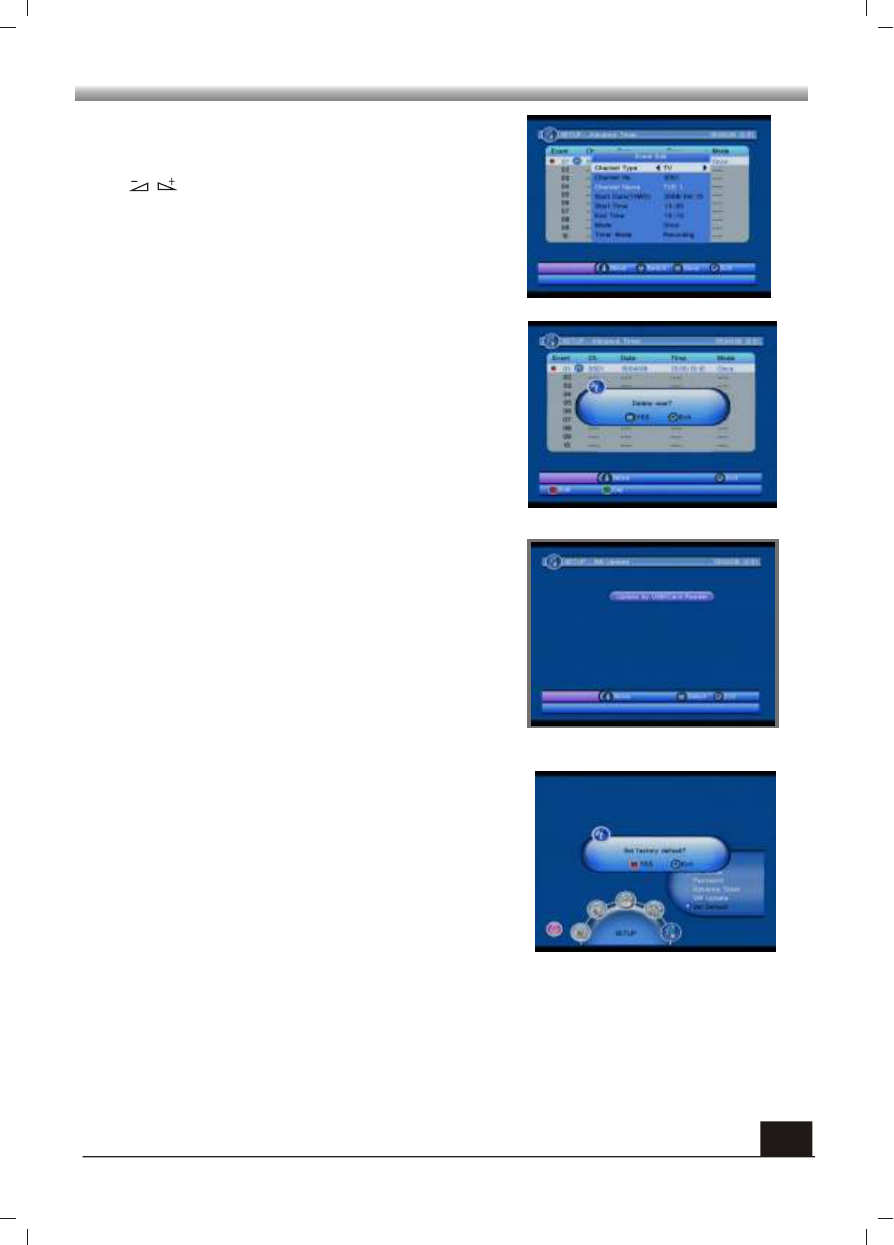MAIN MENU
Press red key to enter the edit window, Press
PR+,PR- keys to select sub-menus, and press
keys to move highlight to choose your
choice.
5.5 SW Update
This menu has one sub-menus:
-Update by USB/Card Reader
1) Update by USB/Card Reader: Press OK key
to pop up the SSU window as beside. You can
select the update file in right of the window, and
press OK key to start update, if there is no update
file in the USB device it will show No file!
5.6 Set Default
If you choose Yes , all the parameters of this
receiver will reset to the default value.
Note: Please use this function carefully.
When you choose the option of Set Default and
press [OK] key, there will be a dialogue ask you:
Set factory default? You will see a screen like
beside.
Press green key it will pop up a window as beside.
If you choose Yes, the event you selected will be
deleted, if you select EXIT, you will quit without
delete the event.