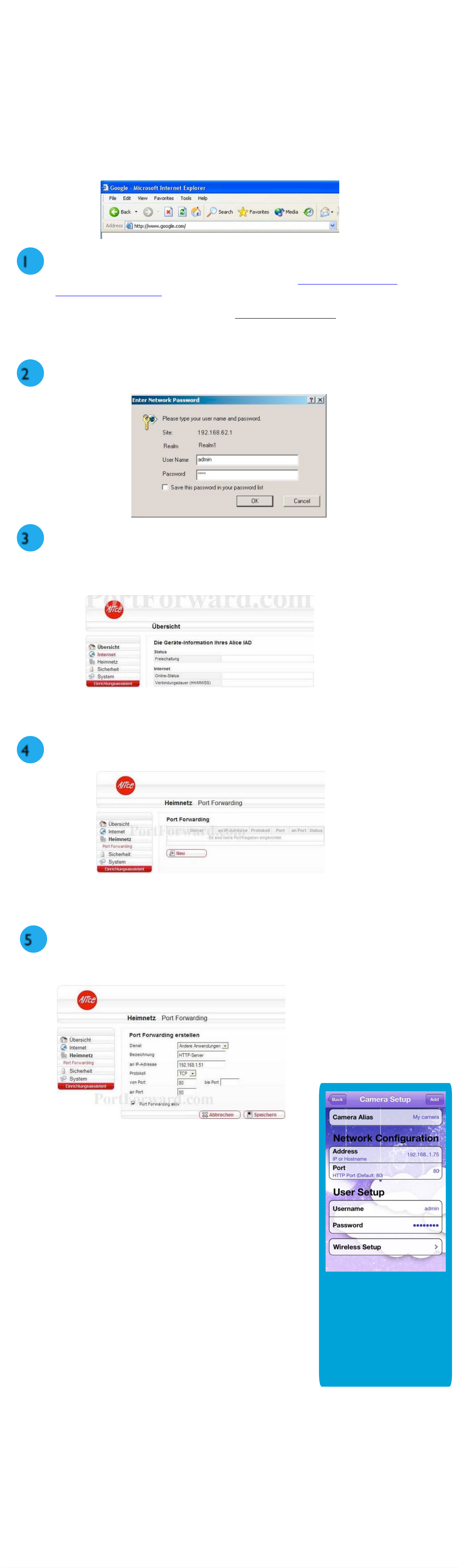Open a web browser like Internet Explorer or Firefox. Enter the internal IP address
of your router in the address bar of your browser. If you do not know your routers
internal IP address please read your manual or visit the How To Find Your
Routers IP Address guide.
Here is are a few examples how to set up Port Forwarding on your
router for your Smart Baby Monitor.
In the picture above the address bar has http://www.google.com
in it. Just replace
all of that with the internal IP address of your router. By default the IP address
should be set to 192.168.178.1.
Please enter your user name and password (or only password as in the
example) to enter the settings of your router.
Click the Heimnetz button near the left of the page.
You should now see a new menu. In this new menu, click Port
Forwarding.
Click the Neu button near the center of the page.
1
2
3
4
Router Section
Alice/O2 - IAD 5130
When you are finished, click the Ok button.
And that is it! You are done!
Select Andere Anwendungen from the Dienst drop down box.
Enter the name of your Smart Baby Monitor into the Bezeichnung box (e.g
Smart Baby Monitor 3G).
5
How to find the IP of
your Smart Baby
Monitor
When you are finished, click the Speichern
button.
And that is it! You are done!
You can see the IP
address of your Camera
in the details of your
Smart Baby Monitor in
the Camera Setup
screen of the Smart Baby
Monitor App.
Enter the ip address of your Smart Baby Camera (e.g.
192.168.1.75) into the
IP-Adresse box.
Use the Protokoll drop down box to select TCP.
Enter port 80 into the an Port, von Port and the
bis Port boxes.
Put a checkmark in the Port Fowarding aktiv
checkbox.
Source:
http://portforward.com/
Source:
http://portforward.com/
Source:
http://portforward.com/