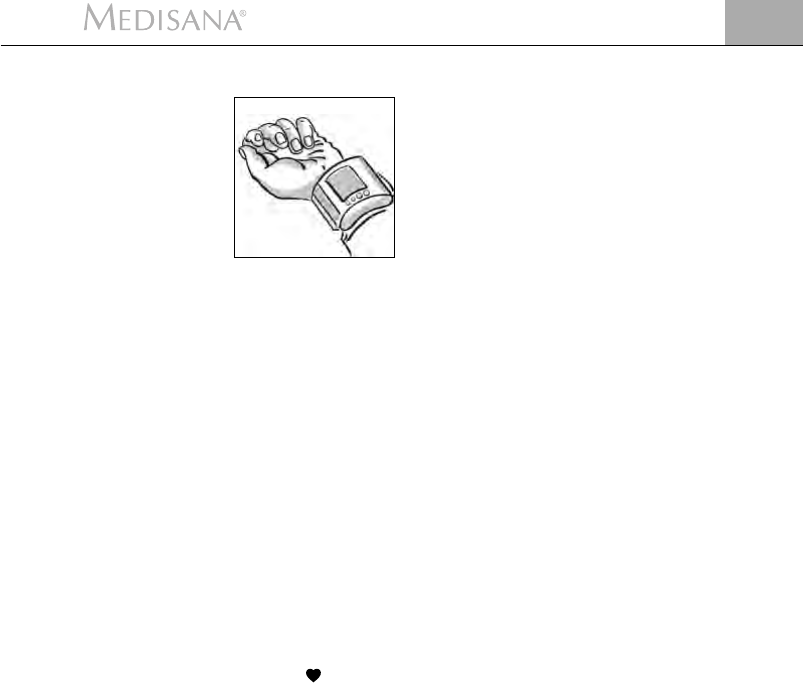13
GB
4 Use
4.1
Fitting the cuff
4.2
The correct
position for
taking readings
4.3
Measuring blood
pressure
a. Fit the pressure cuff around your left wrist.
Make sure that
• the display panel is positioned on the inside of
the wrist.
• the wrist is free of jewellery, watches etc. The
unit must rest directly on the skin, as a reading
cannot be taken through clothing.
b. Fasten the cuff in such a way that it fits tightly but
does not constrict the arm. The cuff must not be
twisted in any way.
• Take readings while in a seated position.
• Relax your arm and rest it lightly on a surface such as a table.
• Raise your wrist so that the pressure cuff is on the same level as the heart.
• Relax during the measuring process: do not move or talk, as this can affect
the results.
a. Press the START button
.
• All symbols will appear on the display for approx. 1 second, followed
shortly afterwards by the user number.
• The cuff
will then inflate.
• Pressing the START button
during inflation will stop the inflation
process. The cuff will deflate and the display will show the user number.
b. The measuring process begins automatically when inflation is complete by
releasing the pressure built up in the cuff.
c. Initially, deflation of the cuff occurs at a constant speed.
As soon as the pulse can be determined, deflation is synchronised with the
beating of the heart until the measurement ends. During this time the heart
symbol will flash. The measurement is complete when the cuff
suddenly deflates and readings appear on the display under SYS, DIA and
PUL.
The results of each reading are automatically stored and assigned to the pre-
viously selected user. The memory slot number corresponds to the number of
readings previously taken, e.g. the third reading will be stored in memory slot 3.
When the 30 memory slots are all full, the oldest reading will be deleted.
To display previously stored readings, press the MEMORY button
when the
unit is switched off. The display will show the current user number and the
number of stored readings.
A further press of the MEMORY button
will display the average value of all
the stored readings for this user, as indicated by the flashing “A” (Average) at
the bottom left of the display. Continuing to press the MEMORY button
will
display the stored readings individually, starting with the most recent one. The
time and date of each reading is shown at the top of the display.
4.4
Displaying
stored readings
and averages