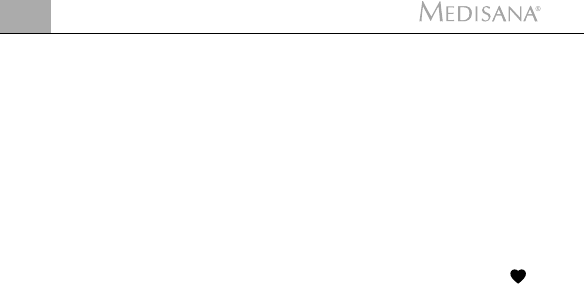-
er staat ca of cr in display....nieuwe batterijen erin....verder doet hij niks meer ....wat is dat??? Gesteld op 22-5-2022 om 10:44
Reageer op deze vraag Misbruik melden -
Handleiding voor software of hardware mobiele telefoon Android : "Big Phone for Senior" Gesteld op 5-3-2022 om 20:06
Reageer op deze vraag Misbruik melden -
Hoe stel ik tijd en zo in bij mijn bloeddruk meter en ik krijg hem niet uit zo gaat de batterij eerst leeg nu haal ik elke keer de batterij uit Gesteld op 11-2-2022 om 13:38
Reageer op deze vraag Misbruik melden -
hoe kun je de gegevens ivm bloeddruk op papier afrukken om mee te nemen naar de dokter Gesteld op 31-10-2021 om 11:49
Reageer op deze vraag Misbruik melden -
Als ik de bovenarm manchet heb geplaatst en daarna op start druk wordt de manchet niet opgeblazen en komt even later de foutmelding ERR 3. Ik heb van alles geprobeerd maar ik krijg geen bloeddrukwaardes. Kan er iets fout zijn gegaan bij het aanbrengen van de manchet/manchetbeugel (bijv. draairichting van de manchet?
Reageer op deze vraag Misbruik melden
Rien Gesteld op 11-9-2017 om 13:46-
manchet is kapot, te vervangen door een manchet met dezelfde aansluiting Geantwoord op 27-6-2018 om 19:30
Waardeer dit antwoord Misbruik melden
-